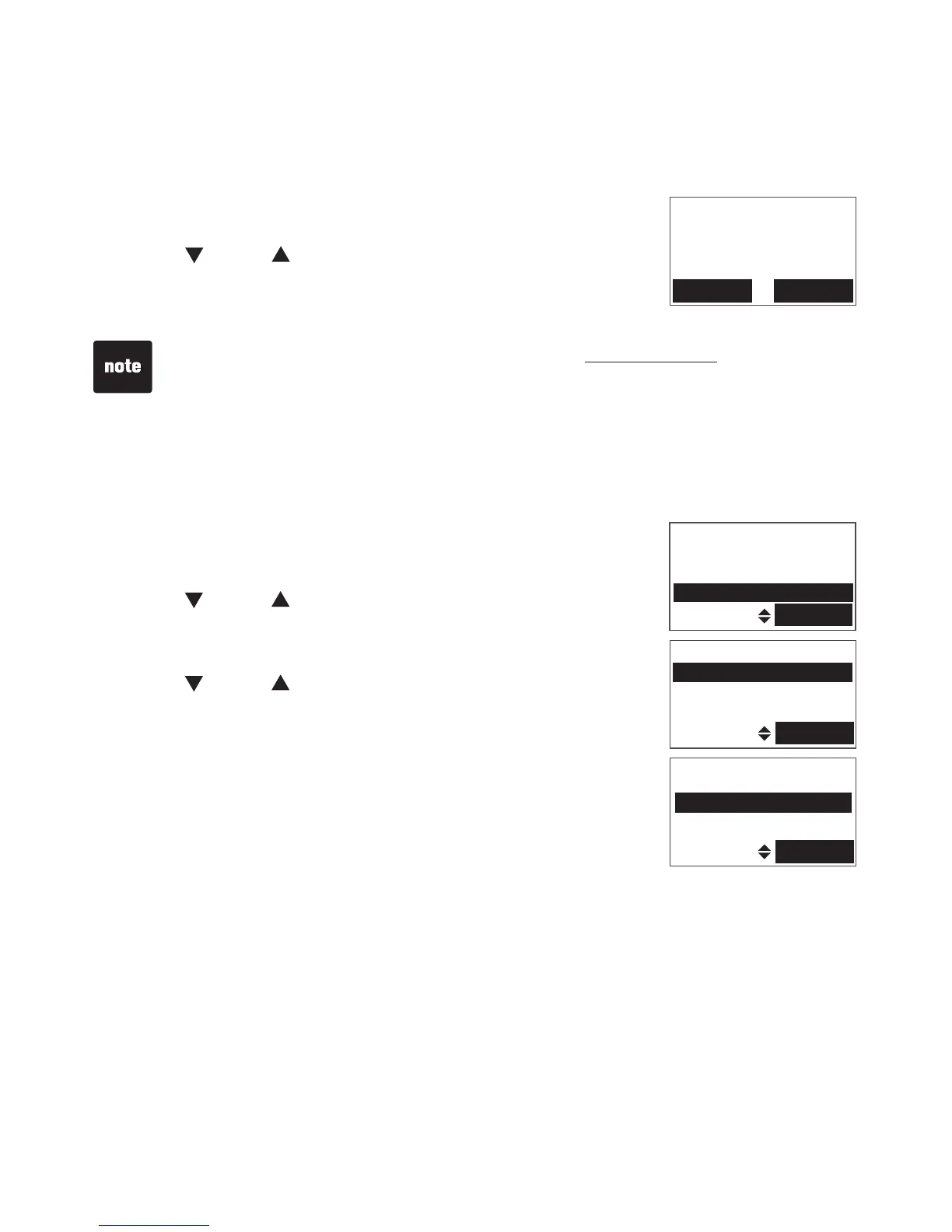15
Telephone base settings
LCD language
You can select English, Français or Español to be used in all screen displays.
To select a language:
Press the MENU softkey when the telephone base is
not in use.
Press /CID or /DIR to select Settings, then press
the SELECT softkey.
Press the SELECT softkey to select LCD language.
Press /CID or /DIR to choose from English,
Français or Español, then press the SET softkey to
save or press CANCEL to exit to the previous menu.
1.
2.
3.
4.
Settings
In the settings menu, you can change and edit the telephone base settings of
LCD language, voicemail indicator, key tone, date and time, home area code
and dial mode.
Press the MENU softkey to show the menu when the
telephone base is not in use.
Press /CID or /DIR to select Settings.
Press the SELECT softkey to select the
highlighted item.
1.
2.
3.
Press CANCEL to return to the previous menu. Press and hold CANCEL to
exit without making changes and return to the idle mode.
Telephone base settings
BASE
12:45am 12/31
REDIAL MENU
LCD language
Clear voicemail
Key tone
SELECT
,
LCD LANGUAGE
English
Francais
SET
SELECT
Intercom
Ringers
Settings