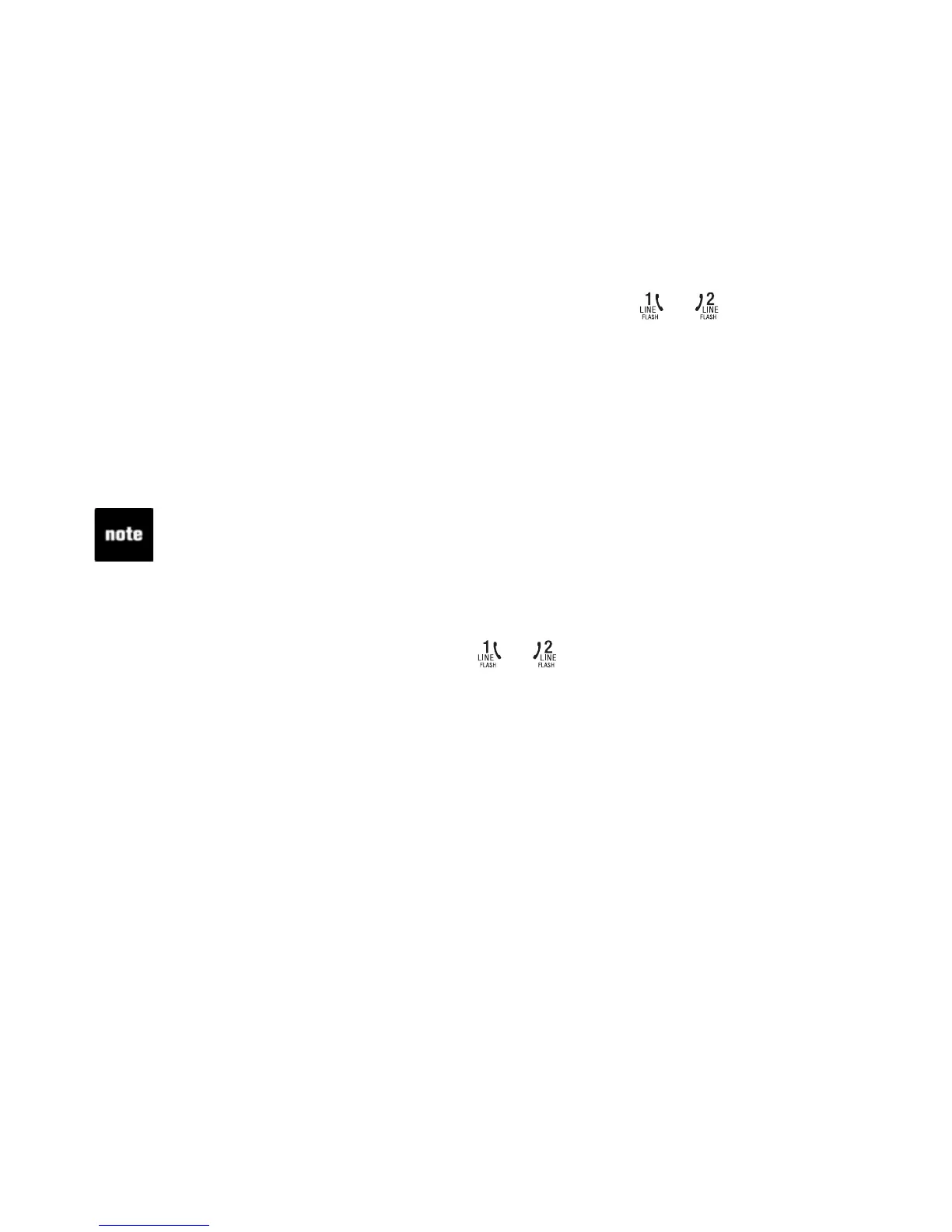43
Telephone operation
Answer an incoming call during a conference call
When you subscribe to call waiting service with your telephone service
provider, you hear a beep if someone calls on line 1 or line 2 while you are
already on a conference call. When you subscribe to caller ID service with
your telephone service provider, you see the incoming call information either
on line 1 or line 2.
To answer the incoming call while on a conference call:
On the handset, press the corresponding line button, or .
-OR-
On the telephone base, press FLASH once to answer the call waiting call
on line 1, press FLASH a second time to answer the call waiting call on
line 2, and press FLASH a third time to return all original parties to the
conference call.
To end the call while on a conference call:
Press the corresponding line button, or , on the handset. The original
party of that line joins back the conference call.
-OR-
Press FLASH on the telephone base to end the call. Press FLASH again to
reconnect the original party of that line to join back the conference call.
•
•
•
•
When you answer the incoming call during a conference call, the new party
joins in the conference call and places the line’s original party on hold.
Contact your telephone service provider for more information about call
waiting (page 30), caller ID (page 54) and voicemail service (page 60).
•
•