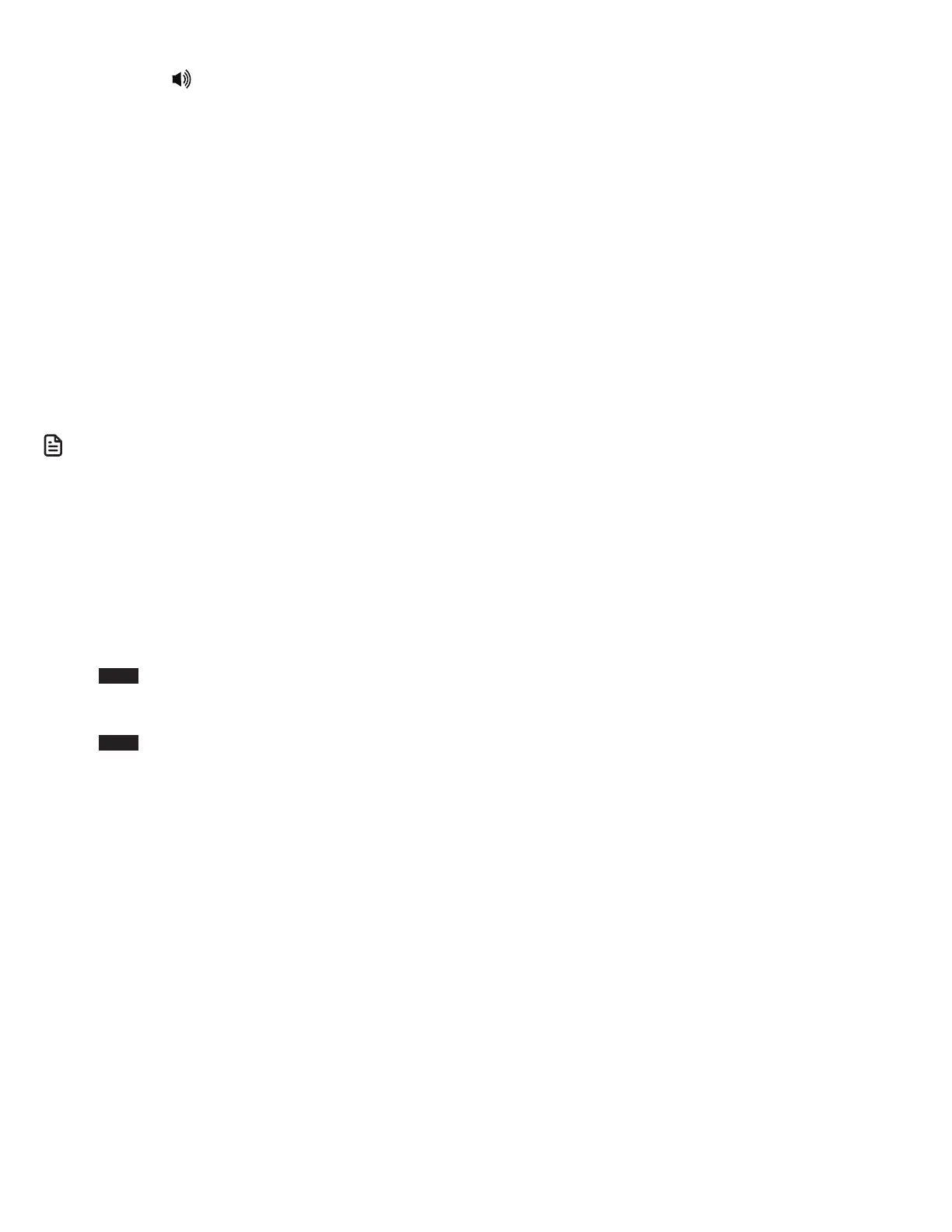19
Handset speakerphone
During a call, press on the handset to switch between the
speakerphone and normal handset use. In speakerphone
mode, press OFF/CANCEL or return the handset to the
telephone base or charger to hang up.
Volume
While on a call, you can adjust the listening volume on the
handset or telephone base.
If it is a cell call and the volume is too loud, too quiet or drops
out, try changing the volume on your cell phone. On some cell
phones, changing the volume on the cell phone affects your
cell call volume on the IS8151/IS8251 handsets or telephone
base.
To adjust the listening volume of a handset:
• Press p VOLUME q on the handset while on a call.
To adjust the listening volume of the telephone base:
• Press + VOL - on the telephone base while on a call.
N OTE
• The handset earpiece volume setting (1-6) and speakerphone
volume setting (1-6) are independent. The speakerphone
volume setting of the telephone base (1-8) is also
independent.
Silence the ringer
When the telephone is ringing, you can temporarily silence the
ringer of the handset or telephone base without disconnecting
the call. The next call rings normally at the preset volume.
To silence the handset ringer:
• Press MUTE , OFF/CANCEL, MUTE/DELETE or QUIET # on
the handset. The handset screen shows Ringer muted.
To silence the base ringer:
• Press MUTE, MUTE, CANCEL or QUIET #. The telephone
base displays Ringer muted.
Mute
Use the mute function to turn off the microphone. You can hear
the caller, but the caller cannot hear you.
Using a cordless handset:
To mute a call:
• While on a call, press MUTE/DELETE. When mute is on, the
handset shows Muted for a few seconds and MUTE icon
displays until you turn off mute.
To end mute a call:
• Press MUTE/DELETE again. When mute is off, Microphone
ON appears temporarily on the handset.
Using the telephone base:
To mute a call:
• While on a call, press MUTE. When mute is on, the MUTE
light turns on. The telephone base shows Muted for a few
seconds and MUTE icon displays until you turn off mute.
To end mute a call:
• Press MUTE again. When mute is off, Microphone ON
appears temporarily on the telephone base.
Mute is automatically canceled when you end the call.