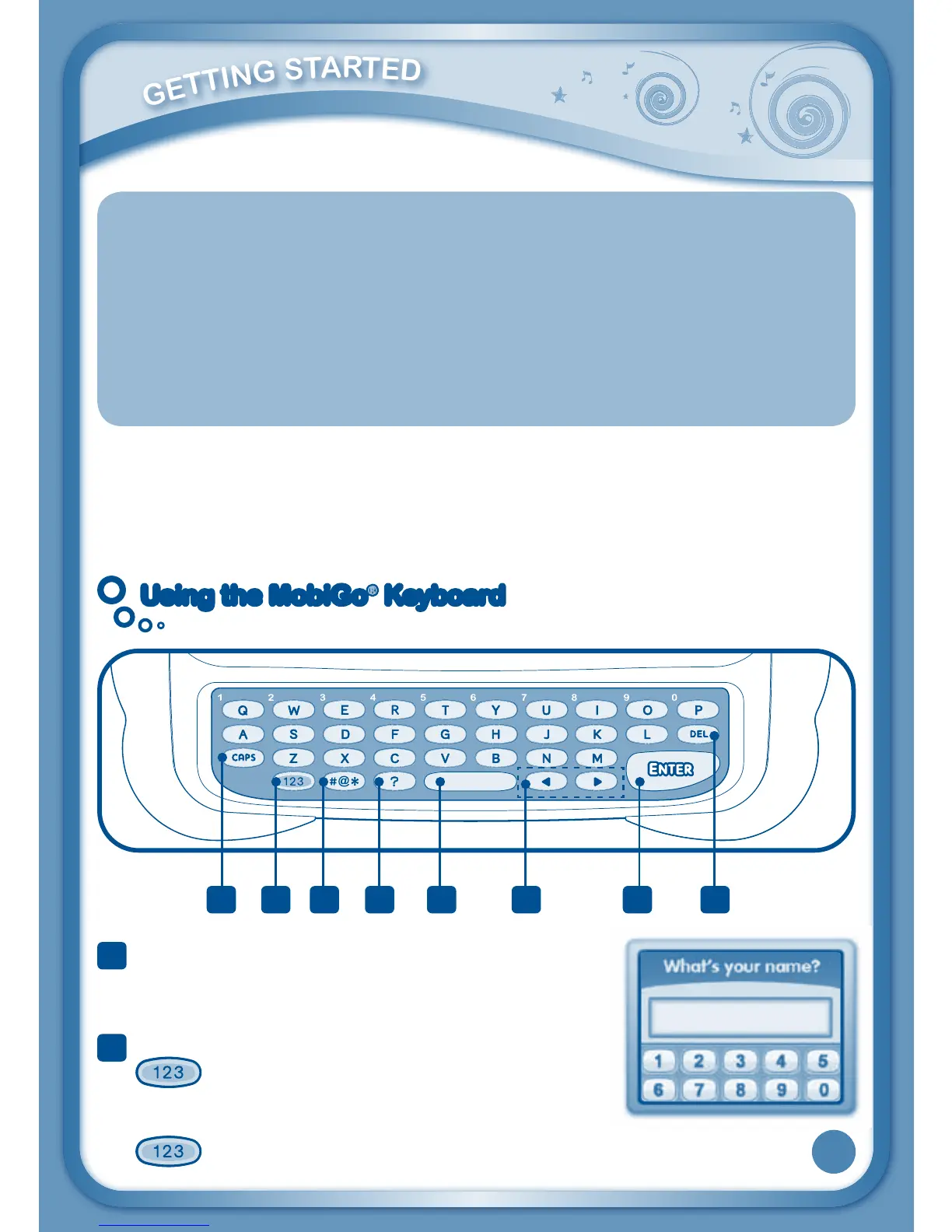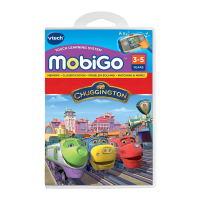G
E
T
T
I
N
G
S
T
A
R
T
E
D
IMPORTANT TOUCH SCREEN GUIDELINES
• Touchthescreenlightlywiththetipofyourfinger.
• Useonlyenoughpressureasneededtooperatethegame.Excessivepressure
may damage the touch screen.
• Donottouchthescreenwithanysharporhardobjects,oryoumightscratch
the screen.
• ToprotecttheMobiGo
®
when it’s not in use, store it in the MobiGo
®
Carrying
Case (sold separately).
Screen Cleaning Procedure
IfyourMobiGo
®
screen gets dirty, wipe it gently with a soft cloth.
1. Slightly dampen the soft cloth with a little water and wipe off the screen.
2. Wipe the screen again with a dry cloth to dry it.
Using the MobiGo
®
Keyboard
1
Caps Lock Key-Pressthiskeytochangebetween
capital and small letters.
2
Number Lock Key -Totypeinanumber,firstpress
to activate number lock. Then, use the keys
in the top row of the keyboard, or tap the numbers in
the onscreen number pad, to enter a number. Press
again to turn off number lock.
1 3 4 5 6 7 82
6