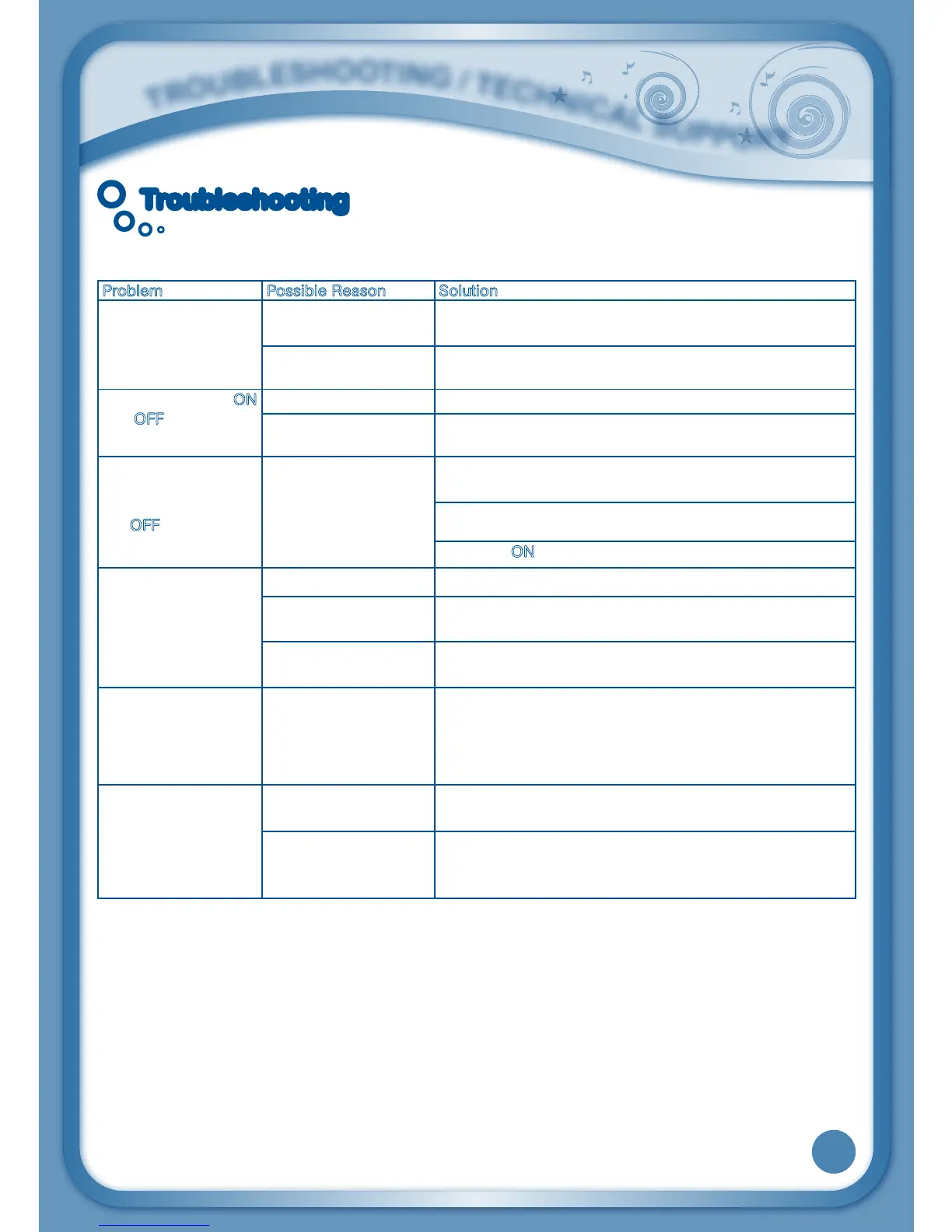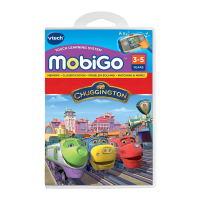TroubleshootingTroubleshooting
Beforeseekingassistance,checkthefollowinginformation.
Problem PossibleReason Solution
LCDdisplayworks
but there’s no sound
Volume is turned
down
Adjustthevolumecontrol.
The headphones are
connected
Unplugheadphonesfromtheheadphonejack.
LCDdisplayturns
ON
and OFF immediately
Batterypowerislow Replacebatteries.
Cartridge not inserted
firmly enough
Makesurethecartridgeisfirmlyinserted.
Nopicture(or
incorrect picture) on
LCD,andpressing
the
OFF button has
no effect.
Program needs to
be reset
Disconnectallpowersupplies(batteriesandadaptor),
then reconnect all power supplies.
Unplugthecartridgeandcheckifthere’sanydirtonit.
Clean it. Then reinsert the cartridge.
Press the
ONButton.
NoLCDdisplayafter
pressingONbutton
Batterypowerislow Replacebatteries.
Incompletebattery
installation
Makesurebatteriesareinstalledinbothbattery
compartments.
NoACadaptorpower Securely connect AC adaptor or car adaptor to both the
MobiGo
®
and the power outlet.
There’s a cartridge
inserted, but the
message “Please
insertacartridge”
displays on screen.
Poor game cartridge
connection
Unplugthecartridgeandcheckifthere’sanydirton
it.Cleanit.Reinsertthecartridge.ThenPresstheON
button.
Nothinghappens
when the MobiGo
®
is connected to the
computer
USBisnotproperly
connected
MakesurethattheUSBcableissecurelyconnectedto
both the MobiGo
®
and the computer.
USBisconnectedto
the computer through
aUSBhub
DirectlyconnecttheMobiGo
®
to the computer.
IfyourMobiGo
®
does not respond to an inserted cartridge, please carefully try the
following:
• Remove all batteries and unplug all wiring.
• Useacottonswabdippedinrubbingalcoholoranalcohol-basedwindowcleaner
to gently clean the contact area of the cartridge slot.
• Softlycleanthecontactareaofthecartridge.
• Ifnecessary,dryallthecleancontactareaswithasoft,lint-freecloth.
• Pleasemakesurethatallpartsarecompletelydrybeforerestoring
electricity.
T
R
O
U
B
L
E
S
H
O
O
T
I
N
G
/
T
E
C
H
N
I
C
A
L
S
U
P
P
O
R
T
11