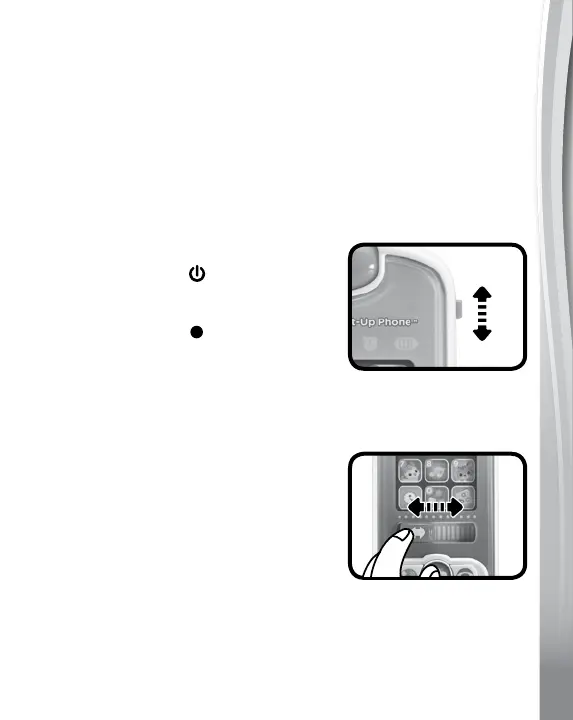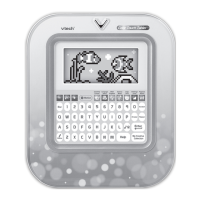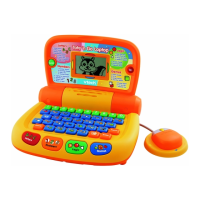6
6
6
les recharger.
• Lesaccumulateursnedoiventêtrechargésquesousla
surveillanced’unadulte.
• Nepastenterderechargerdespilesnonrechargeables.
PRODUCT FEATURES
1. On/Off Button
To turn the unit On, slide the On/Off
Switch to the On position. You will
hear a sing-along song and a phrase.
To turn the unit Off, slide the On/Off
Switch to the Off
position.
2. Mode Switch
Switch between Learning mode and
Video Call mode by sliding the Mode
Switch left or right.
NOTE
Ensure that the screen is not positioned between the two modes.
Position the slider completely to the right or the left to guarantee the
best use of the toy and for optimal play.