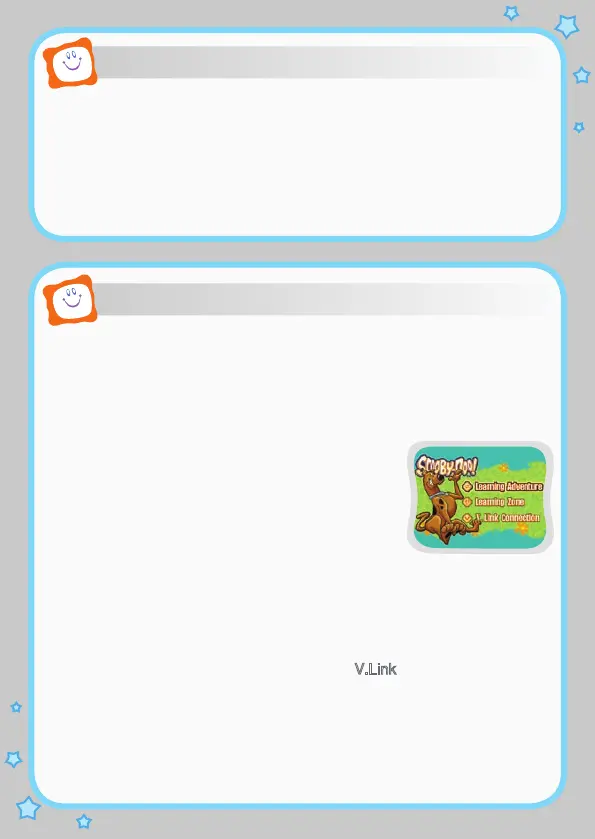2
INTRODUCTION
GETTING STARTED
Strange and spooky things are going on at the Funland Amusement Park!
But when SCOOBY-DOO and the gang visit, they find that all the ghosts are
just a bunch of phony pictures made by some projectors. Now it’s up to you
and SCOOBY-DOO to find all the projectors and turn them off, so Funland
can be fun again! Test your courage and smarts in this exciting adventure,
and learn fun school skills such as spelling, vocabulary, numbers, and
problem solving.
STEP 1: Choose Your Play Mode
Move your joystick up and down to choose the play mode you want. Press
ENTER when you have finished.
Learning Adventure
In this play mode, you can explore four exciting
adventure areas, and help SCOOBY overcome
many fun challenges. Join SCOOBY as he rides a
roller coaster, goes on an exciting air flight, takes a
deep-sea dive, and makes his way through a mazy
mansion.
Learning Zone
In this play mode, you can play three games that focus on a specific learning skill.
V.Link™ Connection
Select this to update your game record to the V.Link
™
.