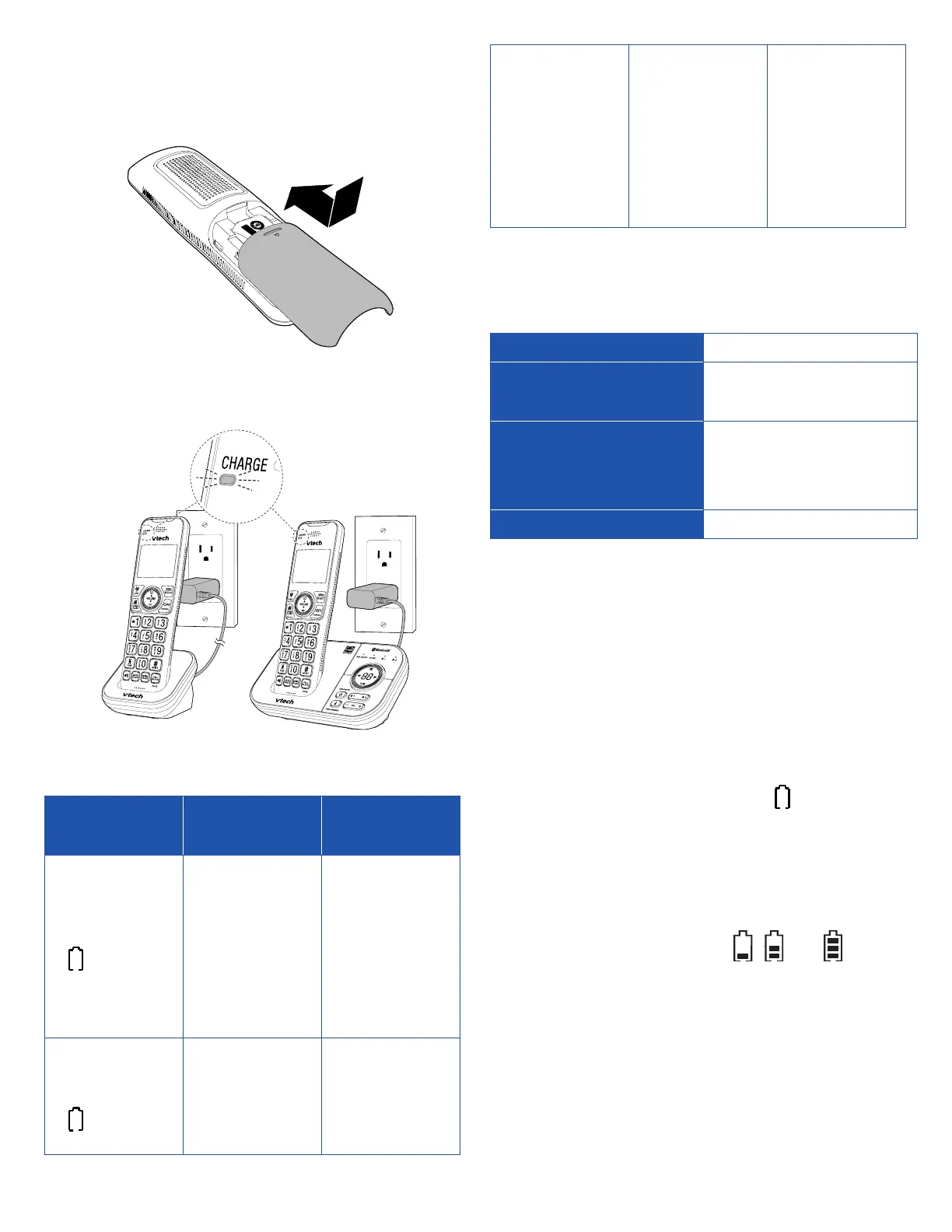16
2. Align the cover flat against the battery
compartment, then slide it upwards
until it clicks into place.
THIS SIDE UP / CE CÔTÉ VERS LE HAUT
Battery Pack / Bloc-piles :
BT183342/BT283342 (2.4V 400mAh Ni-MH)
WARNING / AVERTISSEMENT :
DO NOT BURN OR PUNCTURE BATTERIES.
NE PAS INCINÉRER OU PERCER LES PILES.
Made in China / Fabriqué en chine CR1951
Charge the battery
The following table summarizes th
battery indicators and actions to take.
Battery
indicators
Battery
status
Action
• The screen
is blank, or
shows Put in
charger and
flashes.
• The battery
has no
charge or
very little
charge. The
handset
cannot be
used.
• Charge
without
interruption
(at least 30
minutes).
• The screen
shows Low
battery and
flashes.
• The battery
has enough
charge to be
used for a
short time.
• Charge
without
interruption
(at least 30
minutes).
• The screen
shows
HANDSET X.
• The battery is
charged.
• To keep
the battery
charged,
place it in
the handset
charger
when not in
use.
When it is fully charged, you can expect
the following performance:
Operation
• Operating time *
Talk time (cordless
handset)
• 10 hours
Talk time
(cordless handset
speakerphone)
• 4.5 hours
Standby
• 5 days
* Operating times vary depending on
your actual use and the age of the battery.
Check the battery level
After you have installed the battery,
check the battery level on the handset
screen.
• If the screen is blank, or flashes,
then the battery needs to be
charged. Go to Charge the battery
section before you do any setting or
operation.
• If the battery icon is , , or , then
go to Set the date and time and Set
the answering system and Smart call
blocker through voice guide section.
