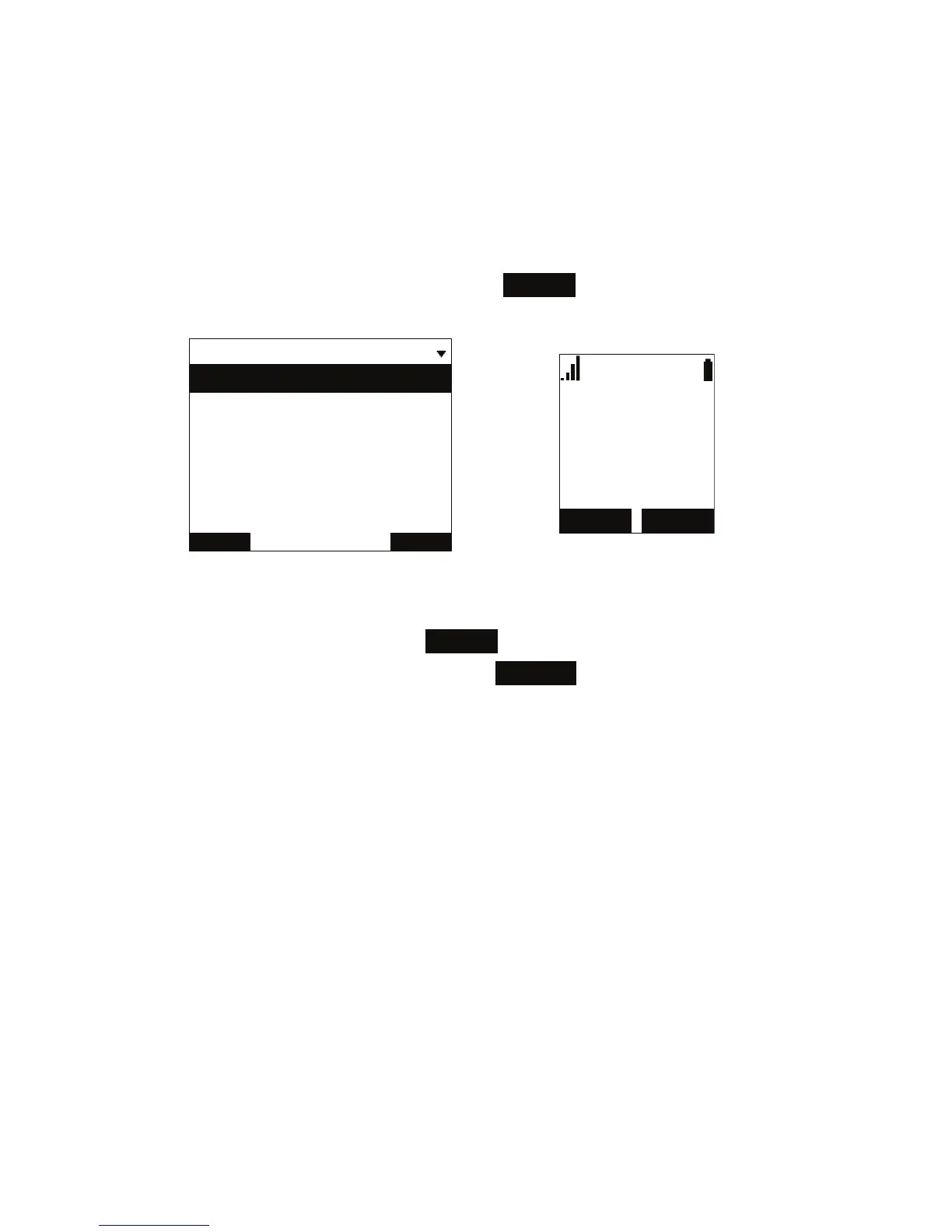19
Locating the Handset
You can nd handsets by paging them from the deskset.
To locate the handset:
1. Press MENU on the deskset. The Main Menu appears.
2. Press q to scroll to Status and press SELECT.
3. Press q to scroll to Cordless Accessories and press SELECT.
4. With DECT Handset highlighted, press
Locate
.
%DFN /RFDWH
Cordless Accessories
DECT handset: Registered
DECT headset: Not registered
3DJLQJ
â
• If the handset is in range of the deskset, it will ring for one minute, even if the
volume is off.
• To end the locator page, press
STOP
or place the handset in its charger.
• To silence the locator page only, press
SILENCE
.
