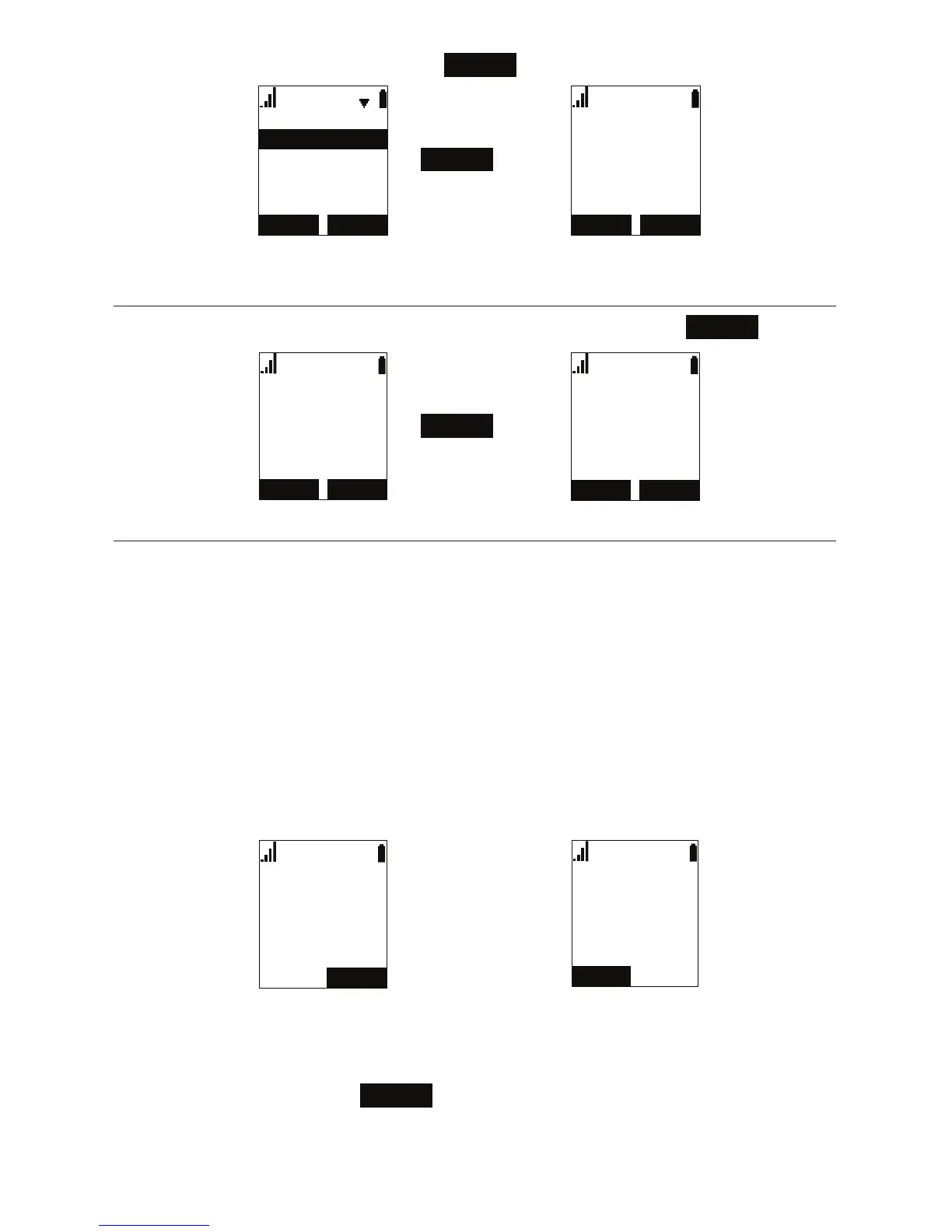â
ENTER
3. Enter the number you wish to dial.
Switching between two calls
If you are managing two calls, switch between them by pressing
NEXT
:
(1'
/LQH
2QDFDOO
1(;7
5(680(
/LQH
2QKROG
1(;7
0DUN/HH
â
NEXT
Transferring a call
You can transfer a call to another party.
If you talk to the transfer recipient before completing the transfer, you are making
a “supervised” transfer.
However, the transfer recipient does not have to talk to you before receiving the
transferred call. If you do not talk to the transfer recipient before transferring the
call, you are making a “blind” transfer.
You can also transfer a call to a held call.
To transfer a call (supervised):
1. During a call, press TRANSFER. The call is automatically put on hold and
the transfer setup screen appears.
/LQH
2QDFDOO
%/,1'
/LQH
7UDQVIHUWR
â
TRANSFER
2. Dial the number to which you want to transfer the call. You can also use a
number from a list, such as the Directory or Call History.
3. When the second caller answers, you can talk to the caller to notify them of
the transfer, then press
TRANS.
to transfer the call.
