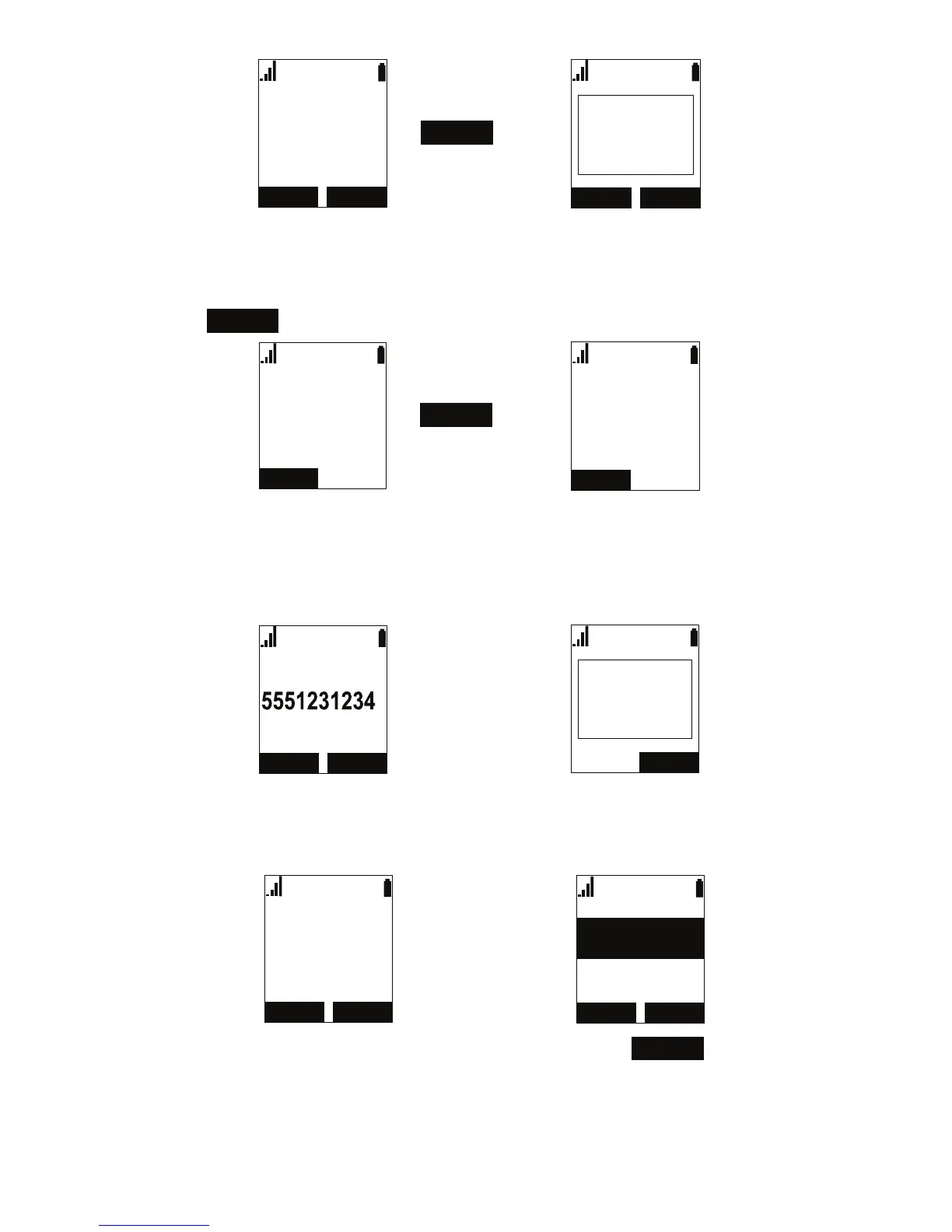&DOO
WUDQVIHUUHG
â
TRANS.
To transfer a call (blind):
1. During a call, press TRANSFER. The call is automatically put on hold and
the transfer setup screen appears.
2. Press
BLIND
.
%/,1'
/LQH
7UDQVIHUWR
/LQH
%OLQG;IHUWR
(1'
â
BLIND
3. Dial the number to which you want to transfer the call. You can also use a
number from a list, such as the Directory or Call History.
4. Wait for the phone to automatically dial, once it recognizes a valid number.
5. When the far end picks up, the call will be immediately transferred.
',$/
/LQH
%OLQG;IHUWR
(1'
(1'
/LQH
%OLQG;IHUWR
&DOO
WUDQVIHUUHG
â
To transfer a call to a held call:
1. If you are on an active call and also have a call on hold, press TRANSFER. A
list of held calls will appear.
(1'
/LQH
2QDFDOO
1(;7
&$1&(/ 6(/(&7
7UDQVIHUWR
â
TRANSFER
2. With the call you want to transfer to highlighted, press
SELECT
. The call will
be immediately transferred.
