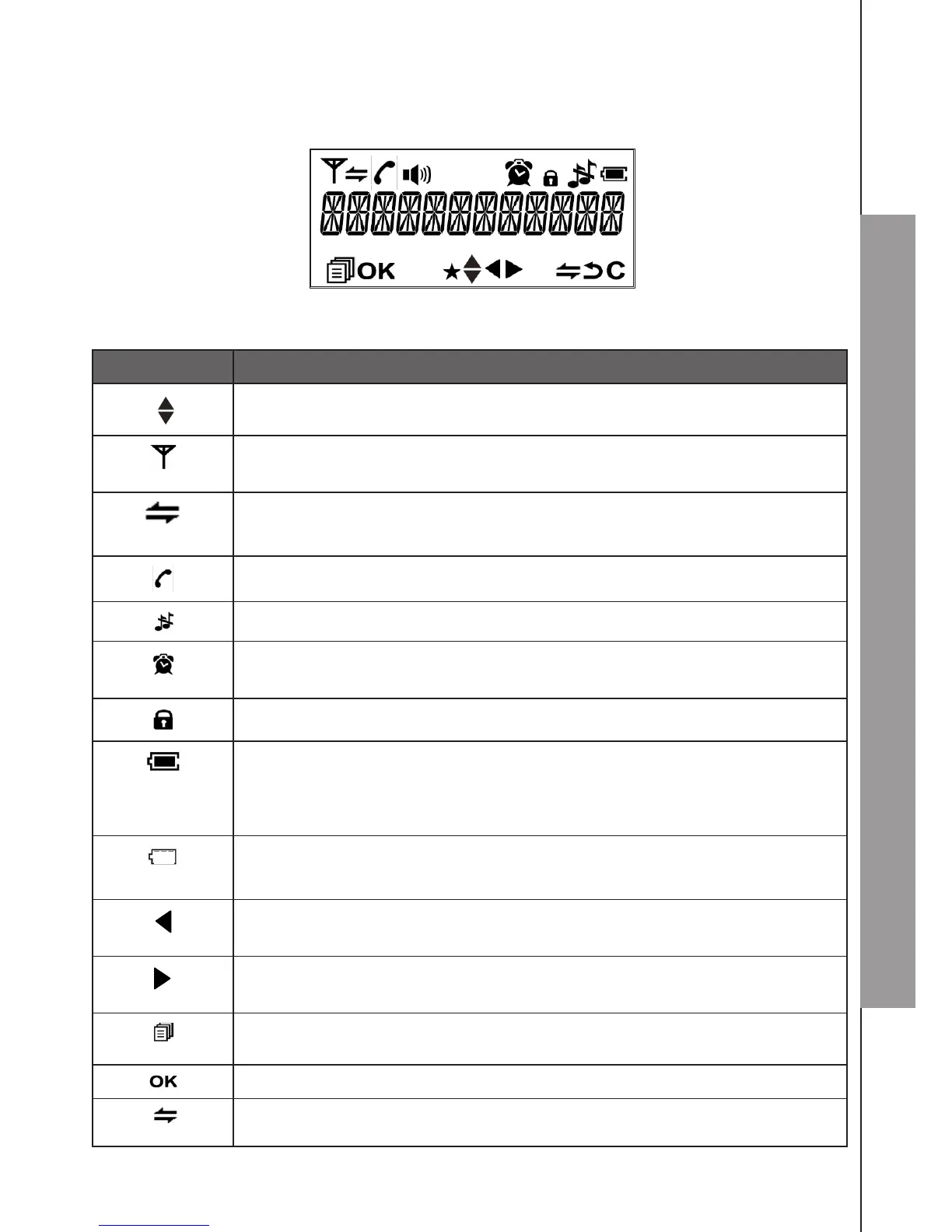10
GET TO KNOW YOUR PHONE
3.3 Handset LCD Display Icons and Symbols
The LCD display gives you information on the current status of the telephone.
Display icons Icons can be On (visible), Flashing or Off (not visible)
Scroll up / down the menu items / Phonebook list / Redial list / Call List.
Steady when the handset is with reception range. Flashes when out of
range or not registered to the base.
Steady when an intercom is in progress.
Flashes when there is an incoming intercom call.
Indicates a call is in progress.
Indicates that the ringer is switched off.
Steady when an alarm is set. Flashes when the alarm time set before
reaches.
Indicates that the keypad is locked.
Indicates when the battery is fully charged.
Whole icon ashes when the battery performs initial charging.
Flashes when the battery is in nal charge stage.
Indicates when the battery needs charging.
Flashes when low battery power level is detected.
Indicates when more characters are existed before the text currently
displayed.
Indicates when more characters are existed after the text currently
displayed.
(MENU)
Press to select more menu options if applicable
Press to conrm the current selection if applicable.
(INT)
Press to initial an intercom call when idle.