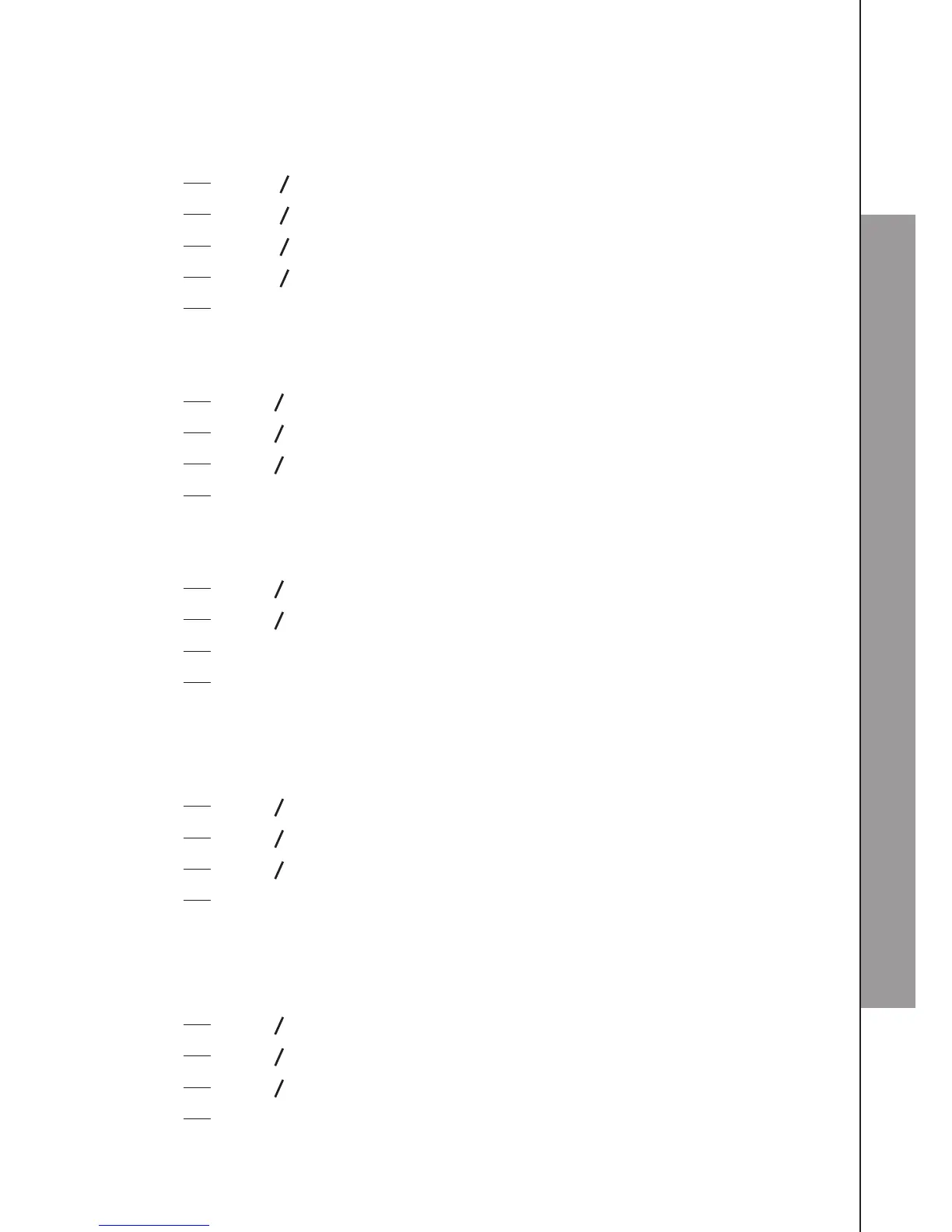26
PHONE SETTINGS
6.2.5 Set Alert Tones
A single beep is emitted when you press a key. You can turn on or off the key tone.
You can also turn on the alert tones when low battery and out of range are detected.
Low battery tone will be emitted while you are talking with the phone to alert you that
you need to charge your battery.
Press
MENU
OK
then
p
q
to select HS SETTINGS.
Press
MENU
OK
then
p
q
to select TONE SETUP.
Press
MENU
OK
then
p
q
to select KEY TONE, BATTERY TONE or OUT OF RANGE.
Press
MENU
OK
then
p
q
to turn on or off these tones.
Press
MENU
OK
to conrm.
6.2.6 Set the Handset Language
Press
MENU
OK
and
p
q
to select HS SETTINGS.
Press
MENU
OK
and
p
q
to select LANGUAGE.
Press
MENU
OK
and
p
q
to select the desired language.
Press
MENU
OK
to conrm.
6.2.7 Rename the Handset
Press
MENU
OK
and
p
q
to select HS SETTINGS.
Press
MENU
OK
and
p
q
to select RENAME HS.
Press
MENU
OK
and enter the name of your handset
Press
MENU
OK
to conrm.
6.2.8 Choose the information to be Displayed in Idle
You can choose to display time or handset name in your idle screen.
Press
MENU
OK
and
p
q
to select HS SETTINGS.
Press
MENU
OK
and
p
q
to select HS DISPLAY.
Press
MENU
OK
and
p
q
to select HANDSET NAME or TIME.
Press
MENU
OK
to conrm.
6.2.9 Set the AUTO Answer
If you turn on the Auto Answer, you can pick up the call without pressing any key.
Press
MENU
OK
and
p
q
to select HS SETTINGS.
Press
MENU
OK
and
p
q
to select AUTO ANSWER.
Press
MENU
OK
and
p
q
to turn on or off the auto answer feature.
Press
MENU
OK
to conrm.
1.
2.
3.
4.
5.
1.
2.
3.
4.
1.
2.
3.
4.
1.
2.
3.
4.
1.
2.
3.
4.