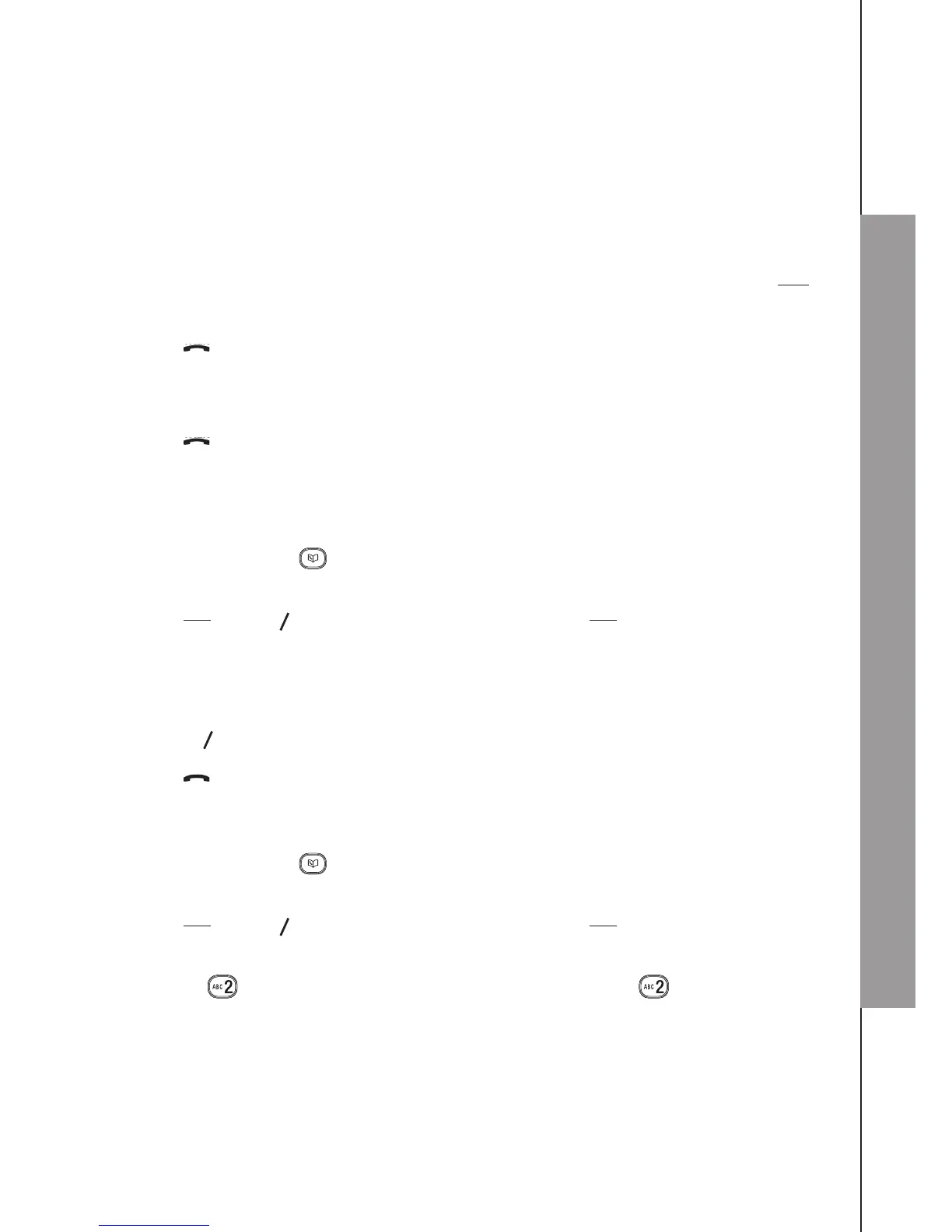14
USE YOUR PHONE
4. USE YOUR PHONE
4.1 Switch ON/OFF the Handset
When the handset is in idle mode, press and hold
OFF
to switch the handset off. To
switch the handset on, press and hold
OFF
.
4.2 Make a Call
4.2.1 Preparatory Dialling
Enter the phone number, maximum 20 digits. If you make a mistake, press
MUTE
DELETE
to
delete the last digit.
Press
TALK
to dial the number.
4.2.2 Direct Dialing
Press
TALK
to take the line.
Enter the phone number to dial.
4.2.3 Call from the Phonebook
In idle mode, press
to access the phonebook list.
OR
Press
MENU
OK
then
p
q
to select PHONEBOOK. Press
MENU
OK
.
NOTE
The rst phonebook entry will be displayed. If there is no entry in the phonebook, it will
show “EMPTY”.
Press
p
q
to select the desired phonebook entry.
Press
TALK
to dial the number.
4.2.4 Search Alphabetically for Phonebook Entries
In idle mode, press
to access the phonebook list.
OR
Press
MENU
OK
then
p
q
to select PHONEBOOK. Press
MENU
OK
.
Press the numeric key containing the rst letter of the name you want. For example,
pressing
will show the entries starting with A. Pressing
again will show the
entries starting with B, etc.
1.
2.
1.
2.
1.
2.
3.
1.
2.