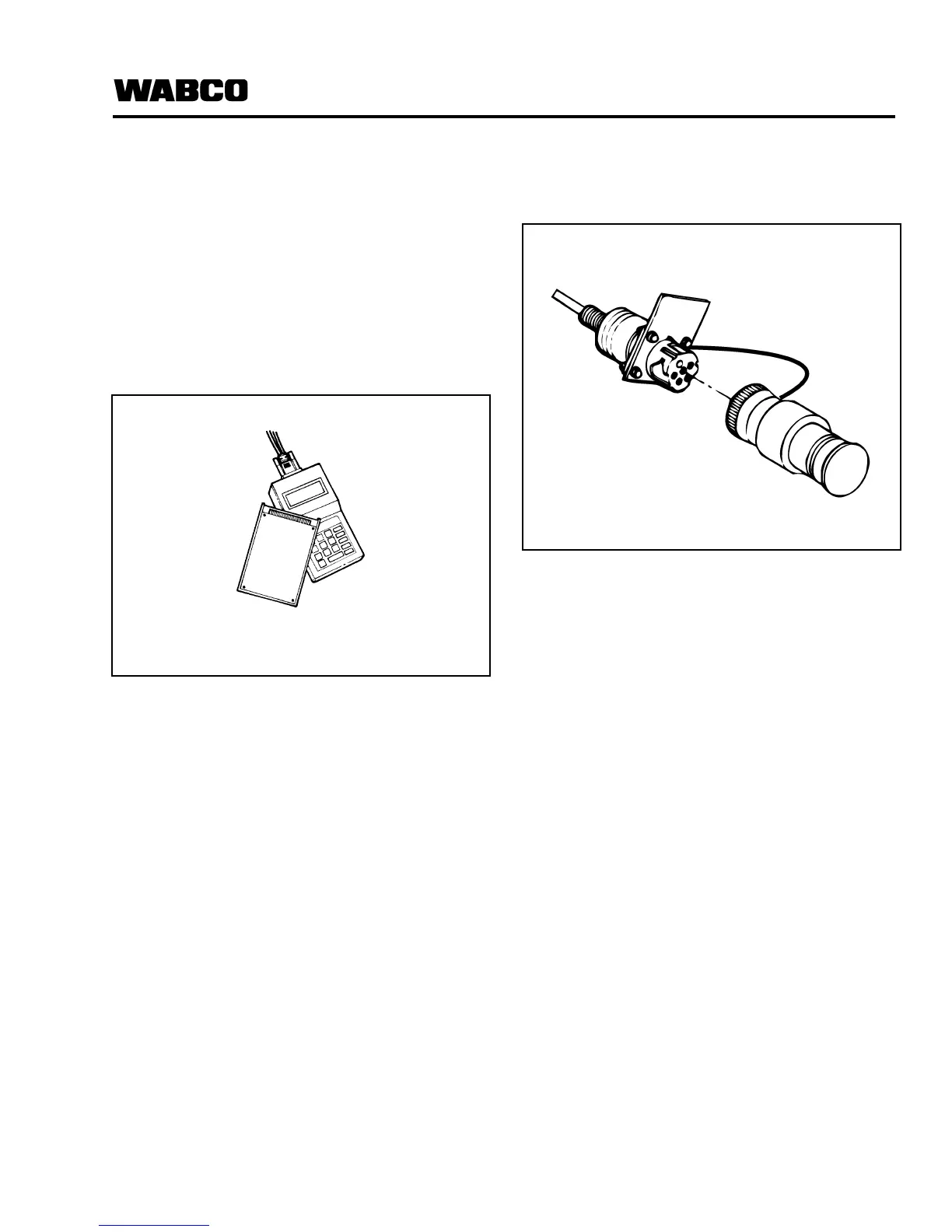Page 23
Section 5
Diagnostics
Diagnostic Tools For ECUs with
External Diagnostic Connectors
MPSI Pro-Link
®
9000
Diagnostic Tool
(WABCO Cartridge Model J 38500-404)
The MPSI Pro-Link
®
9000 diagnostic tool can test
for existing and stored faults, read and clear fault
codes, and test components, for WABCO tractor
and trailer ABS.
Kent-Moore offers Kit J 38500-404 that contains
the WABCO ABS diagnostic cartridge, version 4.0
or higher, and the manual “WABCO ABS/ATC
Systems,” which contains complete information
and operating instructions for the MPSI Pro-Link
®
9000 diagnostic tool. Order the kit from Kent-
Moore, 28635 Mound Road, Warren, MI 48092-
3499; phone 800-345-2233.
A J 38500-60A Deutsch cable is also required. It is
available from Kent-Moore.
Diagnostic Activation Tool
For ECU Part Numbers 472 500 001 0,
472 500 012 0 and 472 500 013 0.
The blink code diagnostic tool inserts into the
SAE J1587 diagnostic connector to activate the
blink code diagnostics, reconfigure the ECU and
test ECU installation. (See “How to Install
the Blink Code Diagnostic Tool into the
SAE J1587 Diagnostic Connector” in Section 6,
"Component Replacement".)
Normal Mode Diagnostics
If the blink code lamp displays a blink code for a
fault that is not listed in the Normal Mode Fault
Code Table or the Expert Mode Fault Code Table in
Appendix A:
1. Visually inspect all connections
and components.
2. Try to erase the fault from ECU memory. If you
cannot erase the fault, a problem can exist
within the ECU/Valve Assembly.
3. Contact the contact WABCO North America
Customer Care at 855-228-3203.
Figure 5.2
MPSI Pro-Link
®
Diagnostic Tool
Figure 5.3