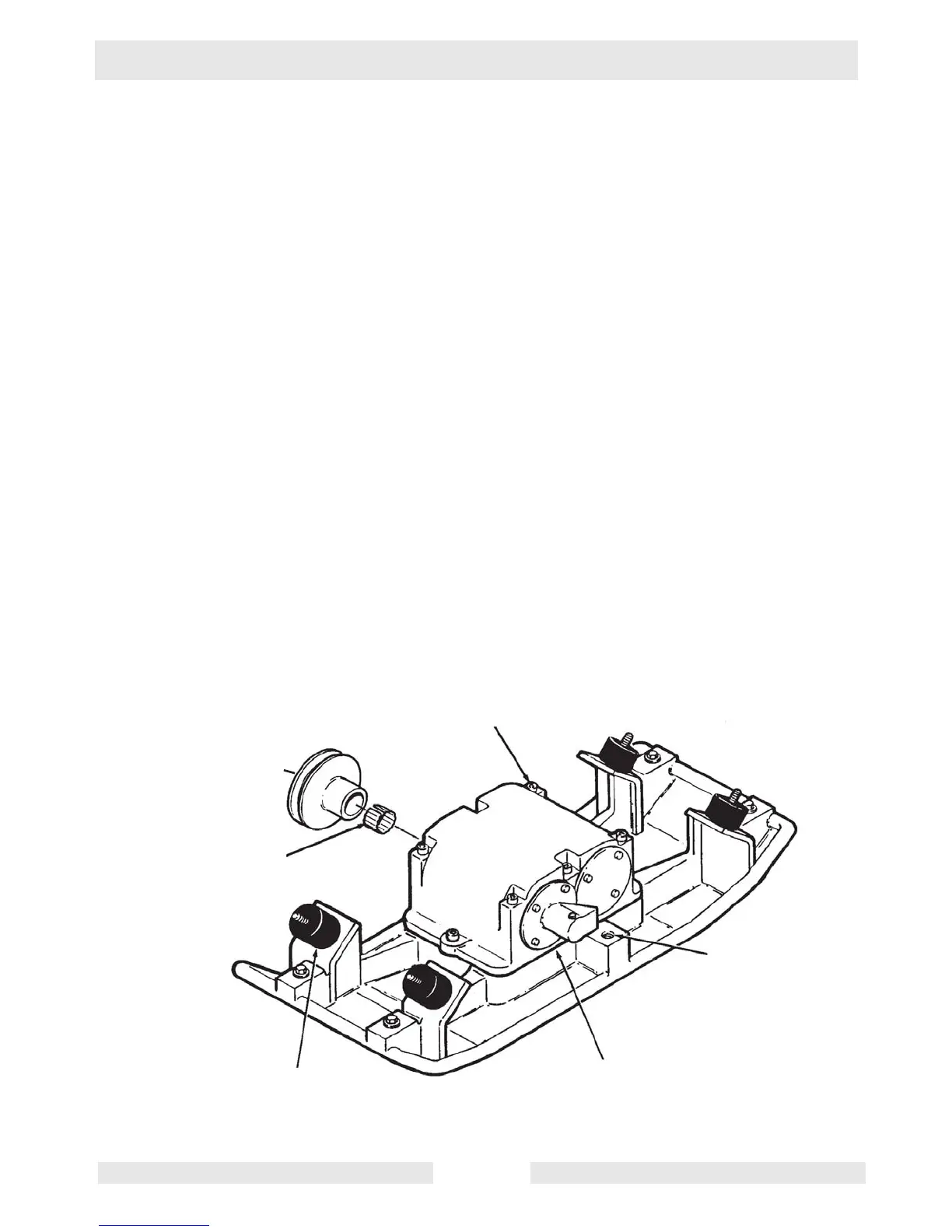BPU 2440/2950 Repair Repair Procedures
wc_tx000329gb.fm 35
5.6 Installing Exciter
See graphic: wc_gr001441
5.6.1 Scrape off old gasket material and thoroughly clean mounting surfaces
on exciter and baseplate.
5.6.2 Once thoroughly clean and completely dry, coat mounting baseplate
(a) with Loctite 515 gasket eliminator or equivalent.
5.6.3 Position exciter assembly so that exciter drive pulley faces front right
corner (b) of plate.
5.6.4 Coat threads of mounting bolts (c) with Loctite 242 or equivalent, insert
them and torque to 36 ft.lbs. (49 Nm).
5.6.5 Inspect shockmounts (d). Replace any that appear worn or damaged.
Coat threads of shockmount with Loctite 242 or equivalent, insert, and
torque to 63 ft.lbs. (86 Nm).
5.6.6 Position upper mass onto lower mass and secure with nuts. Torque
nuts to 63 ft.lbs. (86 Nm).
5.6.7 Install new tolerance ring (e) and carefully tap on exciter drive pulley
(f) until it is flush against shaft shoulder.
5.6.8 Connect control hose and bleed the system.
5.6.9 Install drive belt. Adjust belt tension and check alignment of pulleys.
Replace belt guard cover.
5.6.10 Fill exciter (g) with oil.
a
g
c
d
b
e
f
wc_gr001441
