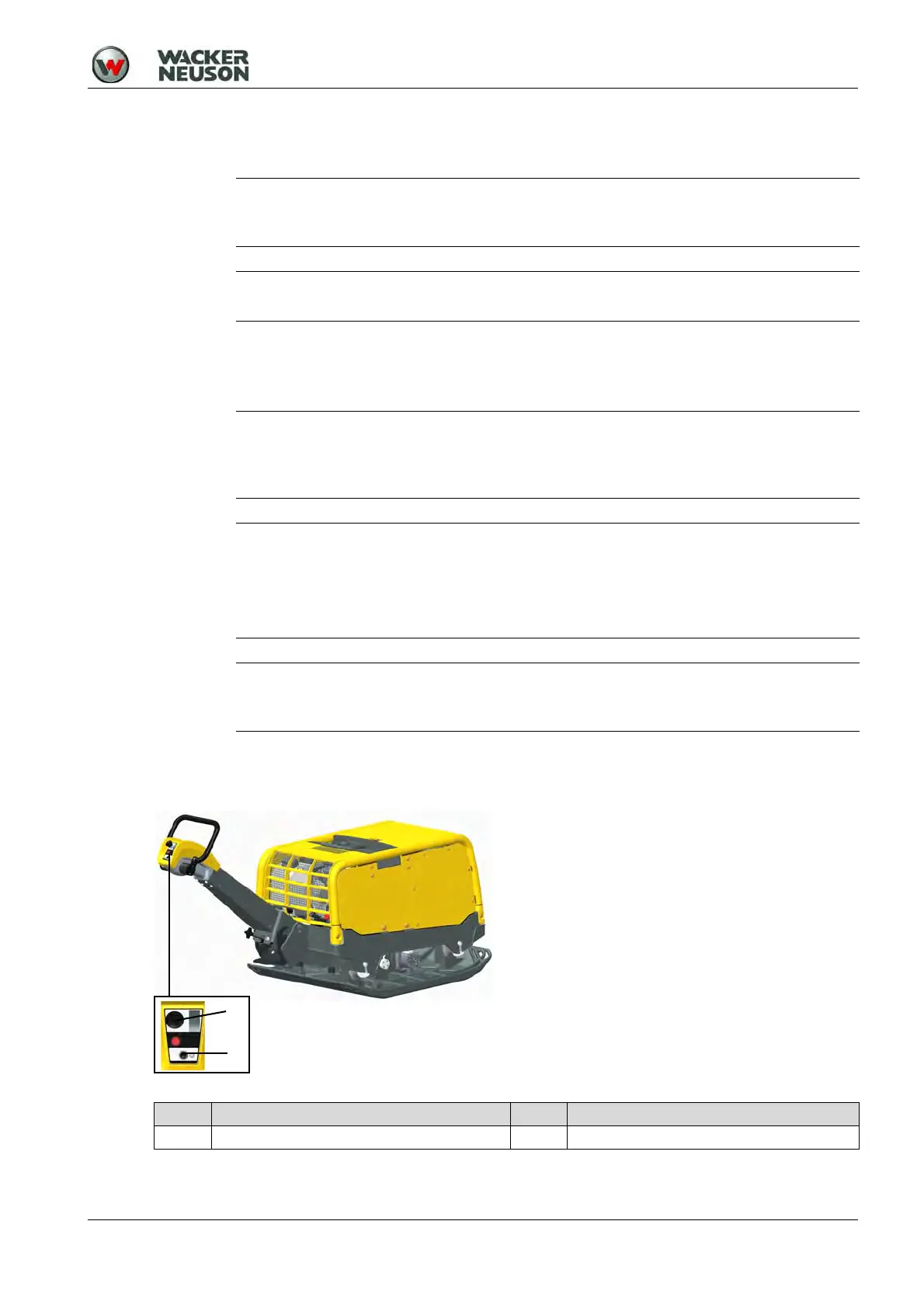8 Operation and use
100_0202_op_0011.fm 36
8.4.4 Reading Compatec – compaction display
This display roughly indicates the progress of the compaction.
The number of LEDs lit is proportional to the soil density, more illuminated LEDs corresponds to a
higher soil density.
8.5 Decommissioning
8.5.1 Decommissioning the machine (center pole)
1. Press vibration switch – Vibration switches off and machine stops.
NOTE
To protect the machine, Compatec – compaction display warns the operator of over-
compaction by quickly flashing all LEDs.
NOTE
The brightness of the LED automatically adjusts to the light conditions of the working area.
NOTE
It is possible to detect non-compactable material if the spot is longer than one meter.
In the case of abrupt change from high to low-compacted soil (or vice versa), there is a
slow increase or decrease of the LEDs.
NOTE
If the machine is operated in reduced power mode
Preselected using the slow/fast rocker switch or button.
Overload setting in the configuration menu.
No LEDs of Compatec - compaction display are lit.
NOTE
Functionality of the machine protection - installation see chapter machine protection -
installation.
Item Designation Item Designation
1 Vibratory rammer 2 Start button
