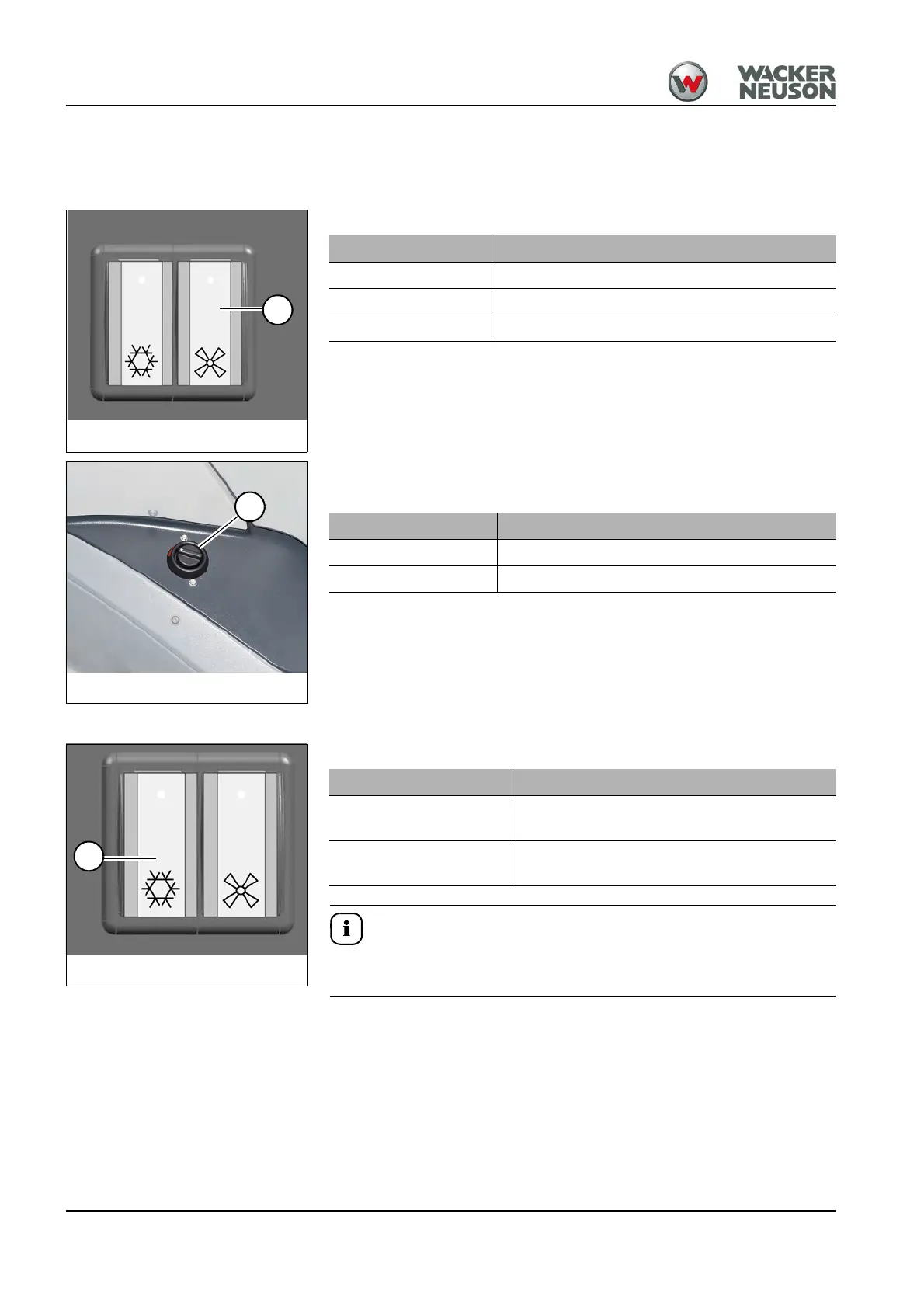5-18 BA D24 en/us* 1.0 * D24_1_0_500.fm
5 Operation
5.8 Heating, ventilation and air conditioning system
Heating/ventilation (option)
Switch A is located on the switch panel on the right.
Temperature setting
The governor B is located on the right in the rear of the cab.
Air conditioning (option)
The switch A is located on the switch panel on the right
Switch on the air conditioning system once a month for at least 10 – 15
minutes to ensure its full function and efficiency.
Function Position
Switch off the fan Press switch A all the way up
Fan in 1st speed Press switch A to the first position
Blower in 2nd stage Press switch A to the second position
Function Position
Heating Turn regulator B anticlockwise
Ventilation Turn regulator B clockwise
Function Position
Switch off the air condi-
tioning
Press switch A to the front
Switch on the air condi-
tioning
Press switch A backward
