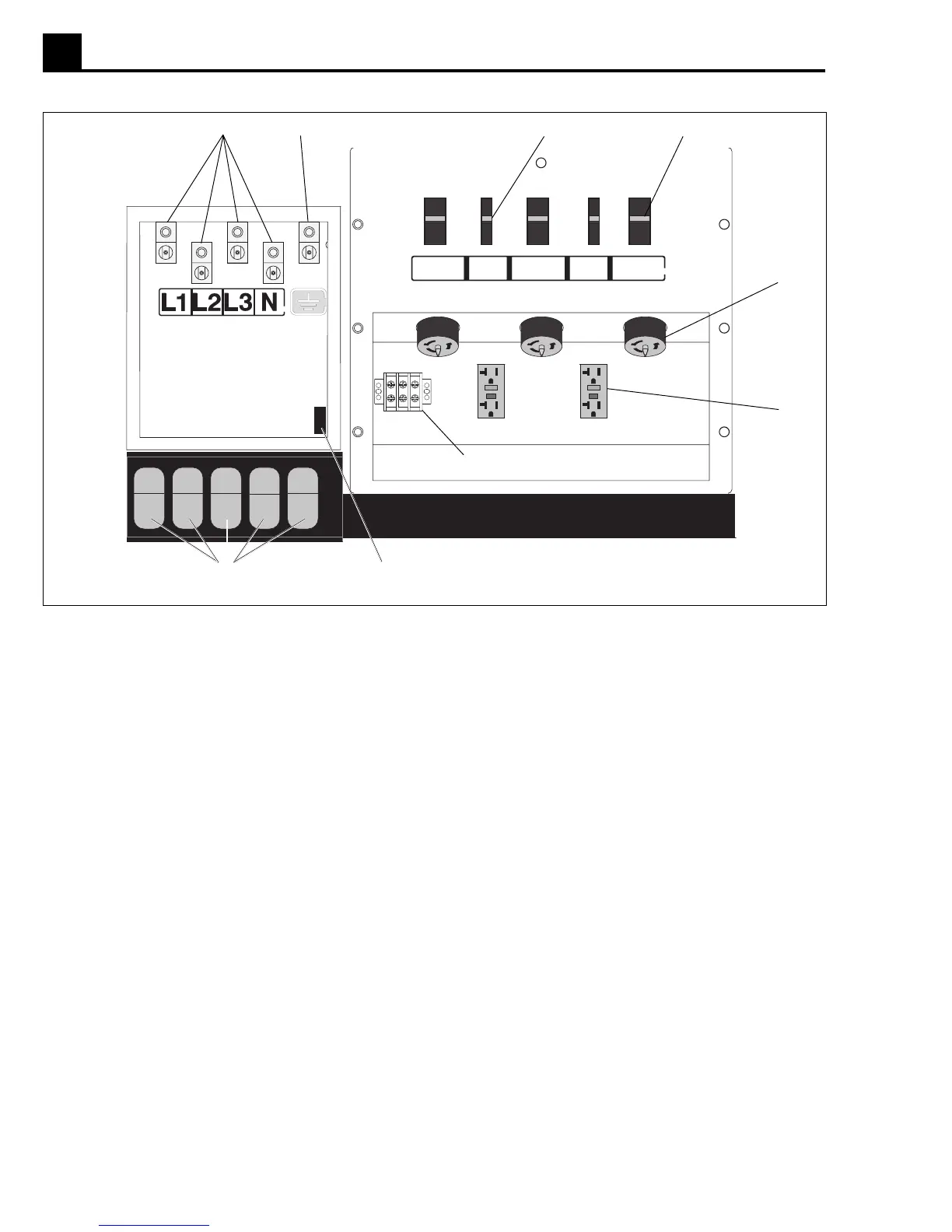1A-20
1A OPERATION G50/G70/G85
18244
50A20A50A50A 20A
e
jh
f
c
d
1026SD87
a
b
1.21 Ground Connection
A ground connection (b) is located next to the terminal
lugs. The unit must have this ground lug connected to a
good earthen ground for proper operating safety in com-
pliance with NEC and local standards.
g
1.20 Connection Lugs
The customer connection lugs (a) are located on left at
the bottom of the panel behind a hinged door. The lugs
provide connection points for attachment of outside
loads.
A large label like the one shown in section 1.25
Terminal
Connections
is attached to the inside of the terminal door.
It shows the correct terminal connections for selected
voltages.
Connections to the lugs should be made by running the
power cables up through the slots (j) in the bottom of the
panel and into the lug. Use a 3/8" Allen wrench to tighten
cable connections in place.
