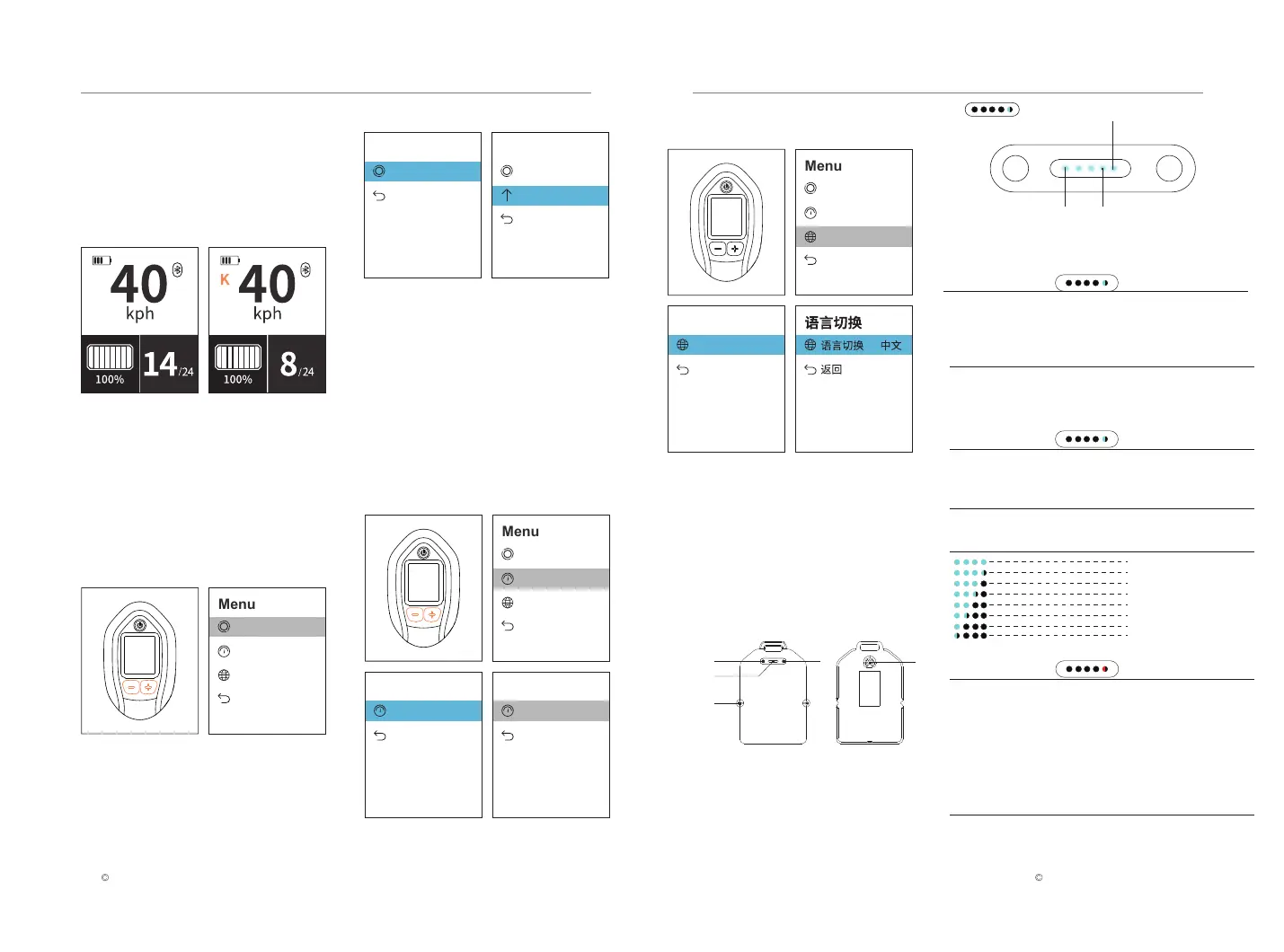5 6
All rights reserved by WaydooAll rights reserved by Waydoo
3. If the controller is disconnected due to the user
falling into the water or other reasons, and there is
no command from throttle within 1s after the
controller is reconnected, the controller will also be
automatically locked.
The Controller Plus offers 24 speed gear option.
In speed limit mode, speed options can be limited
to 10 gears, and the highest gear can be adjusted.
100%25%
Battery status indicator
PowerFlight Battery
When your battery fails to be charged, please short
press the power button six times to check the cause
of the failure.
1. Linking Button
2. Battery Status Display
3. Rotary Lock
4. Power Button
5. DC Port
(Front) (Back)
5
1
2
3
4
Normal Mode Speed Limit Mode
Units
Units
return
kph
Units
Units
return
mph
Mode
Units
Language
return
Language
Language
return
EN
Mode
Units
Language
return
Working Mode Setting
Units Setting
Language Setting
Mode
Units
Language
return
Short press“+” and“-” simultaneously
when the Controller Plus is powered on
to enter Settings.
Scroll through the menu by pressing
the“+” or“-” and press the Power
Button to confirm.
Mode
speed limit
return
off
Mode
speed limit
top gear
return
on
24
After entering the sub-menu, use "+" or "-"
to scroll and press the Power Button to select
the Mode. Press "+" or "-" to switch and
press the Power Button to confirm. The
highest gear can be adjusted in speed limit
mode.
Finally press“+” or“-“ to scroll to the
return option, and press the Power Button to
confirm until you exit the Settings.
Powerflight battery is a smart battery specially
designed for Waydoo Flyer ONE Efoil products.
It supports uses on Flyer ONE and Flyer ONE
Plus products. It adopts a plug-in-free design
and is easy to install. The fully waterproof
design insurers the battery is free from
seawater erosion when in use after proper
installation.The PowerFlight battery is not
included in this plus power kit. It needs to be
purchased separately.
Explorer/Patroller PLUS Power Kit USER GUIDES Explorer/Patroller PLUS Power Kit USER GUIDES
Status Light
Self-discharge
Battery capicity
Blue light flashes 3 times
Blue light flashes 4 times
Blue light flashes 5 times
Blue light flashes 6 times
Blue light flashes 7 times
Blue light flashes 8 times
Fully charged
Set up to be charged to 80%
Charger fault
Battery self-protection
Non-battery error
OVP prohibits charging
Blue light flashes once
Blue light flashes twice
Note: When the battery has the above fault indicator, it is generally caused
by improper use, please follow the corresponding solution.If the fault
continues and there are other abnormal lights , please contact Waydoo
after-sales in time.
Self discharge to 70%(automatically)
Self discharge to 30% (short press
power button 4 times and long
press to set up and cancel)
Light meaning
half grid stands for
flashing light
LED Light
One grid represents 25% power; half grid (blue light flashing)
represents 12.5% power
capacity 87.5%-100%
capacity 75%-87.5%
capacity 62.5%-75%
capacity 50%-62.5%
capacity 37.5%-50%
capacity 25%-37.5%
capacity 12.5%-25%
capacity 0-12.5%
Light meaning
Battery Fault indiator
Status Light
Red light flashes 2 times
Red light flashes 3 times
Red light flashes 4 times
Red light flashes 5 times
Under voltage protection
(please charge your battery
in time)
Over-temperature protection
(please cool down the battery
before charging)
Over current protection
(the battery will automatically
recover after 30 seconds)
Short circuit protection
(please reboot your battery)
Light meaning
Status Light
Self-discharge means that the battery's charge gradually
reduces over time during storage, which extends battery
life for better usability.
Light meaning
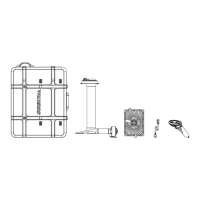