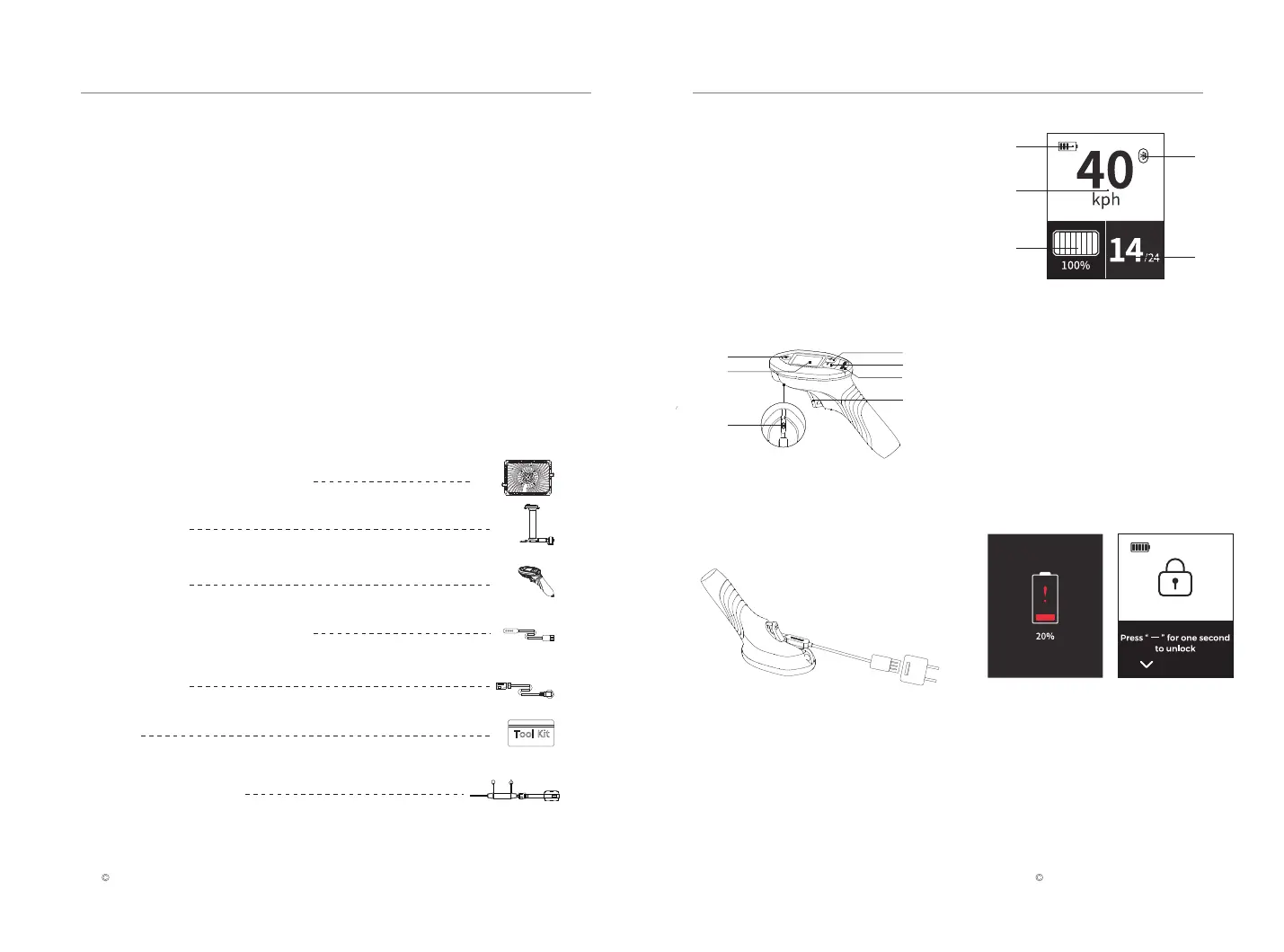Explorer/Patroller PLUS Power Kit USER GUIDES
Waydoo Flyer ONE Plus
Introduction
Waydoo Flyer ONE Plus series products are the upgraded EFOIL products of
Waydoo Flyer ONE. This series includes a power kit, board, battery, wings,
and other sub-products. These four sub-products need to be combined to
form a complete set of EFOIL products. Users can select from our range of
parts and components to build the kind of ride that's tailored to their needs.
Except for Waydoo Lithium Battery Charger, PowerFlight battery and wings,
we do not recommend that users mix and match Waydoo Flyer ONE's
sub-products with Flyer ONE Plus's.
This manual is for Plus Power Kit. The explorer/ patroller plus power kit shall
be referred to as "Plus power kit" in this manual.
Controller Plus
Components
Waydoo Lithium Battery Charger
Plus Power Kit
Controller plus
Controller plus charging cable
AC Power cord
Tool kit
Controller wrist strap
Parts
3 4
All rights reserved by WaydooAll rights reserved by Waydoo
The Controller Plus is ergonimcally
designed and adopts a LCD display
interface. The display shows the power
level of the PowerFlight Battery and the
Controller Plus. The Controller Plus
displays Bluetooth connection and flight
speed. It offers 24 speed gears.
1. Remove the Controller plus charger cable
from the Tool kit.
2. Plug in a USB charger and attach the
magnetic charging plug to the Controller
plus, ensuring the charging pins are
connected.
3. When the Controller plus is charging
correctly, the light on the top will be on. The
charging time is 3 hours.
1. Power Button
2. Display
3. Magnetic Charging Port
7. Indicator light
4. "+” Speed Gear
5. "-" Speed Gear
6. Trigger
6
4
5
7
1
2
3
Remarks:
Remarks:
Controller Plus Display
1
4
5
2
3
1. Controller Plus Power Level
2. Speed 3.PowerFlight Battery Power Level
4. Bluetooth connection 5. Speed Gear
1. Power on the Controller Plus: Press and hold the
power button on the Controller Plus for 5 seconds
until the screen is fully lit.
2. When the Controller Plus is not connected, the
Bluetooth icon on the display continues to flash
until it is connected.
1. When the battery power of the Controller Plus is
lower than 20%, a low-battery warning box appears,
please charge it in time.
2. When the Controller Plus is on standby for more
than 8 seconds, the throttle of the controller will be
locked. Press and hold ”-“for 1 second to unlock.
Explorer/Patroller PLUS Power Kit USER GUIDES
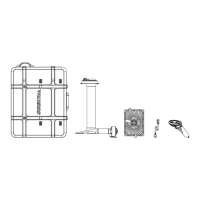