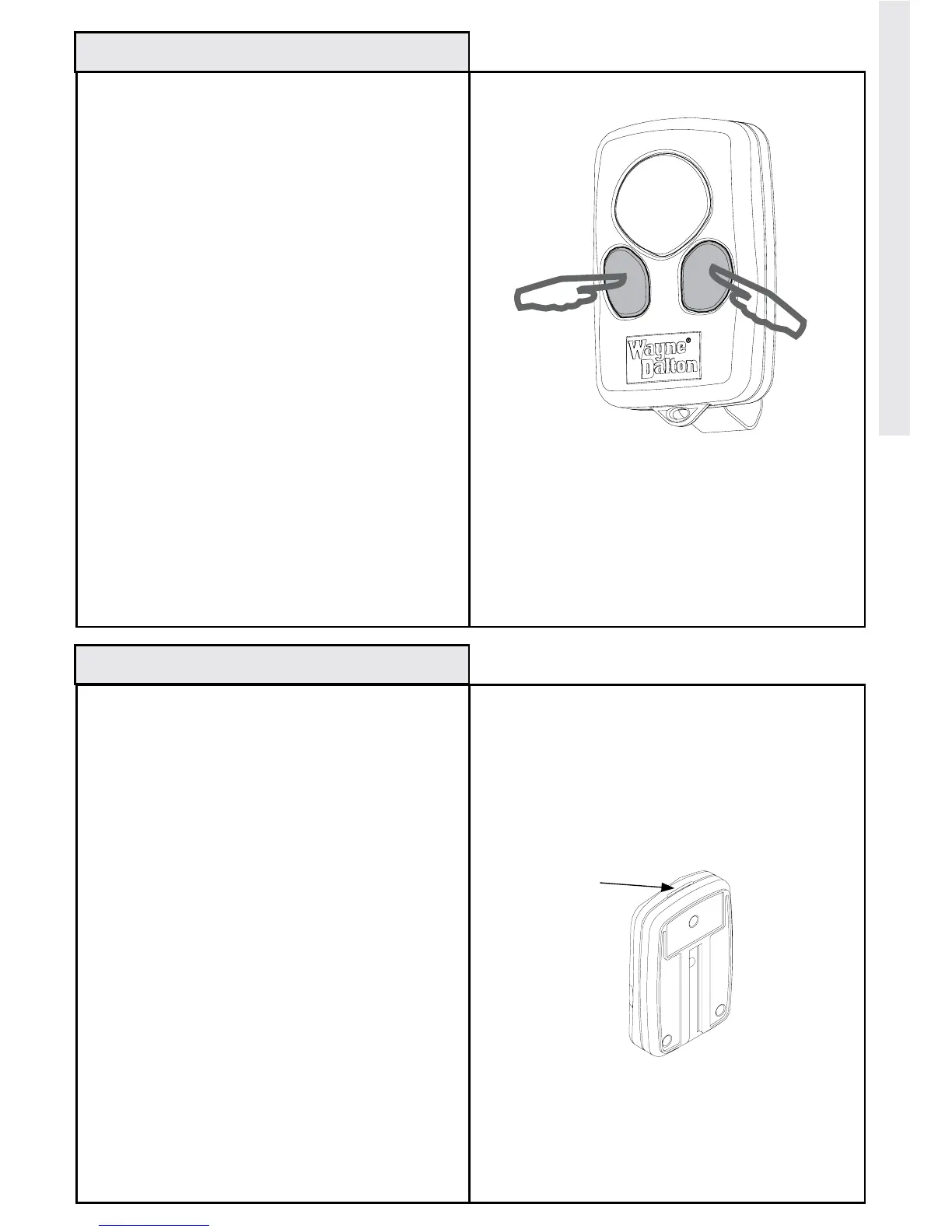6
Use this procedure to program your Keychain
Remote for up to 6 actions.
In any of the previous programming instructions
at the point where you need to activate a
transmitter button to complete the programming
step, instead of pressing a single button,
simultaneously press a combination of any two
buttons.
To activate that programmed action,
simultaneously press those same two buttons.
Example of Use: Single Big button is
programmed only to activate Garage Door
Opener, while each of the two smaller buttons
are programmed to SCENE 1 and 2 of the
Gateway Module. SCENE 3 of the Gateway
module can be programmed to activate by
pressing the two smaller buttons at the same
time.
Should the range of the transmitter be
reduced or your operator or Z-Wave
® device
fail to operate, you may need to change your
batteries.
To change the batteries, insert a coin in the
coin slot and twist to access the battery
compartment. Your transmitter uses two
CR2016 batteries. Replace both batteries at the
same time.
Remove the batteries from the battery cage
and replace with fresh batteries. Be certain to
maintain the correct polarity (+).
Button Combinations
Changing Batteries
Coin Slot
Press 2 Transmitter buttons
at the same time
Advanced Features/Changing Batteries
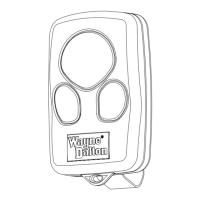