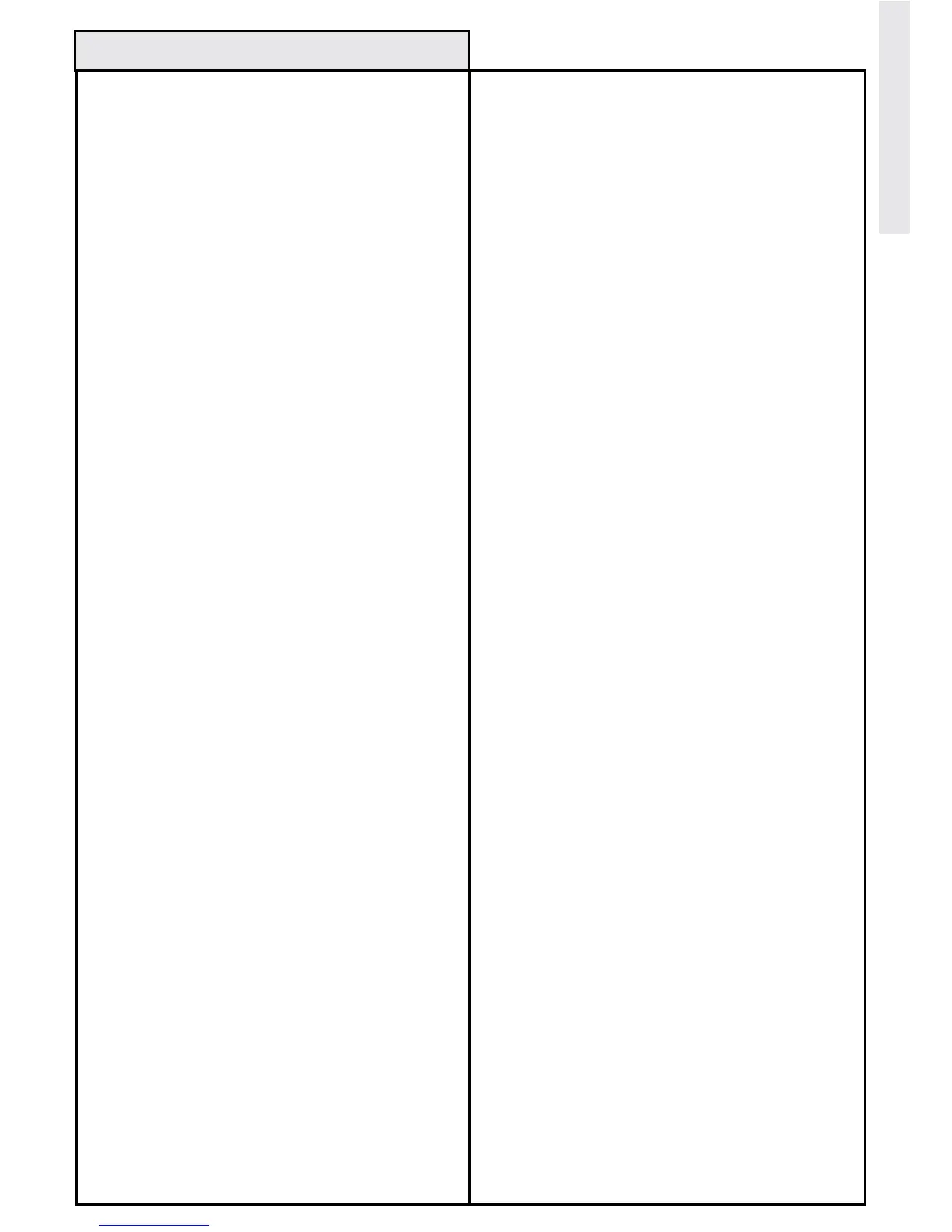7
Troubleshooting
Problem:
• One of my Wireless Gateway SCENES is not
working.
• My operator no longer works with my remote.
• I need to contact Customer Service.
The Wayne Dalton Wireless Gateway can be
activated by up to 12 transmitter programs.
When exceeded the last one programmed will
be dropped.
The Wayne Dalton operator can be activated by
up to six remote control devices (including wall
station and keyless entry controls). If a seventh
control is programmed, one of the programmed
controls will be overwritten and will no longer
activate the operator. To clear the programming
of all remote control devices, press and hold
the DoorMaster™ light fixture program button,
idrive
®
, Quantum™ or Classic drive™ operator
program button for approximately ten seconds.
When the DoorMaster™, Quantum™, Classic
drive™ status LED goes out or idrive
®
operator
beeps three times, then all controls are erased.
We offer email assistance at the following email
address:
homesettings@wayne-dalton.com
Troubleshooting
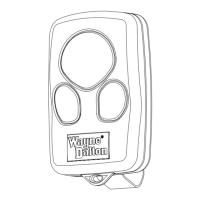