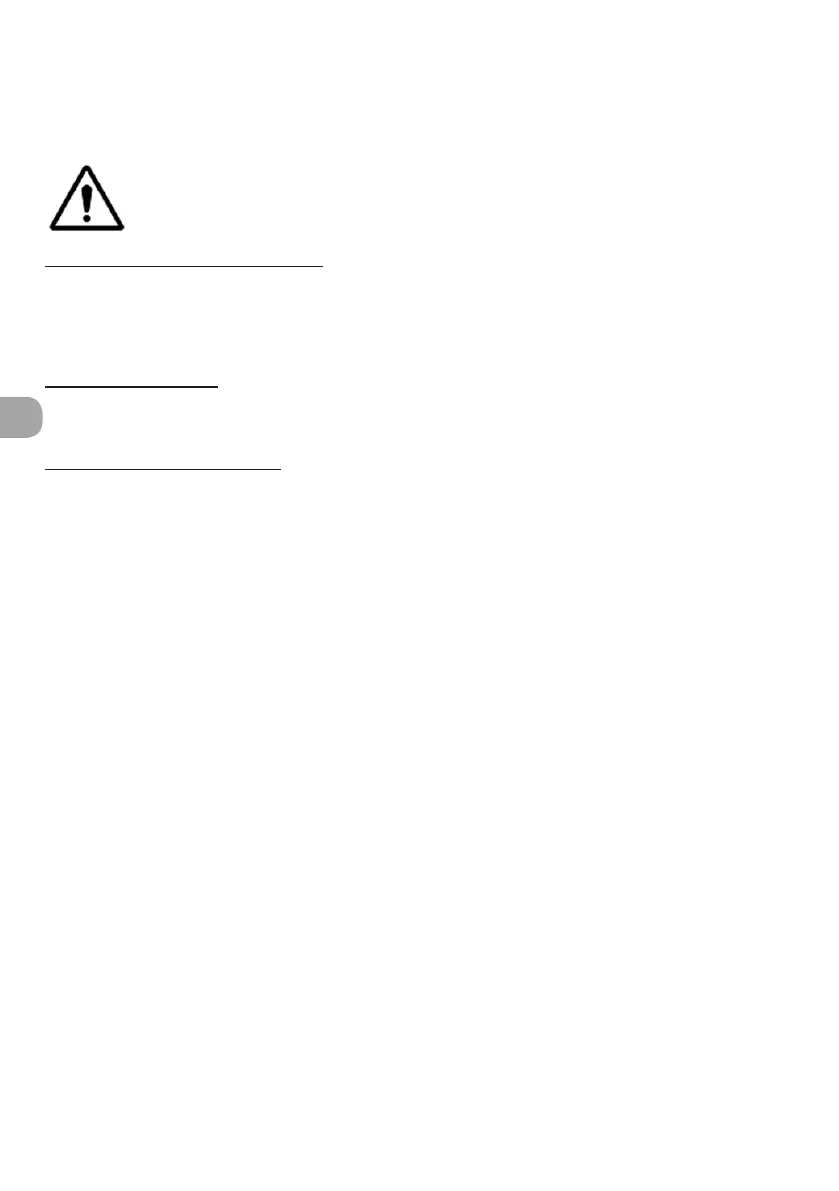EN
132
II. Electronic locking of the scooter
By default, the scooter is equipped with an electronic locking system that prevents the engine from being
switched on. When the ignition button is pressed, the control screen beeps and requires the unlock code
to be entered. The default code is 000. If you attempt to move the scooter without entering the code, the
brakes will be activated, the front and rear lights will ash and a continuous beep will sound.
Caution, this does not prevent the scooter from being physically stolen. For this
purpose, use the built-in anti-theft device (see below).
Entering the code to unlock the scooter
1. Press the “On/O” button for 3 seconds to switch on the scooter.
2. Enter the code using the buttons on the control panel.
3. The cursor will move to the rst digit of the code - increase or decrease its value using the “+” and “-”
buttons. Briey press the “On/O” button to conrm and move to the next digit.
4. Briey press the “On/O” button twice to conrm the code entry.
Activating the lock code
• Press the “On/O” button for 3 seconds to switch on the scooter.
• Simultaneously press and hold the “+” and “-” buttons for 5 seconds to
activate/deactivate
the code
lock feature.
Changing the scooter’s lock code
• Press the “On/O” button for 3 seconds to switch on the scooter.
• Simultaneously press and hold the “+” and “-” buttons for 10 seconds to
reset
the lock code.
• The cursor will move to the rst digit of the code - increase or decrease its value using the “+” and “-”
buttons. Briey press the “On/O” button to conrm and move to the next digit.
• Briey press the “On/O” button twice to conrm the new code.
III. Control buttons
1. The control button panel is located on the left side of the handlebars
2.
Switching on:
Briey press
the “On/O” button
to switch on the scooter.
3.
Switching o:
Press and hold
the “On/O” button
for 3 seconds to switch o the scooter.
4.
Lights:
Press and hold
the “+” button
for 2 seconds to turn on/o the headlight and taillight.
5.
Speed modes:
Once moving, press
the “+” or “-” button
to switch speed modes.
• Speed mode 1: 6 km/h max speed
• Speed mode 2: 12 km/h max speed
• Speed mode 3: 18 km/h max speed
• Speed mode 4: 25 km/h max speed
6.
Pedestrian mode:
Press and hold
the “-” button
for 3 seconds to enable the pedestrian mode (speed
limited to 3 km/h). On the display, the number “6” blinks and the taillight ashes every 3 seconds.
Do not press the throttle lever at the same time as the pedestrian mode to prevent the electric
scooter from starting up using the selected speed mode.
The pedestrian mode is used when the user must walk beside the scooter. The pedestrian mode
reduces the eort required by ensuring a speed of 3 km/h.