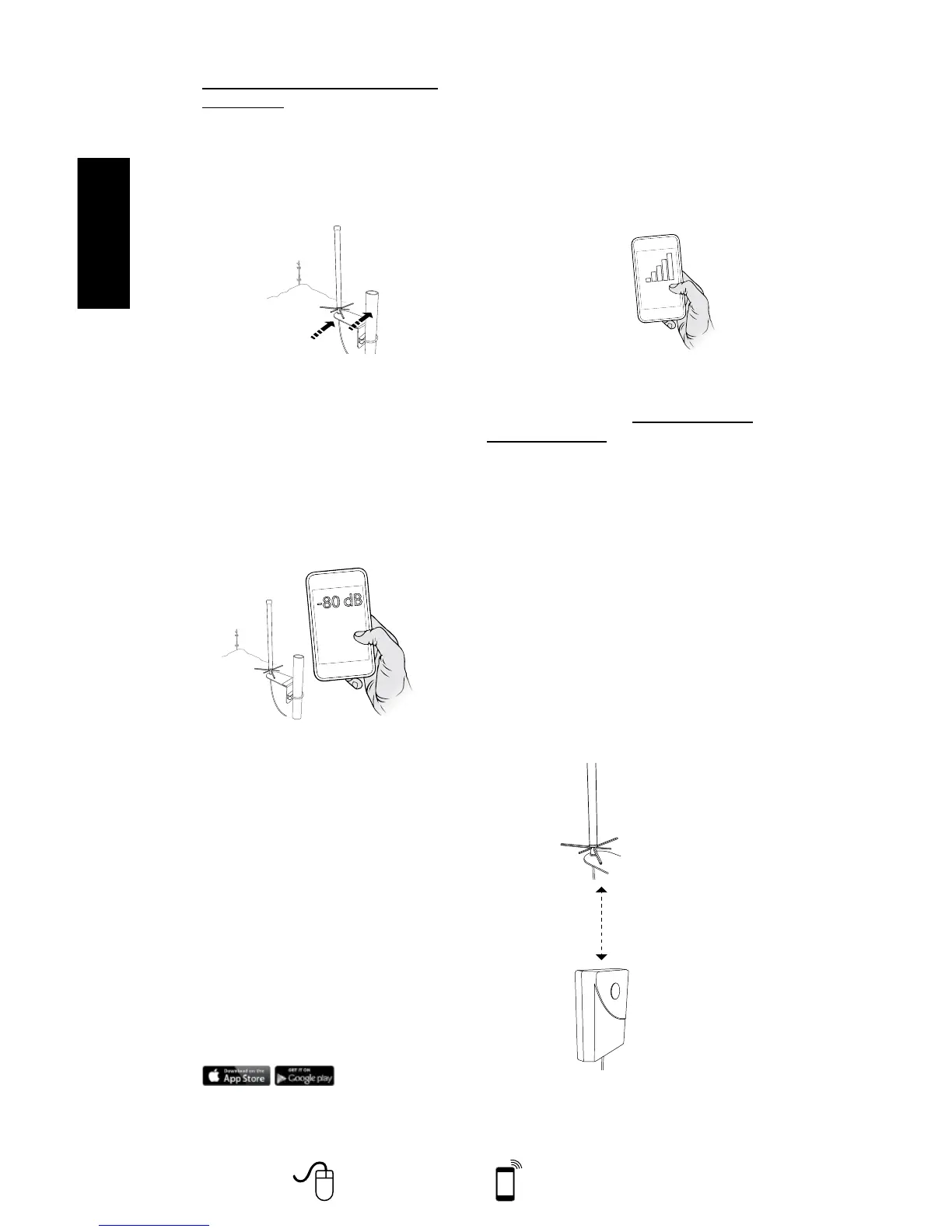4
ENGLISH
Need help? www.weboost.com Customer Support 866-294-1660
Mon.- Fri. Hours: 7 am to 6 pm
www.weboost.com/us/test-mode-
instructions for help in nding the
test mode for your phone.
b. The person on the roof should
move the Outside Antenna. Allow
30 seconds for the phone to register
with each location.
Move
c. The person inside should note the
readings on the phone with each
placement. Signal readings usually
appear as a negative number. The
closer the number gets to zero, the
stronger the signal (for example,
-86 dB would be a moderately good
reading while -55 dB would be an
excellent reading, and -110 dB would
be a weak, or unusable signal).
d. Once you have determined which
location provides the strongest
outside signal, you can install the
Outside Antenna in that general
location.
2. Good methods:
a. Place calls from several locations
outside your building. As you move
to different locations, note where
you get the best reception.
b. If you have a smart phone, you can
download apps that help you identify
locations of cell phone towers or
the strongest signal. Go to the App
Store and search for “cell signal” to
nd available apps for your device.
3. Acceptable method: Check the bar
indicator on your cell phone display
and note where the signal appears
the strongest. (Note: cell phone bars
are only an approximation of signal
strength and vary from phone to
phone.) Phones can take up to 30
seconds to reset to a new reading. Be
patient and repeat your signal check
several times.
For additional instructions on nding
the strongest cellular signal, watch the
installation video at: weboost.com/us/
Connect3Gvideo.
Installation Details
As you plan your installation, keep the
following guidelines in mind to maximize
your signal strength:
1. Maintain a vertical distance of at least
20 feet or a horizontal distance of at
least 50 feet between the Outside
Antenna to the Inside Antenna.
2. If possible, place the Inside Antenna
directly beneath the placement of the
Outside Antenna location. This creates
a maximized signal zone within the
room where the Inside Antenna is
located.
3. Be sure the Inside Antenna is NOT
facing toward the Outside Antenna.
This creates potential oscillation
WAIT 30
SECONDS
Place the inside antenna
directly beneath the
placement of the Outside
Antenna location
At least 20 feet of vertical or
50 horizontal separation
Outside Omni Antenna
Outside Omni
Antenna
Inside Panel Antenna
Cell Tower
Cell Tower
Outside Omni
Antenna