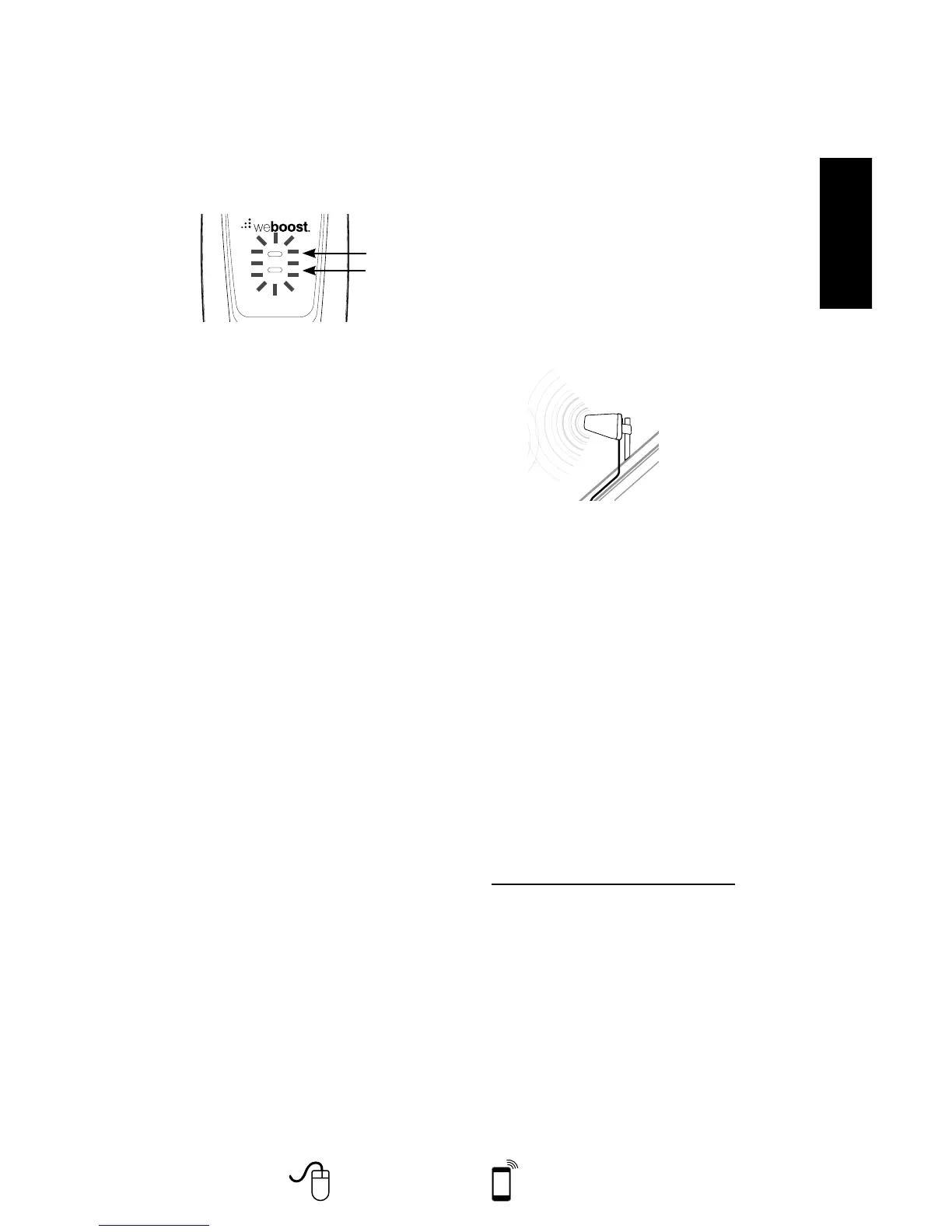7
ENGLISH
Need help? www.weboost.com Customer Support 866-294-1660
Mon.- Fri. Hours: 7 am to 6 pm
Troubleshooting &
Understanding Lights
The Signal Boost includes four indicator
lights, one for each band (see FAQ for
explanation of MHz bands). Each indicator
light will either be green, orange or red.
Band 5
Band 2
Green indicates that the booster is
powered and operating at maximum
gain.
Solid Red indicates that the booster
has shut off on the associated
frequencies to prevent oscillation
(feedback).
Solid Orange indicates that the
booster has shut off on the associated
frequencies due to close proximity of
a cell tower.
Green/Orange Blinking indicates
that the booster is operating at a
reduced gain due to close proximity of
a cell tower.
Green/Red Blinking indicates that
the booster is operating at a reduced
gain to prevent oscillation (feedback).
Note: All red light issues must be resolved
before orange light issues.
Fixing Red Light Issues
If one or more lights on the Signal Boost
are red:
1. Make sure all connections are tight.
2. Increase the distance between the
outside antenna and the inside
antenna, by moving them horizontally
and/or vertically farther apart until the
light(s) change to green.
3. Follow the same steps for a green/red
blinking light until the light goes solid
green.
4. If more separation is not possible
and the coverage of the booster is
too small with a green/red blinking
light indicating reduced gain, contact
weBoost Customer Support Team for
assistance: 866-294-1660.
Fixing Orange Light Issues
If one or more lights on the Signal Booster
are orange:
1. Move the Outside Antenna away from
the strongest cellular signal in small
increments until the light turns green
or green/orange blinking.
Move the outside antenna
away from the strongest
cellular signal in small
increments
2. If the light remains orange, or if the
green/orange blinking light indicating
reduced gain is not providing
enough coverage area, contact the
weBoost Customer Support Team for
assistance: 866-294-1660.
Lights Off
If one or more of the lights on the Signal
Booster are off verify power to your surge
protected power strip.
NOTE: The Signal Booster can be reset by
disconnecting and reconnecting the power
supply.
For additional descriptions on
troubleshooting, see the install video at
weboost.com/us/Connect3Gvideo .