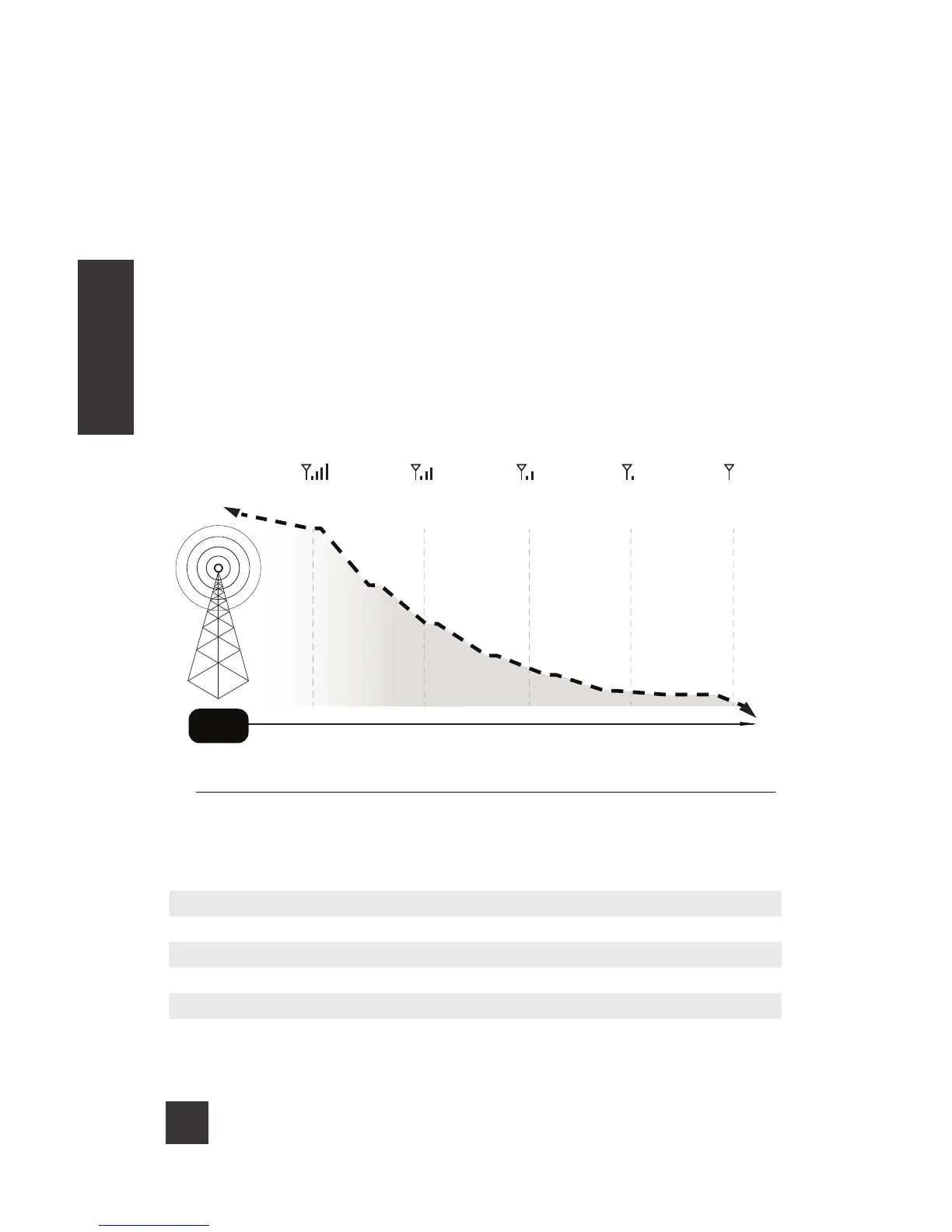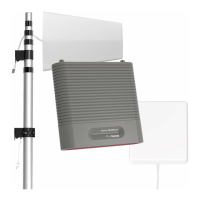8
CELL PHONE SIGNAL BOOSTER CONNECT 4G-X
ENGLISH
______
Step 7: Compare Results
Using the fi eld test mode described in step 3, measure the new signal
strength and write it down here ___________.
Compare this number with the original reading you took in the same part of the house.
If the number is higher (closer to zero) than the original reading without booster, your
booster is working. If it is not, look at the lights on the booster and the section at the
end of this manual “Test System: Lights”.
Did you know a signal increase in just
3dB is 2 times the power and signal amplifi cation!
Distance from Cell Tower
CELL
TOWER
Signal Strength
GOOD
Signal Strength
POOR
Signal Strength
DEAD ZONE
Signal Strength
EXCELLENT
Signal Strength
FAIR
3G/1x
4G/LTE
-70dBm
-90dBm
-75dBm
-100dBm
-90dBm
-108dBm
-105dBm
-115dBm
-110dBm
-120dBm
DECIBEL GAIN POWER INCREASE
3dB 2 times the power and signal amplifi cation
6dB 4 times the power and signal amplifi cation
10dB 10 times the power and signal amplifi cation
12dB 16 times the power and signal amplifi cation
20dB 100 times the power and signal amplifi cation