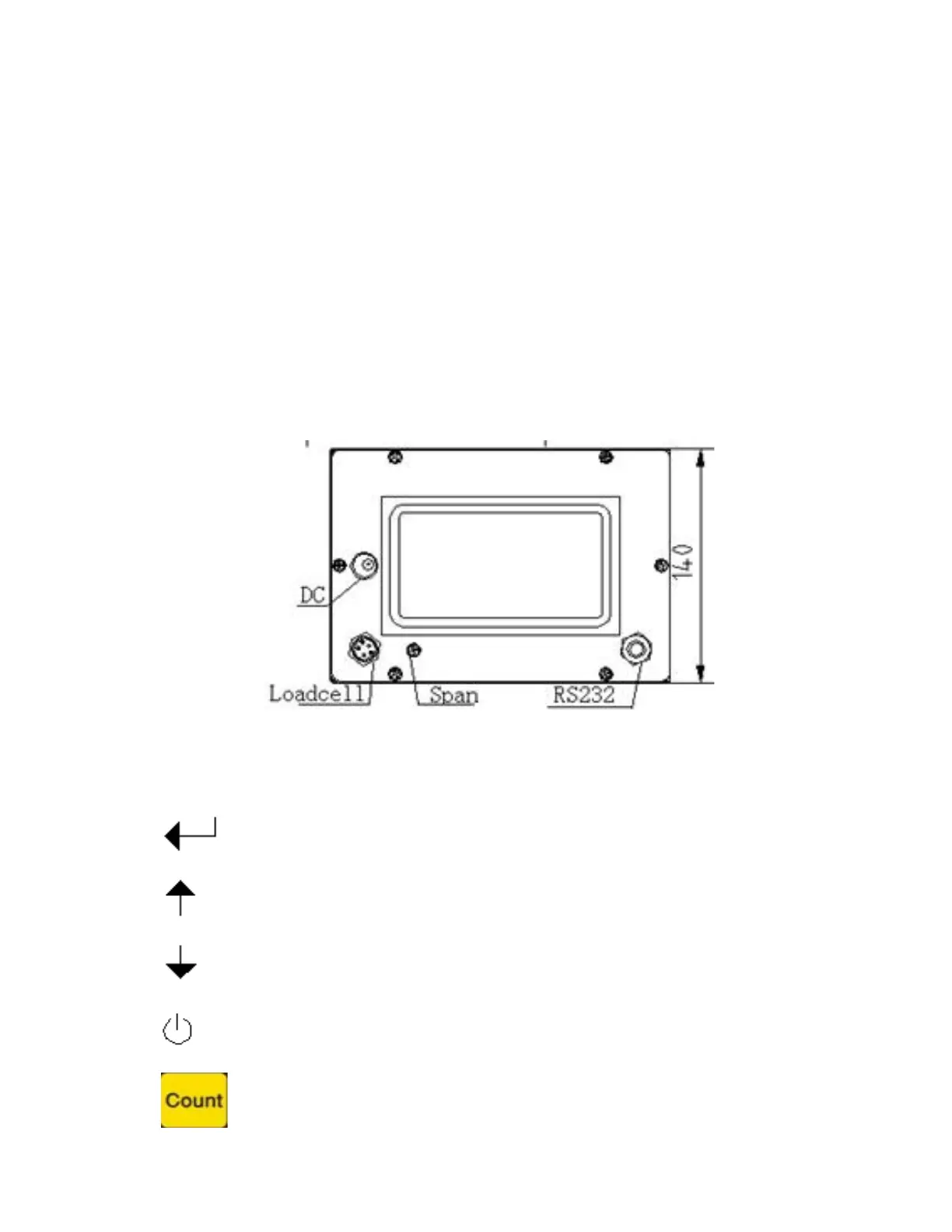3. Calibration and Parameter setting
3.1 Enter setting
ere have two methods to enter the setting menu:
1. When the switch “ CAL” is o , press the “PRINT” hold it and
then press” HOLD” enter C08-39 setting.
2. Take out the sealing screw on the back of indicator, then press
“CAL”, at the “SPAN” position as below. press “PRINT” hold it
and then press “HOLD” key , enter C01-C39 setting.
e key functions in setting:
Enter
Up
Down
Power switch. Exit setting
Exit & Save