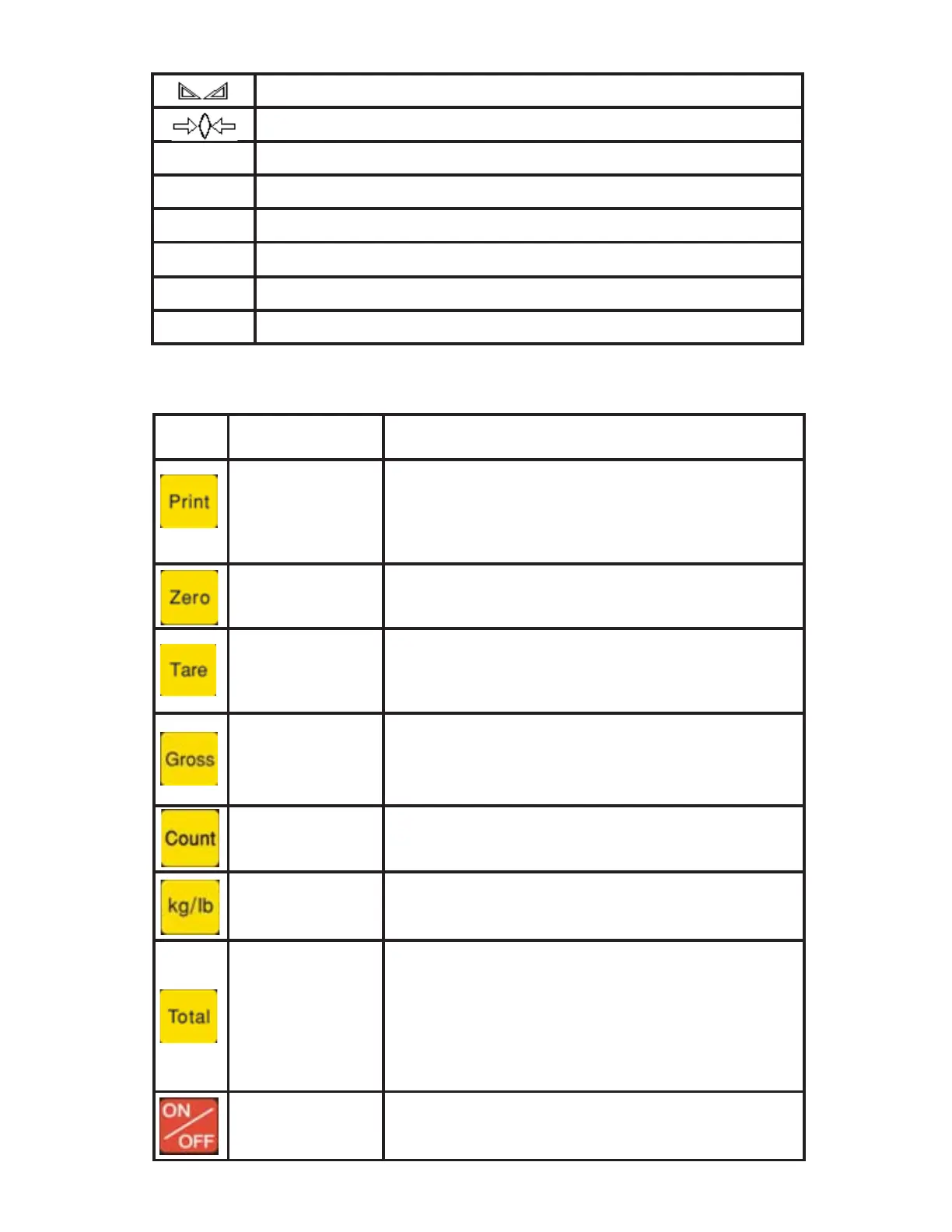Keys Key Name Key function
Print
1. Work with “ZERO” TARE” “ON/OFF” key
to perform many functions.
2. Print
Zero Zero the weight within tolerance
Tare
At G.W mode, get the tare weight. At
N.W mode, clear the tare, get the G.W
GrossWeight
At N.W mode, check the G.W, a er 3
seconds back to N.W automatically
Counting Counting operation
Kg/lb Convert Convert between kg and lb
Accumulation
1. Accumulation
2. work together with “ Print” to perform
e accumulation function and check the
accumulation result
Power On/O Press 2 seconds to power on or power o
Keys function
e weighing data is stable
Weight is zero
Hi Overload
OK Ok
Lo Underload
. Decimal
PCS Show the counting status
TOTAL Go to accumulation mode