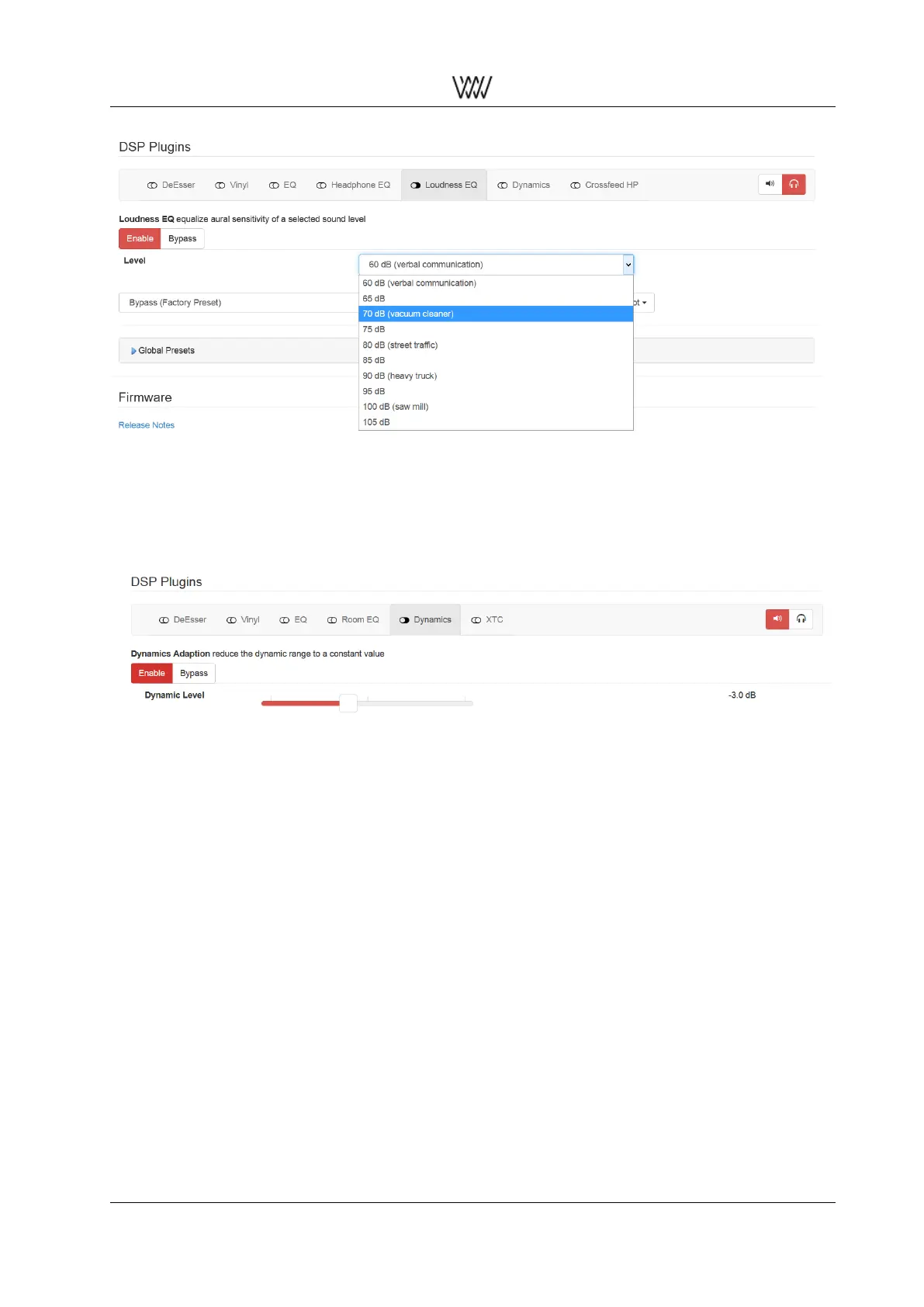Weiss Enginering Ltd. DSP501/DSP502
Figure 10: Loudness EQ plugin
2.3.9 Dynamics Adaption
In the following screen shot the Dynamics Adaption or shortly Dynamics plugin is selected and enabled.
Figure 11: Dynamics Adaption plugin
This plugin reduces the dynamic range of the played audio to a constant value. This is useful when listening
to a desired play list with songs that have quite a different loudness - for example while having a dinner with
friends. With this plugin your play list will be played with overall the same loudness impression.
To adjust how strong this dynamic range reduction should affect the playback you can set the Dynamic
Level. If you want to have less dynamics left in the output choose a low Dynamic Level. If you want to have
still a lot of dynamics left but avoid loud peaks increase the Dynamic Level again. We recommend you to
start with a Dynamic Level at 0dB.
Note, the Dynamics Adaption algorithm apparently depends on the level fed into the algorithm. We recom-
mend to feed the DSP50x with the maximally possible level. I.e. have any digital level control which may be
sitting in front of the DSP50x (like e.g. a network player output) set to the maximal level.
User Manual and 13 White Papers
