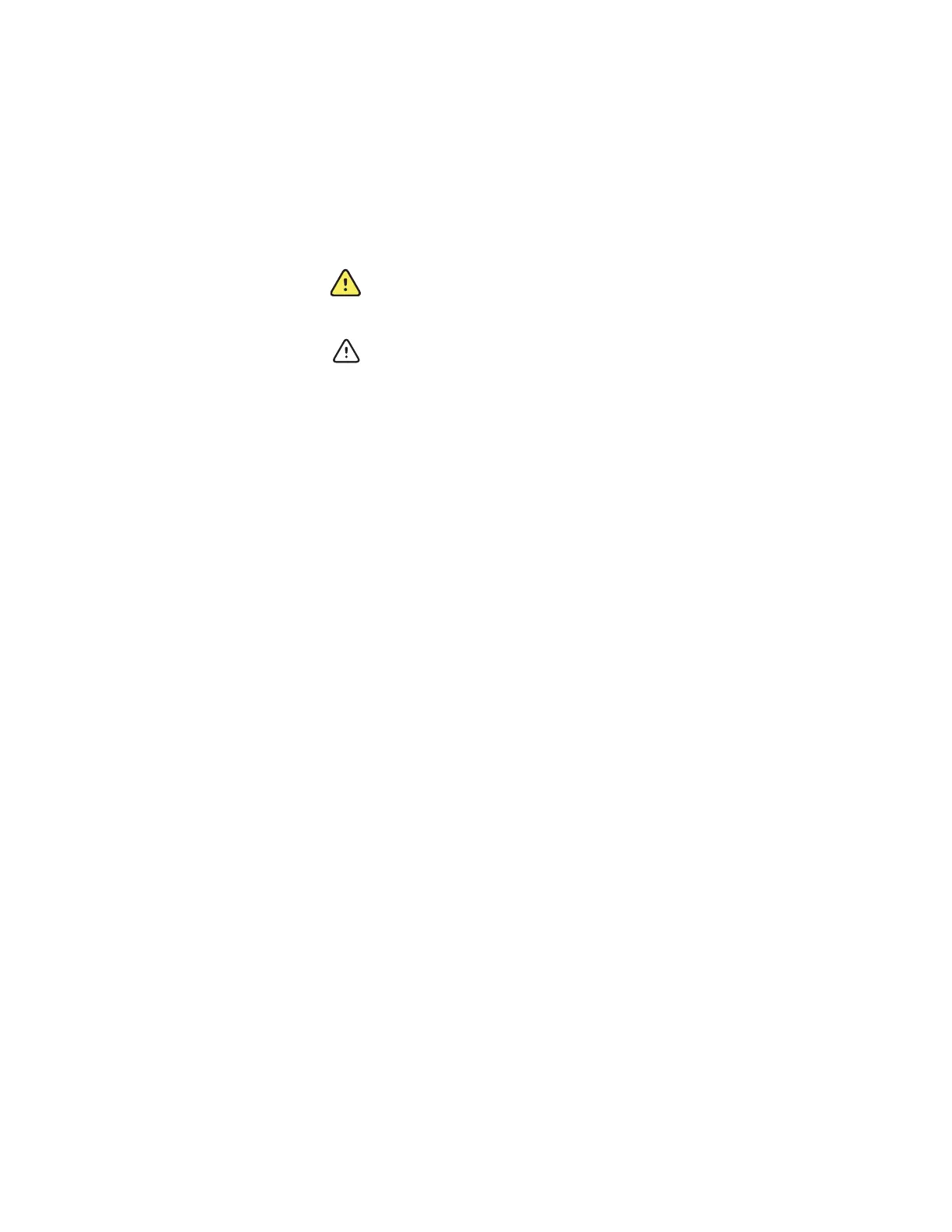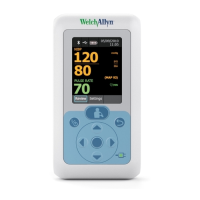22
Welch Allyn Home Blood Pressure Monitor
Set up your equipment
Insert or replace the batteries
If you are not using AC power, you must
install 4 AA alkaline batteries before
using the device.
Replace the batteries when any of the
following occurs:
• The battery charge indicator
indicates a low charge
• The display dims
• The display does not light up
1. Slide off the battery cover.
WARNING Injury risk. Do not
burn batteries. Batteries may leak
or explode.
Caution Remove the batteries if
the device is not used regularly.
Caution Dispose of old batteries
by following your local recycling
guidelines.
