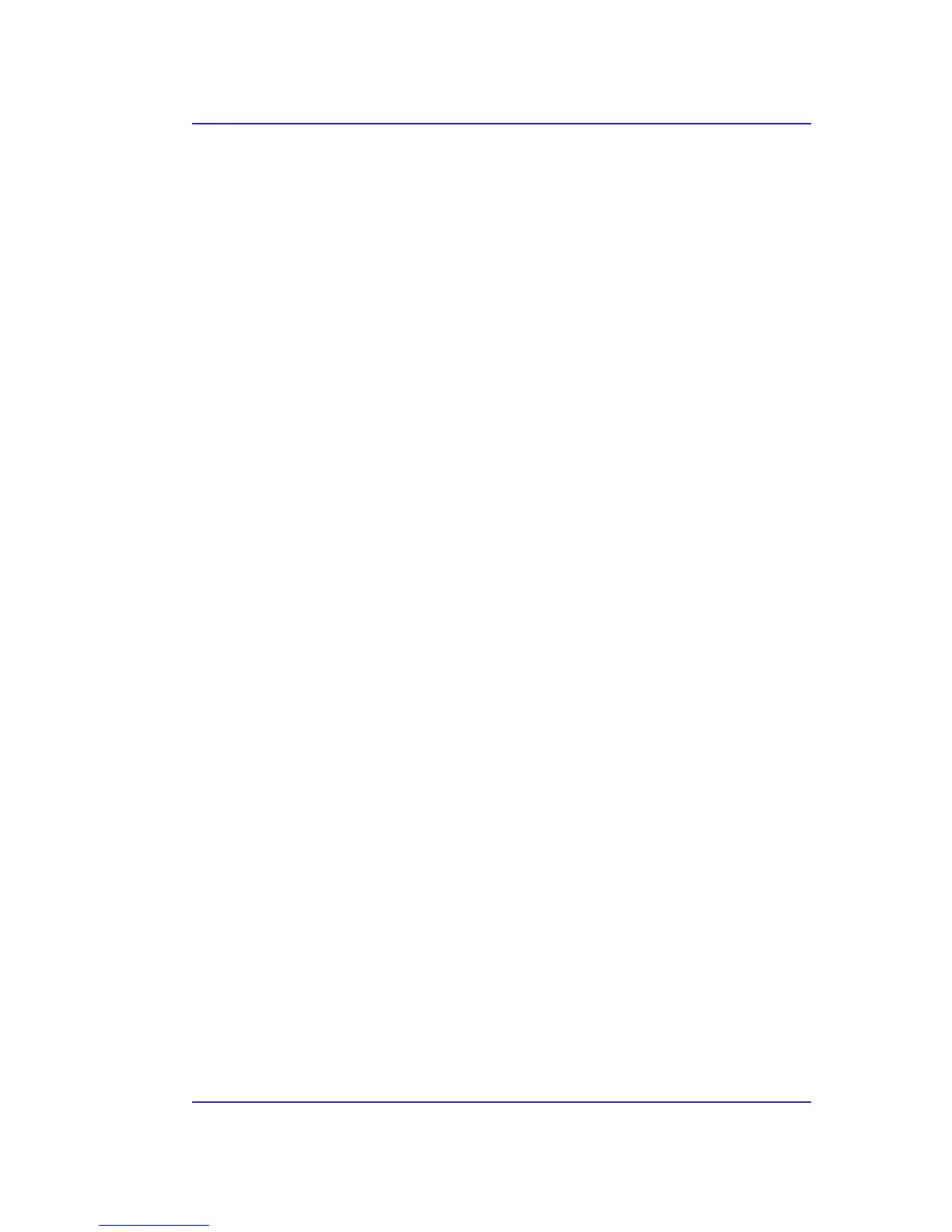Bluetooth USB Adapter User’s Manual
1
1 Introduction
1.1 BLUETOOTH TECHNOLOGY
Bluetooth Technology eliminates proprietary cables, allowing mobile users to connect to
mobile computing devices effortlessly and without wires. It is intended to be used for both
voice and data communications in local area within a range of 10 to 100 meters. Bluetooth
operates in the 2.4 GHz ISM (Industrial Scientific Medical) frequency band, which is
reserved for license-free operation in most countries. Its key features are robustness, low
complexity, low power and low cost. The technology also offers wireless access to LANs,
PSTN, the mobile phone network and the Internet for a host of home appliances and
portable handheld interfaces.
1.2 BLUETOOTH USB ADAPTER
The Bluetooth USB Adapter allows a computer with a USB port to communicate with
other Bluetooth-enabled devices. When used with the Bluetooth application software it can
perform wireless network applications such as information exchange, file transfer, network
access, dial-up networking, headset, audio gateway, printer application, and so on.