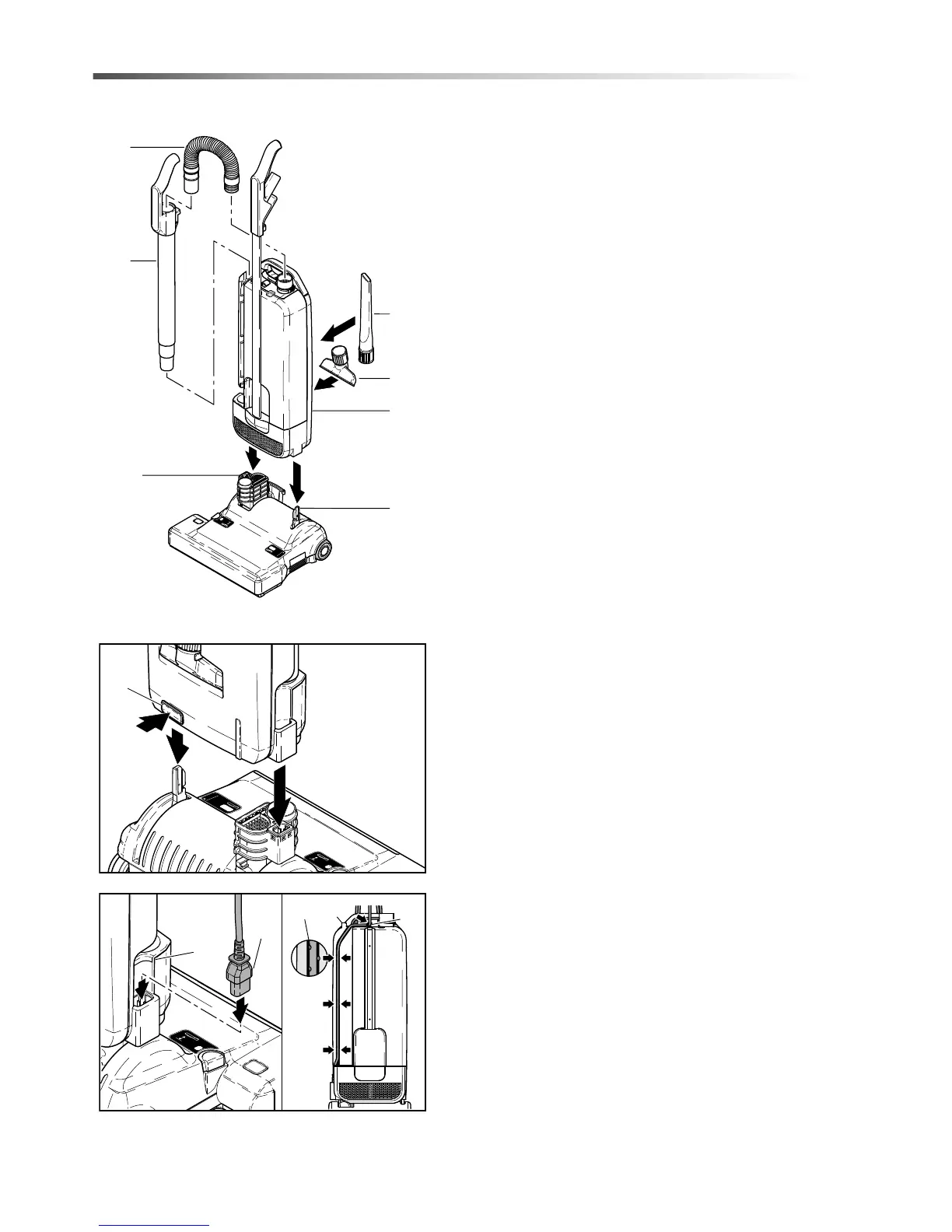12
Operations
Assembling the Vacuum Cleaner
Carefully place the dust bag housing (20) in the
vertical position. Fit it over the swivel neck (21) and
support lever (46) of the power head (9) until the
release button (12) locks.
To dismantle, press the release button (12) and
remove the dust bag housing (20) from the power
head (9).
To fit the mains cable to the machine, push the rubber
plug (33) of the cable into the socket on the swivel
neck (21) when the vacuum cleaner is assembled.
Ensure the rubber plug is fully inserted into the
socket.
Fit the mains cable into the groove (22) in the dust
bag housing located in the attachment wand recess,
then to the clamps on the top of the dust bag housing
and on the rear of the handle.
