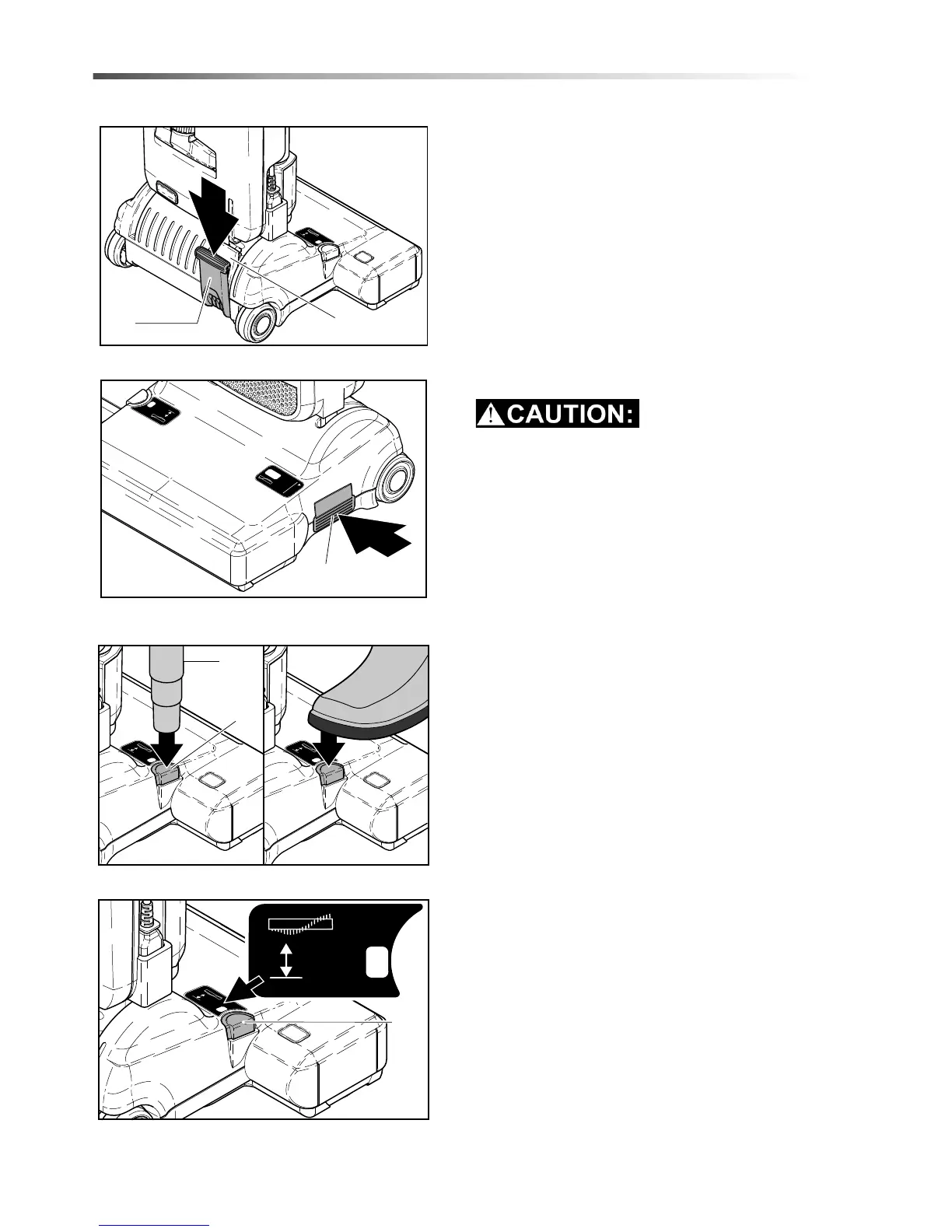14
Operations
Operating Instructions
The Sensor2 vacuum cleaners are designed for high
performance, usability and durability. The rotating
brush with manual height adjustment cleans your
carpets and other floors safely and thoroughly. The
hose and attachment tube allow all around cleaning.
The machine features S-Class filter technology to
meet modern hygiene requirements.
The foot pedal latch(25) locks the machine in the
upright position. To release the machine from the
upright position depress the foot pedal (19) and lower
the dust bag housing.
If used on plush carpet or carpet with thick
padding, turn off unit when handle is in upright
position.
The On/Off switch (10) is ergonomically located on
the side of the power head and can be operated with
a tap of the foot.
Brush height adjustment can be changed by foot or
with the attachment tube.
To do this, put the machine into the upright position,
then lift the attachment tube from the machine.
The end of the attachment tube (7) fits into the
groove (26) of the height adjustment button (11).
By pressing the button (11), the brush can be
adjusted from position 1 (lowest setting) to
4 (highest setting) and back.
When the brush is new, set it to position 2.
If it is hard to push, change to position 3 or 4.
For a deep and intensive cleaning performance,
setting 1 is recommended.
