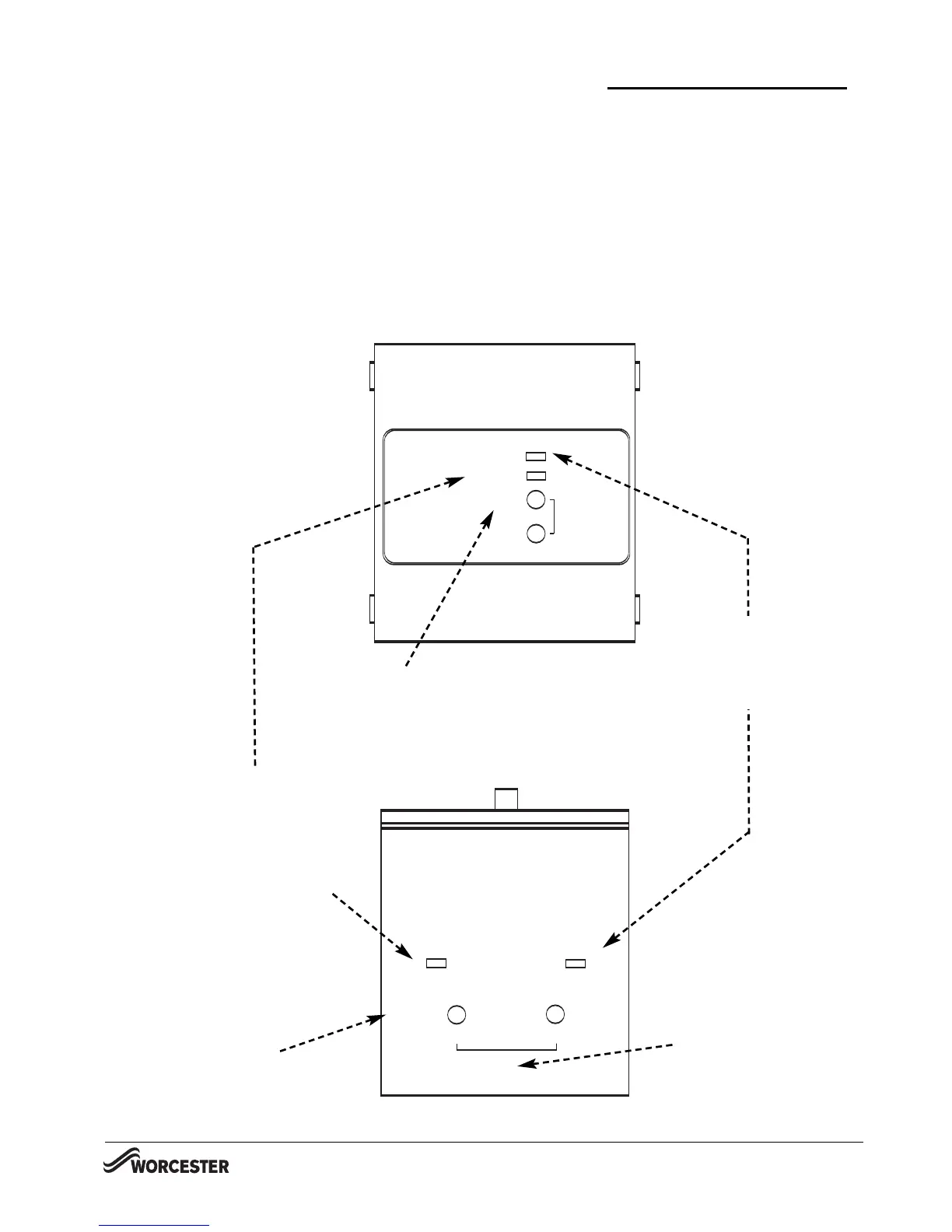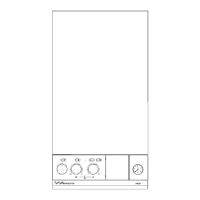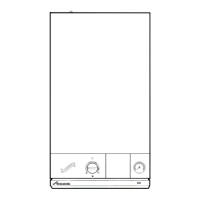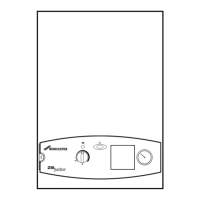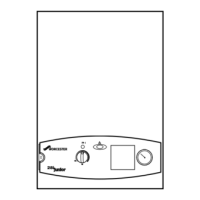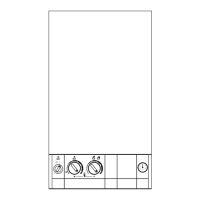Transmitter signal light
red LED.
The red LED will flash
for approximately 7 sec-
ond every 5 minutes.
This confirms the RF
signal is being received.
Learn mode buttons
.
Pressing these buttons
together will cause the
receiver to establish an
RF link with the trans-
mitter.
OVERRIDE button.
The heating can be
manually switched
ON or OFF
RECEIVER
OPERATING CONTROLS
OPERATING & INSTALLATION
INSTRUCTIONS
9
Large or Small Receiver
The Receiver provides the link with the room
Programmer /Thermostat.
The Receiver indicates when heat is demanded with
a green light and confirms the RF link with a flashing
red light.
The heating can be switched ON or OFF at this unit,
overriding the room Programmer.
Pressing OVERRIDE will change the state of the
appliance, turning it OFF if it is ON or ON is it is
OFF.
Heating demand light
green LED
The green LED will
be ON when there is
demand for heat.
Large Receiver for:
24CDi, 26CDi Xtra, 28CDi,
35CDi Mk I and 35CDi Mk II
Small Receiver for:
24i Junior, 28i Junior
and Si Mk II
OVERRIDE button.
T
he heating can be
manually switched
ON or OFF
DIGISTAT PROGRAMMABLE 24 HOUR
ROOM THERMOSTAT SYSTEM
8 716 114 518a (0
9.0
7)