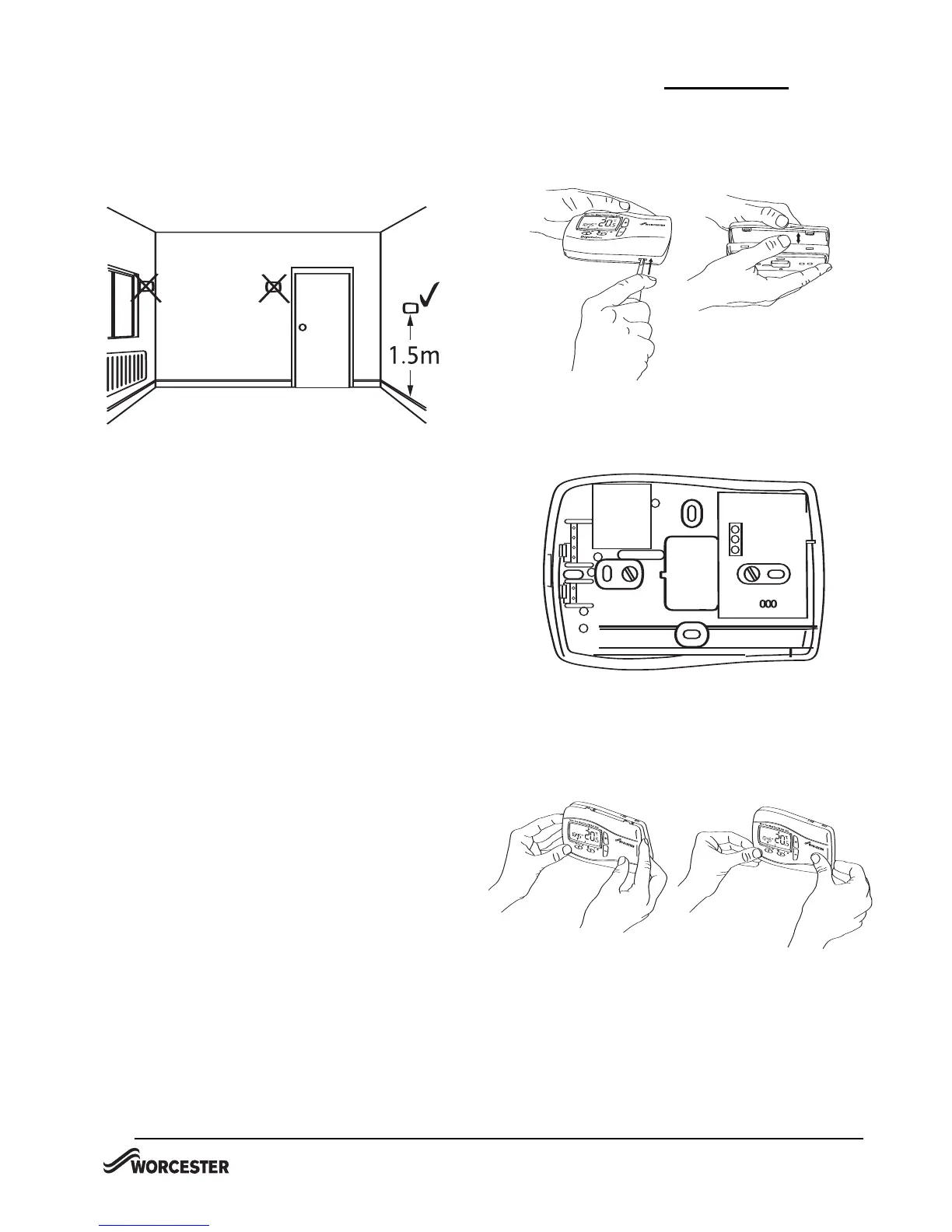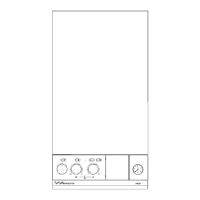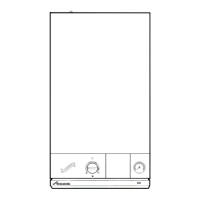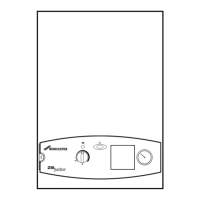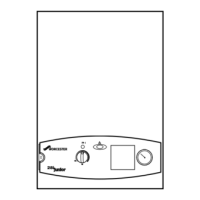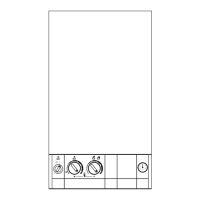1. Remove the front cover using a flat screwdriver
and separate from back plate.
2. Fix the back plate directly onto the wall using suit-
able wall plugs and screws.
3. Replace the front cover by locating in position and
pushing fully onto the back cover.
Mounting the digistat
Location
The Digistat is a radio frequency device and for
best performance should be mounted in an open
space, no closer than 30cm to any metal objects,
including wall boxes.
Mount on a wall, which is not subject to direct
sunlight or draughts. Preferably mount on an inside
wall about 1.5m (5ft) above the floor, away from
the direct influence of radiators or other appliances
giving off heat.
Location and mounting
DIGISTAT
INSTALLATION
OPERATING & INSTALLATION
INSTRUCTIONS
11
DIGISTAT PROGRAMMABLE 24 HOUR
ROOM THERMOSTAT SYSTEM
8 716 114 518a (0
9.0
7)