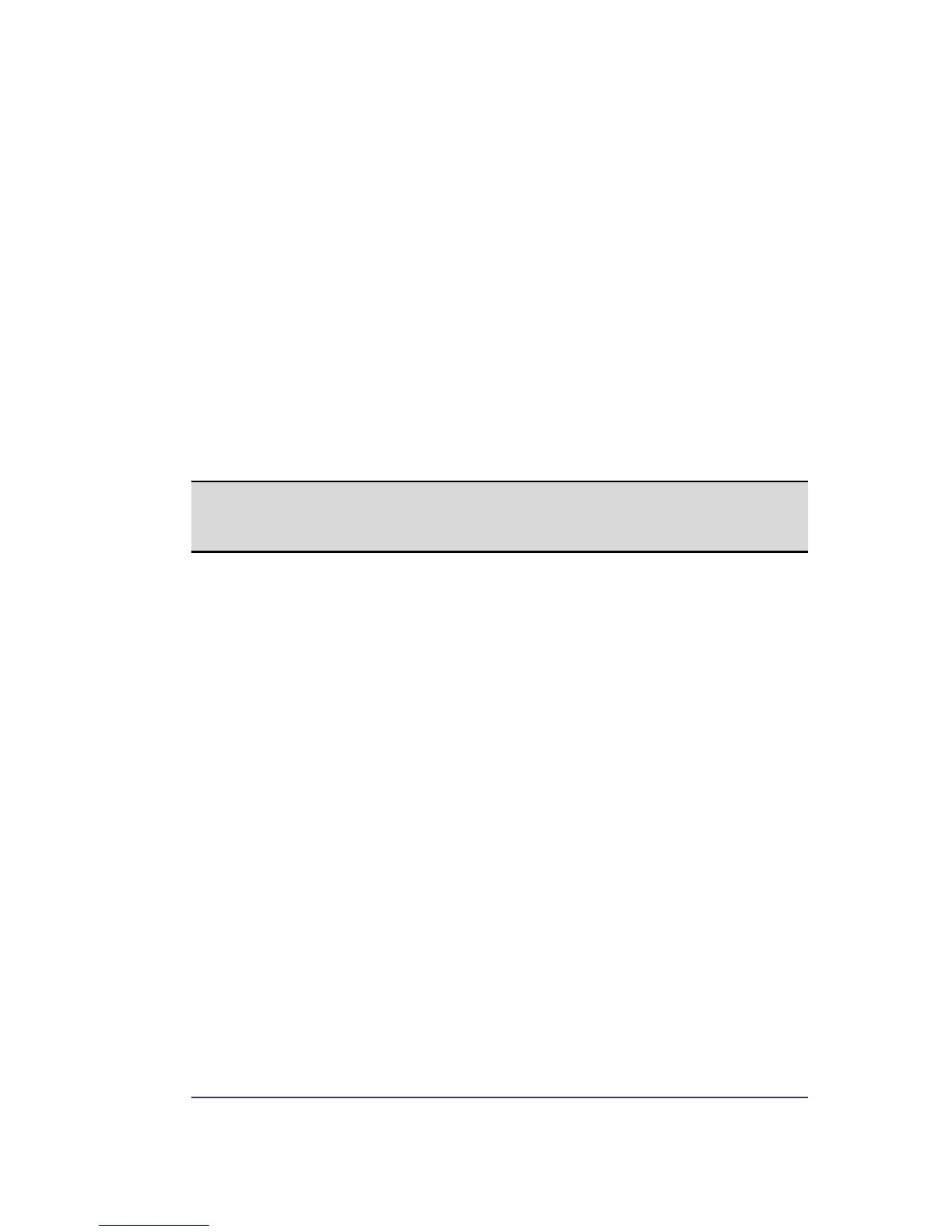8
BLUETOOTH CONNECTION STATUS
The Bluetooth Connection Status dialog box displays information about the state of a
connection and provides a means to disconnect an active connection.
Display the Connection Status dialog box: in My Bluetooth Places, from the Folders
pane, select a device, and then, in the right pane of My Bluetooth Places, right-click a
service name and select Status from the shortcut menu.
The Information provided is:
• Status: “Connected” or “Not Connected”
• Device Name : the name of the device to which this computer is connected.
• Duration: the length of time that this connection has been established, displayed
in hours, minutes and seconds. Depending on the service, the connection may time
out (automatically disconnect) after a specific period of inactivity.
• Activity: the number of bytes sent and received over the connection.
• Signal Strength: a graphic indicator that ranges from Too Weak through Good to
Too Strong.
NOTE: To change the power transmission level of this computer: from the Bluetooth
Configuration Panel, Hardware tab, click the Advanced button, and then change the
setting in the Maximum Power Transmission drop-down list. The Advanced button
is not available in all countries.
The controls in the Bluetooth Connection Status dialog box are
• Properties button: displays the Bluetooth Properties dialog box for this
connection.
• Disconnect button: closes this connection.
• Close button: closes the Bluetooth Connection Status dialog box.