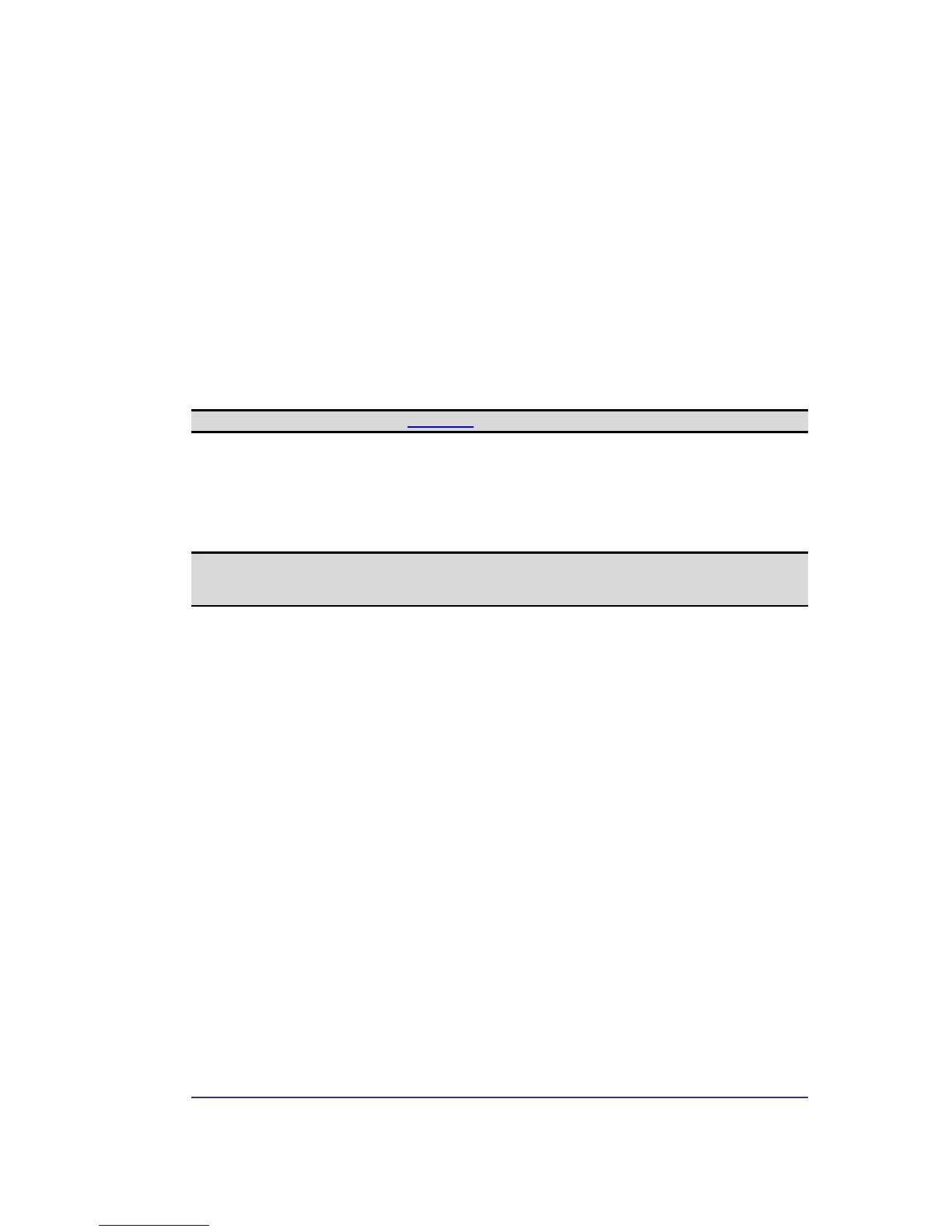16
3.1.7 Headset
Overview
The Headset application allows this computer to use a Bluetooth headset (or any other
device that offers the Bluetooth headset service) as the audio input and output device for
this computer.
Possible uses include:
• If this computer has on-board telephone hardware, a Bluetooth headset might be
used as the audio input/output device to make/receive telephone calls.
• If this computer has voice recognition capabilities, a Bluetooth headset might be
used as the audio input device.
Any other scenario that requires audio input/output can potentially take advantage of a
Bluetooth headset to replace a hardwired microphone and/or speakers.
NOTE: Windows 98 limitation— click here for more info.
Create a Headset connection
Establish a connection using one of these techniques:
• Windows system tray, Bluetooth icon
• From My Bluetooth Places
• Using the Bluetooth Setup Wizard
NOTE: Most Bluetooth headsets “ring” when a connection is attempted; answer the ring to
complete the connection and begin using the headset as the audio input/output
device for this computer.
Close a Headset connection
• If the connection was established via the Bluetooth icon in the Windows system
tray; click the Bluetooth icon, select Quick Connect, Headset and then select the
device that is providing the service (active connections have a checkmark in front
of them).
or
• No matter how the connection was created, in My Bluetooth Places, right-click the
service name and select Disconnect.
Configure
The Bluetooth Configuration Panel > Client Applications > Headset > General tab
provides options to configure:
• The application name— to change it, highlight the existing name and enter the new
name.
• Enable or disable secure connection. To enable secure connection, place a
checkmark in the box.