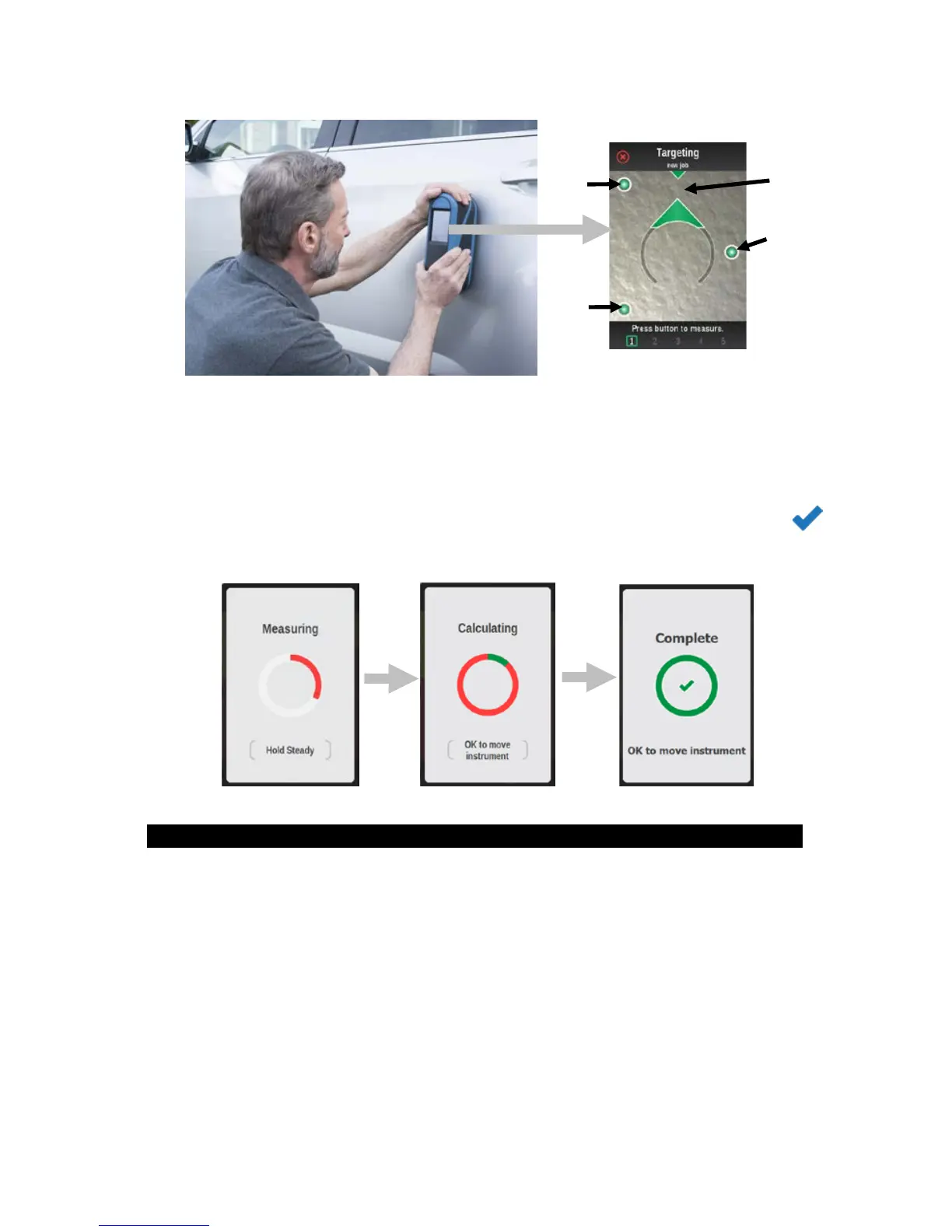RapidMatch
™
XI Spectrophotometer
13
5. Hold the instrument steady and press a Measure button or tap the
screen to initiate a measurement. Continue to hold the instrument
steady until “Calculating” (5) appears in the screen.
6. Continue with the remaining area measurements to complete the job.
7. Tap the check mark icon on the Summary screen to save the job and
return to the main job screen.
15. Light Seal Check and Replacement
The light seal that surrounds the measurement port on the bottom of the
instrument is important in providing consistent and accurate measurements.
Refer below for information on proper light seal installation.
Checking the Light Seal Installation
Verify the seal is lying flat and properly installed. If not, press into place using
your finger.
