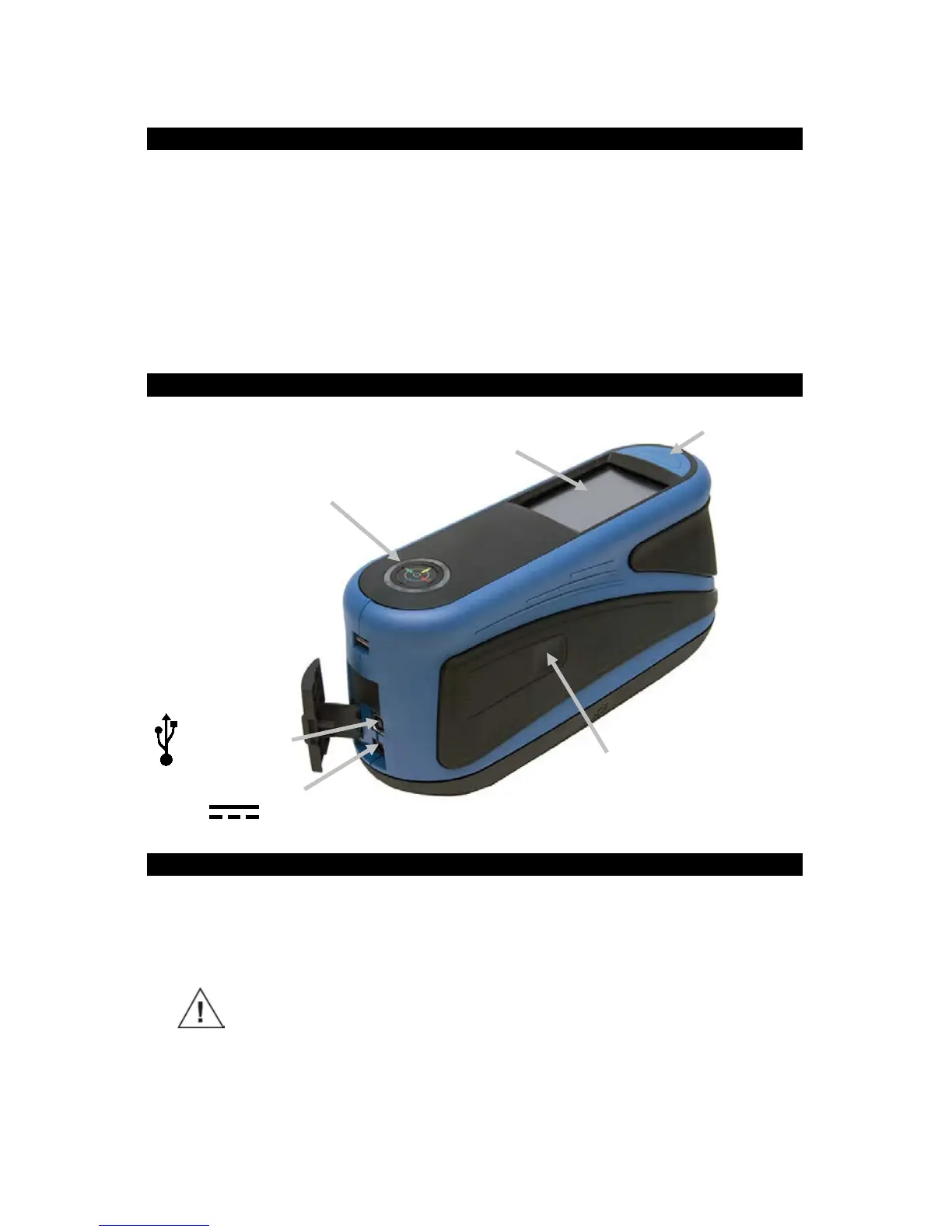2. Overview
3. Installing the Battery Pack
Your new instrument is shipped from the factory with the battery pack
removed. The battery pack is located in the instrument case and should be
charged before use. The instrument will also operate from the power adapter
without a battery pack installed.
Use the rechargeable Li-ion batteries; other types may cause
personal injury or damage to the device. Replacement batteries can
be purchased from your authorized X-Rite representative or E-One
Moli Energy Corp.
NOTE: If the battery pack is ever dropped, check it for damage and
replace if necessary. Refer to Section 17 Specifications.
