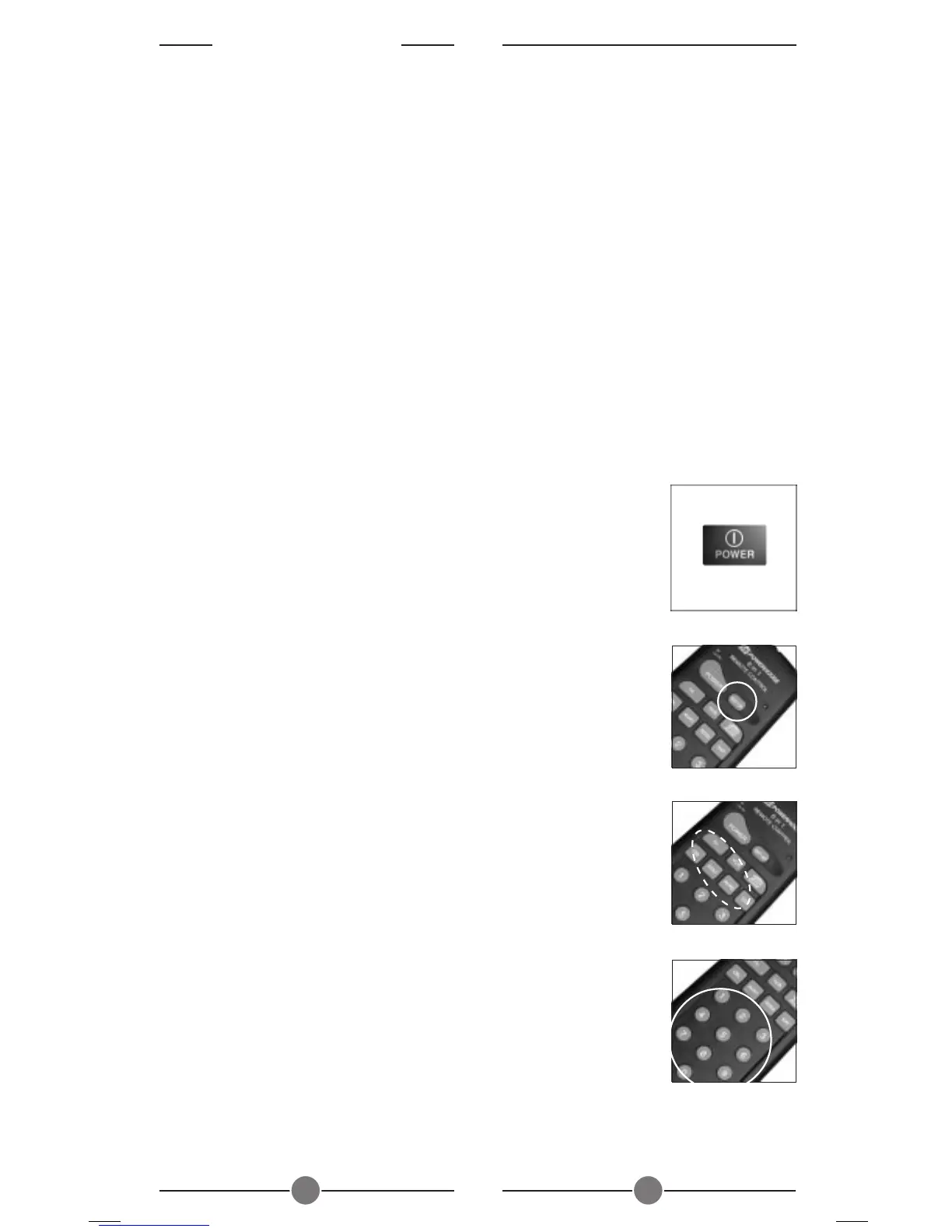1110
SELECT
Used for menu selections on DSS
receivers.
GUIDE
Displays the main menu on DSS receivers.
REC
Record button. Works the same as your
original remote. You must press the REC
button twice to begin recording.
PAUSE
Works the same as your original remote.
1. Turn on the device
you wish to control
(TV, VCR, cable
box, satellite
receiver etc.).
2. Press and hold
SETUP until the LED
indicator lights
steadily. Release
the SETUP button.
3. Press and release
the mode button
that matches the
device you want to
control. The LED
blinks once. Use
AUX for CD
equipment.
4. Enter the 3 digit
Code from the
Library Code
Tables. The LED
turns off after the
last digit entered.
S
ETTING
UP
FOR
TV, VCR, C
ABLE
B
OX
AND
S
ATELLITE
R
ECEIVER
SETTING UP
YOUR SUPERREMOTE
B
UTTON
D
ESCRIPTIONS
INDICATOR LIGHT
The indicator light flashes when the
remote is operating.
POWER
Works in the same way as your original
remote.
SET UP
Used for programming the remote.
X-10
Lets you control X-10 modules to operate
lamps and appliances around the home.
TV, VCR, CBL, AUX1, AUX2, SAT
Used to select the device to control. SAT
includes DSS receivers.
0-9
Used as your original remote and to enter
device codes.
LAST
Selects the last channel viewed on your
TV, VCR, Cable Box or Satellite Receiver.
CHANNEL
Works like your original remote. Also
used to switch X-10 modules on and off.
MUTE
Works the same as your original remote.
VOLUME
Works like your original remote. Also
used to brighten and dim lamps
connected to X-10 Modules.
TIMER
Used to set the Sleep Timer to
automatically switch off the TV or X-10
modules after a preset time.
DISP
Used to access on-screen information or
CD programming.
PLAY, REW, FF, STOP
Work the same as on your original
remote.
