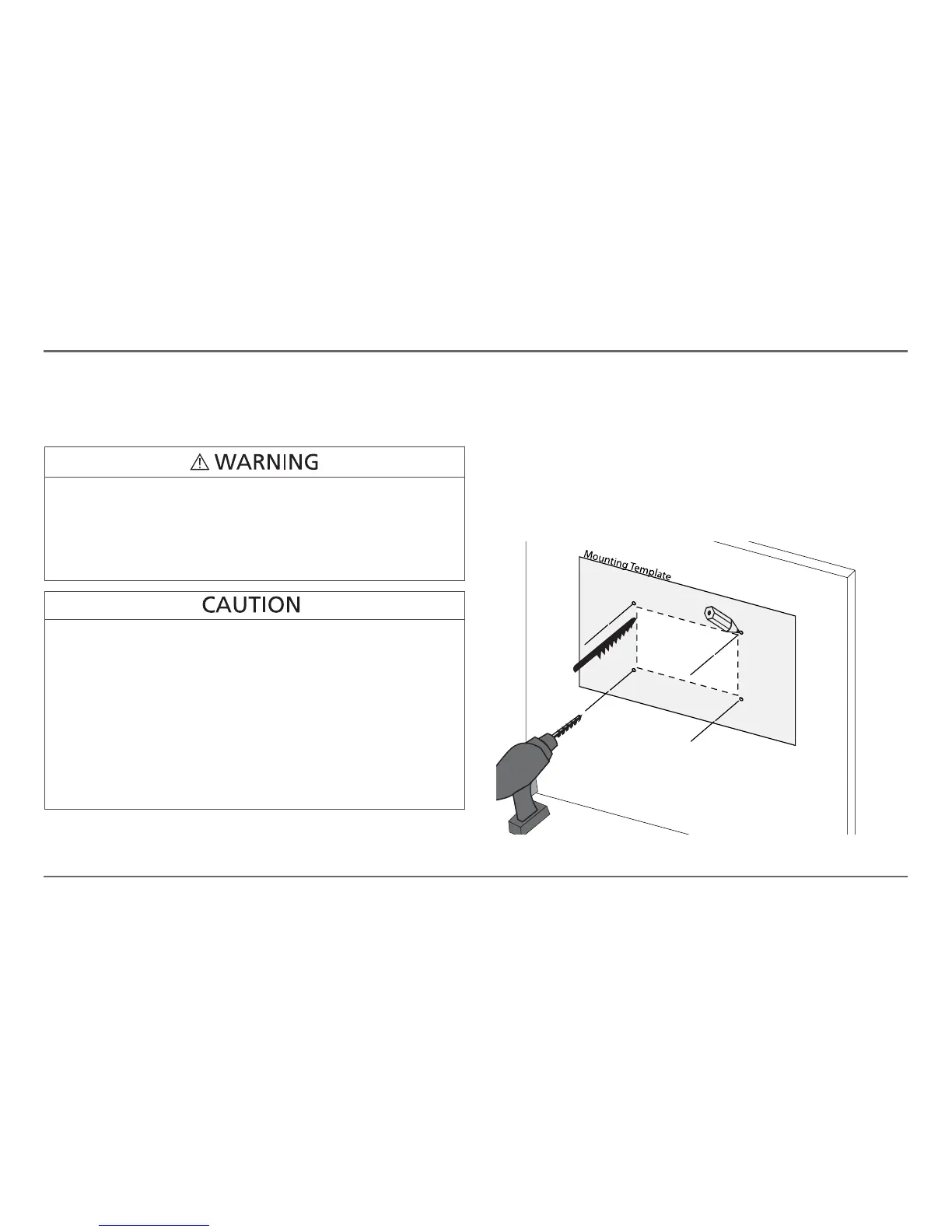97-0022-01-01 11
Xanbus System Control Panel Installation
Mounting the System Control Panel
The SCP can be flush mounted through an opening in a wall and secured
with four mounting screws.
To flush mount the SCP:
1. Take out the mounting template. Use the template to mark the location
for the area to be cut out.
2. Pilot-drill the mounting holes (if necessary, depending on your
mounting surface).
3. Using a jigsaw, cut out the hole in which the SCP will be inserted. See
Warning before making a hole in the wall.
ELECTRICAL SHOCK HAZARD
Before making an opening in a wall or panel, ensure there is no wiring or
other obstruction within the wall.
Failure to follow these instructions can result in death or serious
injury.
EQUIPMENT DAMAGE
Provide adequate space within the wall for the Xanbus cables to bend. Do
not bend the cable to one side after it leaves the Xanbus port. The
mounting bracket itself does not provide enough space for the cables to
bend. Attempting to route the cables through the side of the mounting
bracket without providing space for the cables within the wall may
damage the SCP Xanbus ports and cause network communication
problems.
Failure to follow these instructions can damage the unit and/or
damage other equipment.
Figure 6
Flush Mounting the SCP
1
3
2
