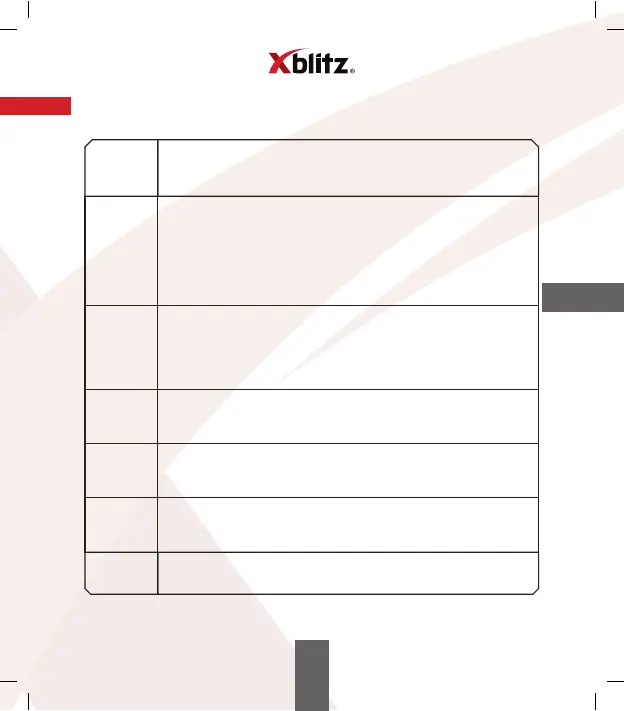23
04. BUTTON FUNCTIONS
EN
POWER
RESET
Holding the button activates/ deactivates the device
Briefly pressing the button while the device is on turns the
display screen on/ o.
MENU
Pressing the button opens the menu. Pressing again switches
the menu from recording settings to general settings. Press the
button for the third time to turn o the menu.
If the camera is in the process of recording a movie, pressing
the MENU button will protect the current recording from being
overwritten and record an additional 20 seconds of video.
UNDO
In the menu, pressing the button goes back to the previous
menu or disables the menu altogether if we are in the main
menu.
In recording mode - if the camera isn't recording a video,
pressing the button takes us to the archive of recorded files.
DOWN
In the menu – used to navigate through the menus.
In recording mode, pressing the button takes a picture.
Holding the button restores the device to factory settings.
UP
In the menu - used to navigate through the menus.
In recording mode, pressing the button enables/ disables audio
recording.
In the menu, pressing the button confirms the selection.
In recording mode, pressing the button turns video recording
on/ o.
OK