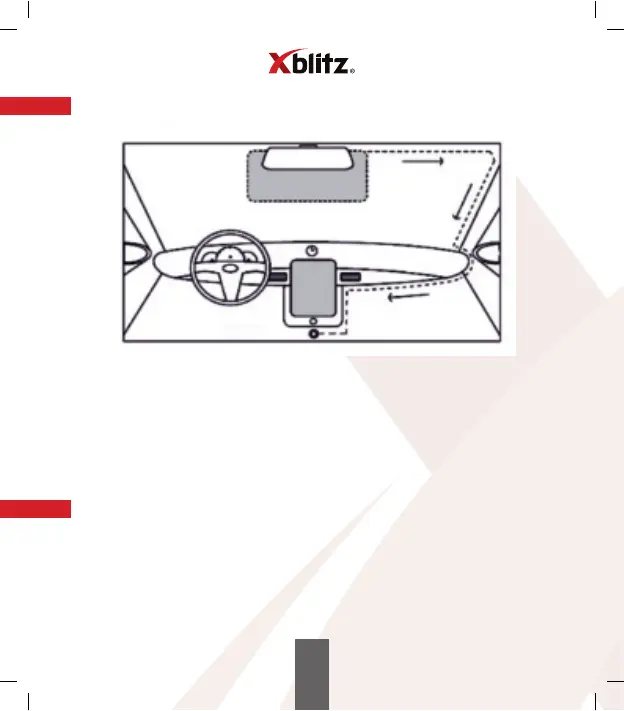24
LIGHTER SOCKET
05. INSTALLATION
1. Select the camera mounting location. It is best to set the camera so that the
screen shows the largest area in front of the car.
Make sure the camera will not obstruct the driver's view while driving.
2. Mount the holder on the windshield, then install the camera.
3. Route the USB cable as shown above.
4. Connect the USB cable to the mount.
5. Connect the charger to the 12/24V cigarette lighter socket.
06. MAIN FEATURES OF THE PRODUCT
1. Video recording
The camera records videos of your vehicle's route. You can also take photos.
2. Loop recording
The camera divides the recordings into files of selected length You can select the
length of files. When the memory card fills up, the oldest recording will
be overwritten.