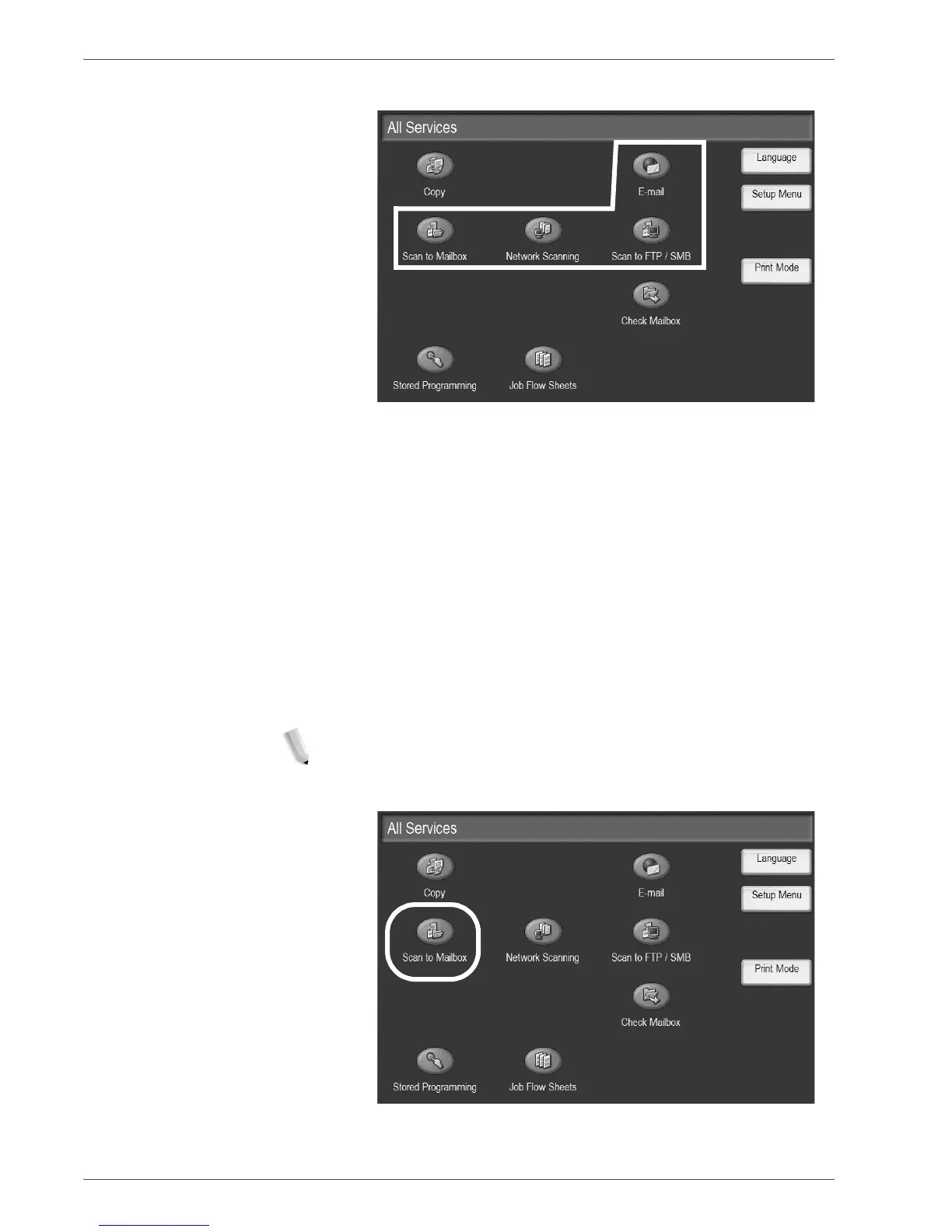Xerox 4590/4110 Copier/Printer Getting Started
2-9
2. Basic Operation
8. Select the desired scanning function.
• E-mail: This feature scans the original documents and
sends the scanned data as an e-mail attachment to the
designated address.
• Scan to Mailbox: This feature scans the original
documents and saves the scanned data to the machine’s
mailbox.
• Network Scanning (Job Template): This feature scans
the original documents and saves the scanned data to the
server as a Job Template.
• Scan to FTP / SMB: This feature scans the original
documents and sends the scanned data to a networked
computer using file transfer protocol (FTP) or server
message block (SMB).
NOTE: For the purpose of this procedure, the Scan to
Mailbox feature is used.
9. Select Scan to Mailbox.