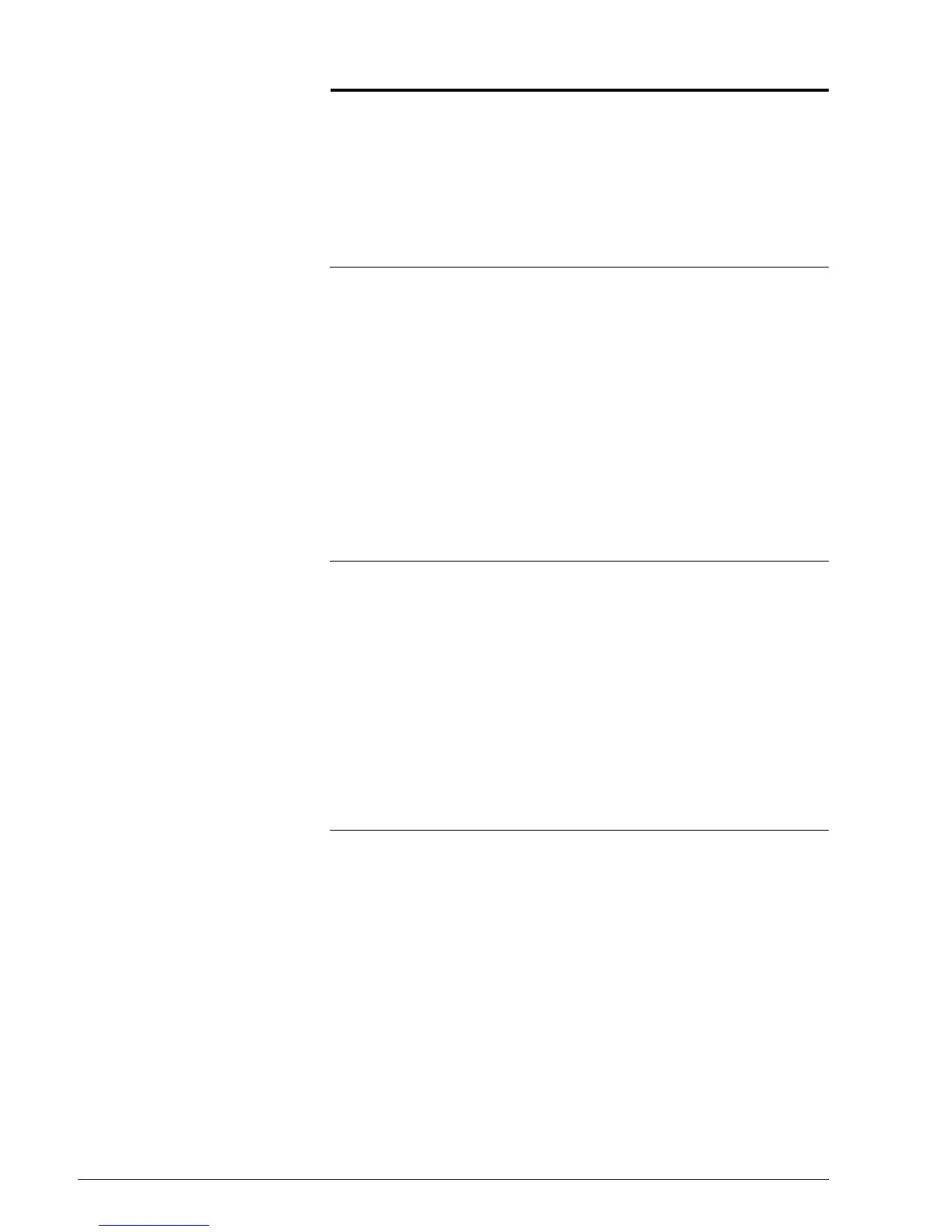Xerox 4590/4110 Copier/Printer Getting Started
i
Table of contents
1. Product Overview 1-1
Related information sources . . . . . . . . . . . . . . . . . . . . . . . . . . . 1-1
Customer documentation updates . . . . . . . . . . . . . . . . . . . . . . 1-1
Machine components . . . . . . . . . . . . . . . . . . . . . . . . . . . . . . . . 1-2
Power on/off . . . . . . . . . . . . . . . . . . . . . . . . . . . . . . . . . . . . . . . 1-9
Power on. . . . . . . . . . . . . . . . . . . . . . . . . . . . . . . . . . . . . . . 1-9
Power off. . . . . . . . . . . . . . . . . . . . . . . . . . . . . . . . . . . . . . 1-10
About the circuit breaker. . . . . . . . . . . . . . . . . . . . . . . . . . . . . 1-10
Power Saver mode . . . . . . . . . . . . . . . . . . . . . . . . . . . . . . . . . 1-11
User Interface (UI) . . . . . . . . . . . . . . . . . . . . . . . . . . . . . . . . . 1-12
2. Basic Operation 2-1
Basic copying and scanning . . . . . . . . . . . . . . . . . . . . . . . . . . . 2-2
Loading documents. . . . . . . . . . . . . . . . . . . . . . . . . . . . . . . 2-2
DADF . . . . . . . . . . . . . . . . . . . . . . . . . . . . . . . . . . . . . . 2-2
Document Glass . . . . . . . . . . . . . . . . . . . . . . . . . . . . . . 2-3
Copy/Scan procedure . . . . . . . . . . . . . . . . . . . . . . . . . . . . . 2-3
Canceling a copy or scan job . . . . . . . . . . . . . . . . . . . . . . 2-11
Printing . . . . . . . . . . . . . . . . . . . . . . . . . . . . . . . . . . . . . . . . . . 2-12
Print Copy & Print Jobs documents procedure. . . . . . . . . . . . 2-13
3. Loading Paper 3-1
About paper . . . . . . . . . . . . . . . . . . . . . . . . . . . . . . . . . . . . . . . 3-1
Paper types in the trays . . . . . . . . . . . . . . . . . . . . . . . . . . . 3-1
Automatic tray selection . . . . . . . . . . . . . . . . . . . . . . . . . . . 3-1
Loading paper in Trays 1 and 2 . . . . . . . . . . . . . . . . . . . . . . . . 3-2
Loading paper in Trays 3 and 4 . . . . . . . . . . . . . . . . . . . . . . . . 3-3
Loading paper in tray 5 (Bypass) . . . . . . . . . . . . . . . . . . . . . . . 3-4
Loading paper in optional (HCF) Trays 6 and 7 . . . . . . . . . . . . 3-5
Load paper in the optional Oversized High Capacity Feeder
(Tray 6) . . . . . . . . . . . . . . . . . . . . . . . . . . . . . . . . . . . . . . . . . . . 3-6
Loading paper in Tray 8 (Post-Process Inserter) . . . . . . . . . . . 3-8