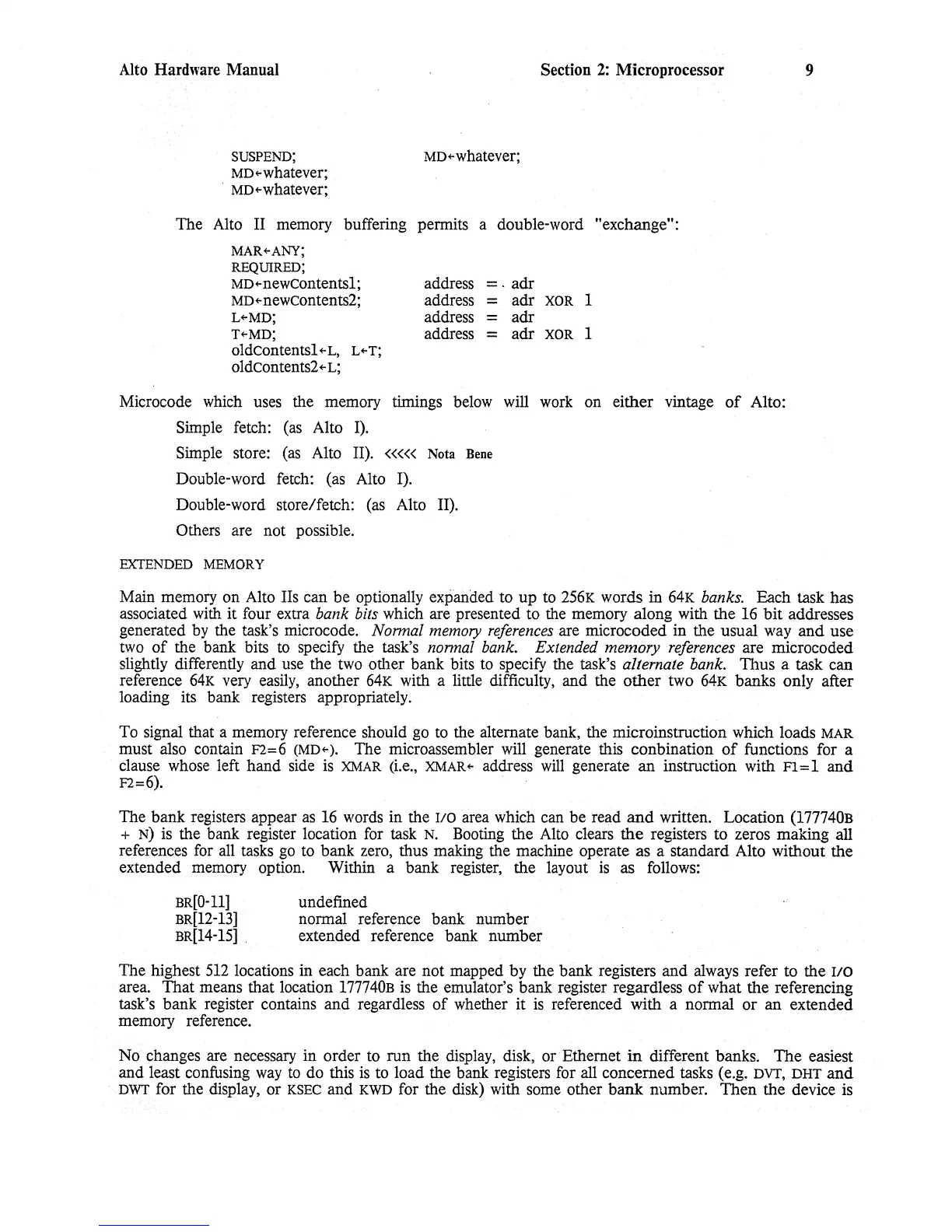Alto Hardware Manual
SUSPEND;
MD+-whatever;
.
MD+-whatever;
Section
2:
Microprocessor
MD+-whatever;
The Alto II memory buffering permits a double-word "exchange":
MAR+-ANY;
REQUIRED;
MD+-newcontents1;
MD+-newcontents2;
L+-MD;
T+-MD;
0idContents1
+-
L,
L+-
T;
0ldContents2+-
L;
address
address
address
address
=.
adr
=
adr
XOR
1
=
adr
=
adr
XOR
1
Microcode which uses the memory timings below will work on either vintage
of
Alto:
Simple fetch: (as Alto
I).
Simple store:
(as
Alto II).
««(
Nota
Bene
Double-word fetch: (as Alto I).
Double-word store/fetch:
(as
Alto II).
Others are not possible.
EXTENDED
MEMORY
9
Main memory on Alto lIs can be optionally expanded to
up
to
256K
words in
64K
banks. Each task has
associated with
it
four extra bank bits which are presented to the memory along with
the
16
bit
addresses
generated by the task's microcode.
Normal memory references are microcoded in the usual way
and
use
two
of
the bank bits to specify the task's normal bank. Extended memory references are microcoded
slightly differently and use the two other bank bits to specify the task's
alternate bank. Thus a task can
reference
64K
very easily, another
64K
with a little difficulty, and the
other
two
64K
banks only after
loading its bank registers appropriately.
To signal that a memory reference should go to the alternate bank, the microinstruction which loads
MAR
must also contain F2=6
(MD+-).
The microassembler will generate this conbination
of
functions for a
clause whose left
hand
side is
XMAR
(i.e.,
XMAR+-
address
will
generate
an
instruction with
Fl=l
and
F2=~
.
The bank registers appear
as
16 words in the
liD
area which can be read
and
written. Location (177740B
+
N)
is the bank register location for task
N.
Booting the Alto clears
the
registers to zeros making all
references for all tasks go to bank zero, thus making the machine operate as a standard Alto without the
extended memory option. Within a bank register, the layout
is
as follows:
BR[O-U]
BR[12-13]
BR[14-15]
.
undefined
normal reference bank number
extended reference bank number
The highest
512
locations
in
each bank are not mapped by the bank registers and always refer to the 110
area.
That
means that location
177740B
is the emulator's bank register regardless
of
what the referencing
task's bank register contains and regardless
of
whether
it
is
referenced with a normal
or
an
extended
memory reference.
No changes are necessary in order to
run
the display, disk, or Ethernet
in
different banks.
The
easiest
and least confusing
way
to
do this is to load the bank registers for all concerned tasks (e.g.
DVT,
DHT
and
DWT
for the display,
or
KSEC
and
KWD
for the disk) with some other
bank
number.
Then
the device is