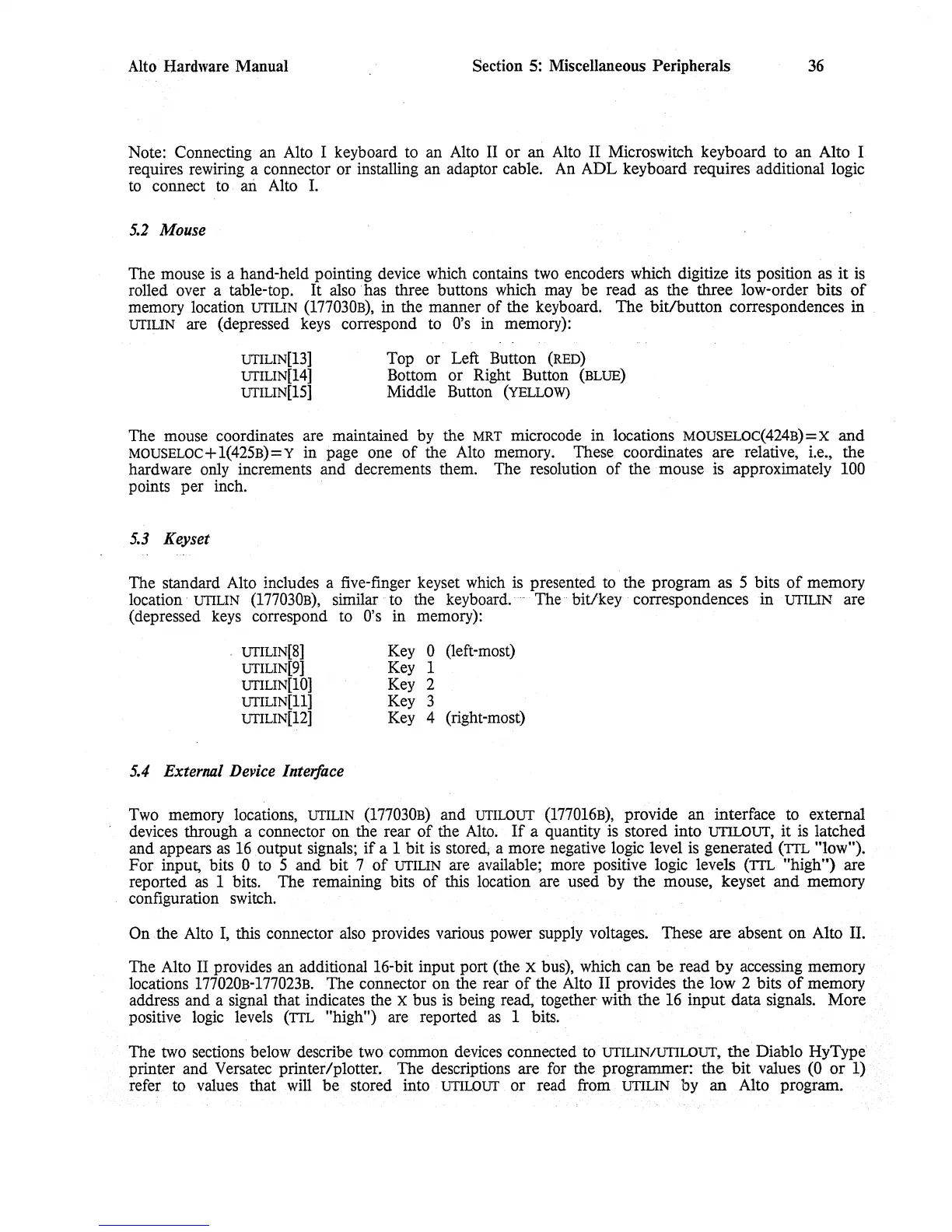Alto Hardware Manual
Section
5:
Miscellaneous Peripherals
36
Note: Connecting an Alto I keyboard to an Alto
II
or an Alto II Microswitch keyboard to an Alto I
requires rewiring a connector or installing an adaptor cable.
An
ADL keyboard requires additional logic
to connect to an Alto
1.
5.2
Mouse
The mouse
is
a hand-held pointing device which contains
two
encoders which digitize its position as
it
is
rolled over a table-top.
It
also has three buttons which may be read as the three low-order bits
of
memory location
UfILIN
(177030B),
in
the manner of the keyboard. The
bit/button
correspondences in
UfILIN
are (depressed keys correspond to
O's
in
memory):
UfILIN[13]
UfILIN[14]
UfILIN[lS]
Top or Left Button
(RED)
Bottom or Right Button
(BLUE)
Middle Button
(YELLOW)
The mouse coordinates are maintained by the
MRT
microcode
in
locations MOUSELoc(424B)=X
and
MOUSELOC+1(42SB)=Y
in page one
of
the Alto memory. These coordinates are relative, i.e., the
hardware only increments and decrements them. The resolution
of
the mouse is approximately 100
points per inch.
5.3
Keyset
The standard Alto includes a five-finger keyset which
is
presented to the program as S bits
of
memory
location·
UTILIN
(177030B),
similar to the keyboard.
....
The·· bit/key correspondences in UfILIN are
(depressed
keys
correspond to
O's
in memory):
UfILIN[8]
UfILIN[9]
UfILIN[10]
UfILIN[ll]
UfILIN[12]
5.4
External
Device
Interface
Key 0 (left-most)
Key 1
Key 2
Key 3
Key 4 (right-most)
Two memory locations,
UTILIN
(177030B)
and
UTlLOUf
(1770l6B), provide an interface to external
devices through a connector
on
the rear
of
the
Alto.
If
a quantity
is
stored into
UTILOUf,
it
is
latched
and appears
as
16
output signals;
if
a 1 bit
is
stored; a more negative logic level
is
generated
(TTL
"low").
For input, bits 0 to S and bit 7
of
UTILIN
are available; more positive logic levels
(TTL
"high") are
reported
as
1 bits. The remaining bits
of
this location are used by the mouse, keyset
and
memory
configuration switch.
On the Alto
I,
this connector also provides various power supply voltages. These
are
absent on Alto II.
The Alto II provides an additional 16-bit input port (the
x bus), which can
be
read
by
accessing memory
locations
177020B-177023B.
The connector on the rear
of
the Alto II provides the low 2 bits
of
memory
address and a signal that indicates the
x bus
is
being read, together with the
16
input
data signals. More
positive logic levels (TIL
"high") are reported
as
1 bits.
The two sections below describe two common devices connected to
UfILIN/UTILOUf, the Diablo HyType
printer and Versatec printer/plotter. The descriptions are for the programmer:
the
bit
values (0
or
1)
refer to values that will be stored into
UTlLOUT
or
read from
UfILIN
by
an
Alto program.