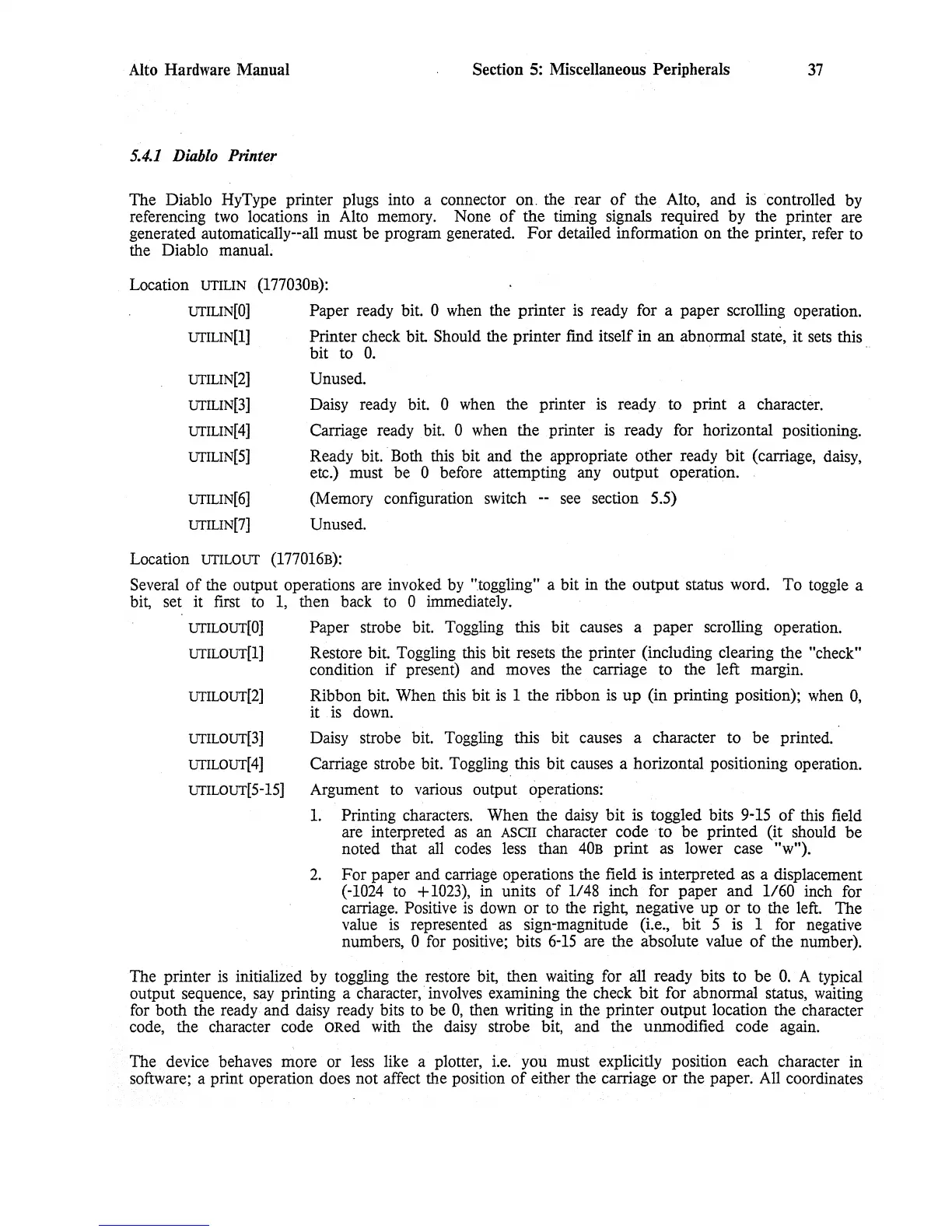Alto Hardware Manual
Section 5: Miscellaneous Peripherals
37
5.4.1 Diahlo Printer
The Diablo HyType printer plugs into a connector on. the
rear
of
the Alto, and is controlled by
referencing
two
locations in Alto memory. None
of
the timing signals required by the printer are
generated automatically--all must be program generated.
For
detailed infonnation on the printer, refer to
the Diablo manuaL
Location
UTILIN
(177030B):
UTILIN[O]
Paper ready bit. 0 when the printer
is
ready for a paper scrolling operation.
UTILIN[l]
UTILIN[2]
UTILIN[3]
UTILIN[4]
UTILIN[5]
UTILIN[6]
UTILIN[7]
Printer check
bit
Should the printer find itself in
an
abnonnal state, it sets this
bit to
O.
Unused.
Daisy ready bit.
0 when the printer
is
ready to print a character.
Carriage ready bit.
0 when the printer
is
ready for horizontal positioning.
Ready
bit.· Both this bit and the appropriate other ready bit (carriage, daisy,
etc.) must be 0 before attempting any output operation.
(Memory configuration switch
--
see section 5.5)
Unused.
Location
UTlLOUT
(177016B):
Several
of
the output operations are invoked by "toggling" a bit in the output status word. To toggle a
bit, set it first
to
1,
then back
to
0 immediately.
UTILOUT[O]
Paper strobe bit. Toggling this bit causes a paper scrolling operation.
UTILOUT[l]
Restore bit. Toggling this bit resets the printer (including clearing the "check"
condition
if
present) and moves the carriage to the left margin.
UTILOUT[2]
Ribbon bit. When this bit
is
1 the ribbon
is
up
(in printing position); when
0,
it
is
down.
UTlLOUT[3]
Daisy strobe bit. Toggling this bit causes a character to be printed.
UTlLOUT[4]
Carriage strobe bit. Toggling this bit causes a horizontal positioning operation.
UTlLOUT[5-15]
Argument to various output operations:
1.
Printing characters. When the daisy bit is toggled bits
9-15
of
this field
are interpreted
as
an ASCII character code ·to be printed (it should
be
noted that
all
codes less than
40B
print as lower case "w").
2.
For paper and carriage operations the field is interpreted
as
a displacement
(-1024
to +1023), in units
of
1/48 inch for paper
and
1/60 inch for
carriage. Positive
is
down
or
to the right, negative up
or
to the left. The
value
is
represented
as
sign-magnitude
(Le.,
bit 5 is 1 for negative
numbers, 0 for positive; bits
6-15
are the absolute value
of
the number).
The printer
is
initialized by toggling the restore bit, then waiting for all ready bits to
be
O.
A typical
output sequence,
say
printing a character,' involves examining the check
bit
for abnonnal status, waiting
for both the ready and daisy ready bits to be
0,
then writing in the printer output location the character
code, the character code oRed with the
daisy
strobe bit, and the unmodified code again.
The device behaves more or less like a plotter, i.e.
you must explicitly position each character in
software; a print operation does not affect the position
of
either the carriage
or
the paper. All coordinates