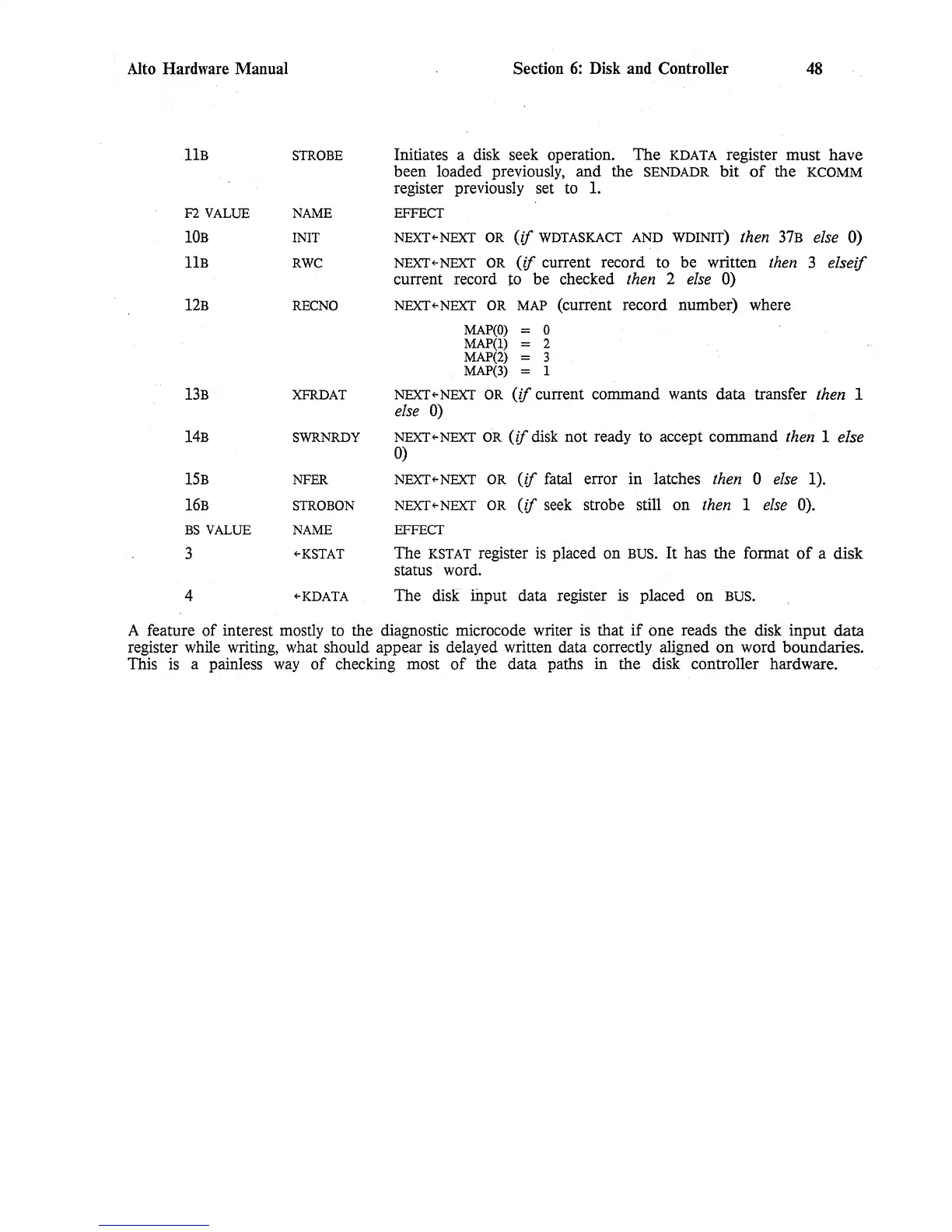Alto
Hardware Manual
llB
F2 VALUE
lOB
llB
12B
l3B
14B
15B
16B
BS
VALUE
3
4
STROBE
NAME
INIT
RWC
RECNO
XFRDAT
SWRNRDY
NFER
STROBON
NAME
"KSTAT
"KDATA
Section
6:
Disk and Controller
48
Initiates a
disk
seek operation. The KDATA register must have
been loaded previously, and the
SENDADR bit
of
the
KCOMM
register previously set to
1.
EFFECT
NEXT
.. NEXT OR
(if
WDTASKACT
AND
WDINIT) then
37B
else 0)
NEXT" NEXT OR
(if
current record to be written
then
3 elseif
current record to be checked then 2
else
0)
NEXT"NEXT OR MAP (current record number) where
MAP(O)
= 0
MAP(l) = 2
MAP(2) = 3
MAP(3)
= 1
NEXT"NEXT OR
(if
current command wants data transfer then 1
else
0)
NEXT"NEXT OR
(if
disk
not ready to accept command then 1 else
0)
NEXT"NEXT
OR
(if
fatal
error in latches then 0
else
1).
NEXT"NEXT OR
(if
seek
strobe still on then 1
else
0).
EFFECT
The KSTAT register
is
placed on BUS. It has the format
of
a disk
status word.
The disk
mput data register is placed on BUS.
A feature
of
interest
mostly
to
the diagnostic microcode writer
is
that
if
one reads the disk input data
register
while
writing,
what
should appear
is
delayed written data correctly aligned on word boundaries.
This
is
a painless
way
of
checking most
of
the data paths in the disk controller hardware.